Setup – Junger Audio Transmission processor Level Magic LT User Manual
Page 27
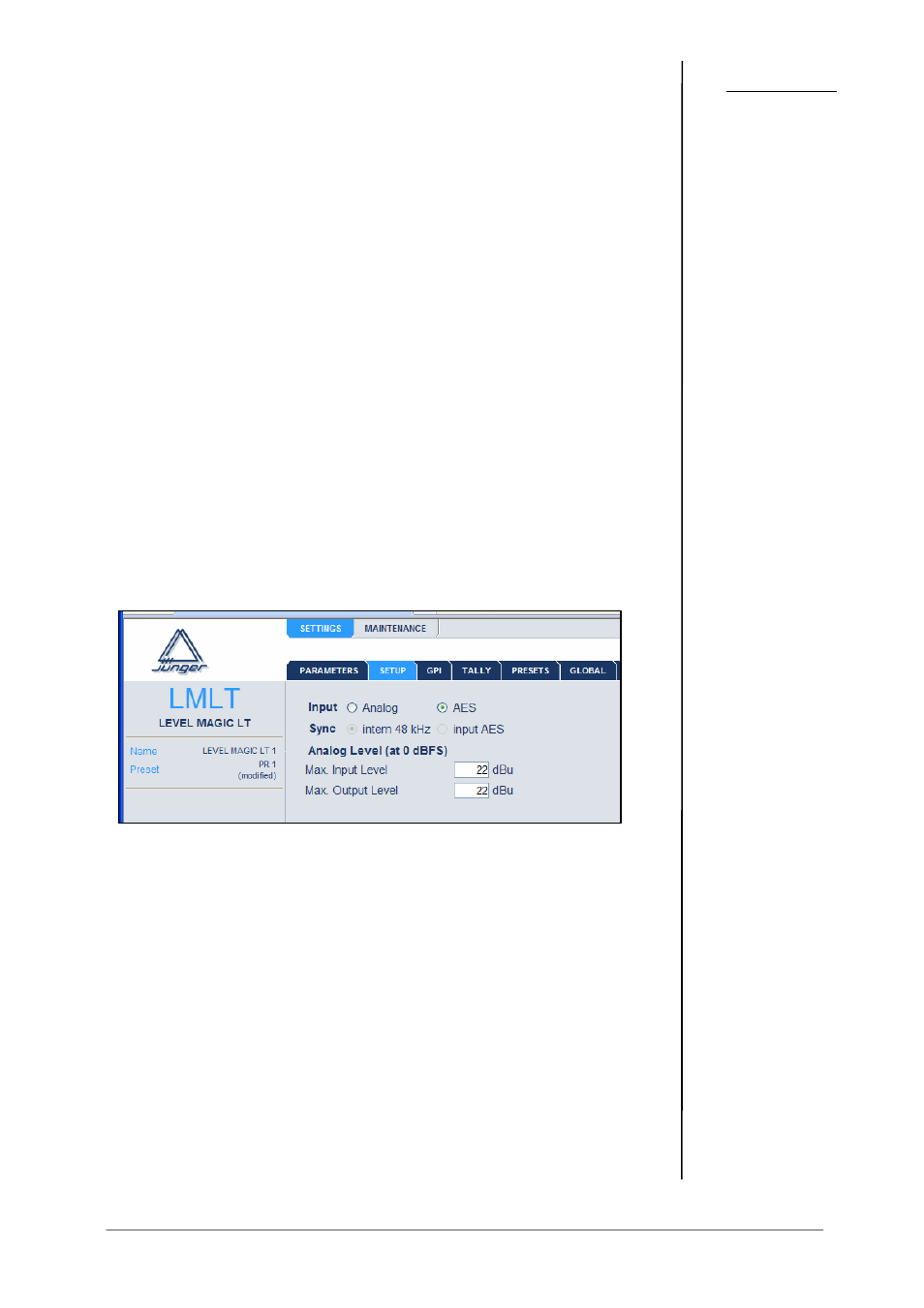
5. OPERATION
operation manual Level Magic LT chapter 5-Operation
At the parameter side, Parameters can be modified and you have four meters
showing in- and output level limiter and leveller-activity. All meters show relative
values (peak not RMS!)) according to the setting of your reference peak level.
You can activate the BYPASS and choose if the two channels should be linked
as a stereo pair.
With the AUTO CALIBRATE function you can calibrate the OP-Level of your
device. Put a calibrate tone on the input of the Level Magic LT (analog or
digital) with the desired OP-Level. Press “AUTO CALIBRATE” and you will be
asked to enable this function. After every calibration this function is locked.
Before you change Parameter settings please load one of the factory presets
(PRESETS) that meets your application best. Make some tests with your audio
and then modify the parameters to optimize the audio processing according to
your requirements.
You find the parameter description and advice to adjustments in the Level
Magic Introduction and reference guide (5.3).
After having changed the parameters don’t forget to save them in one of the
user presets (PR1-4).
Setup
Here you can choose the used input. If AES is chosen, the Level Magic LT
synchronizes to the digital input. If you use the analogue input you have to
choose if you want to work with the internal SYNC 48 kHz or with an external
taken from the AES input.
The analogue input and output level referring to 0dBFS is set.