Monroe Electronics Charge Plate - Analyzer - model 300 User Manual
Page 46
Advertising
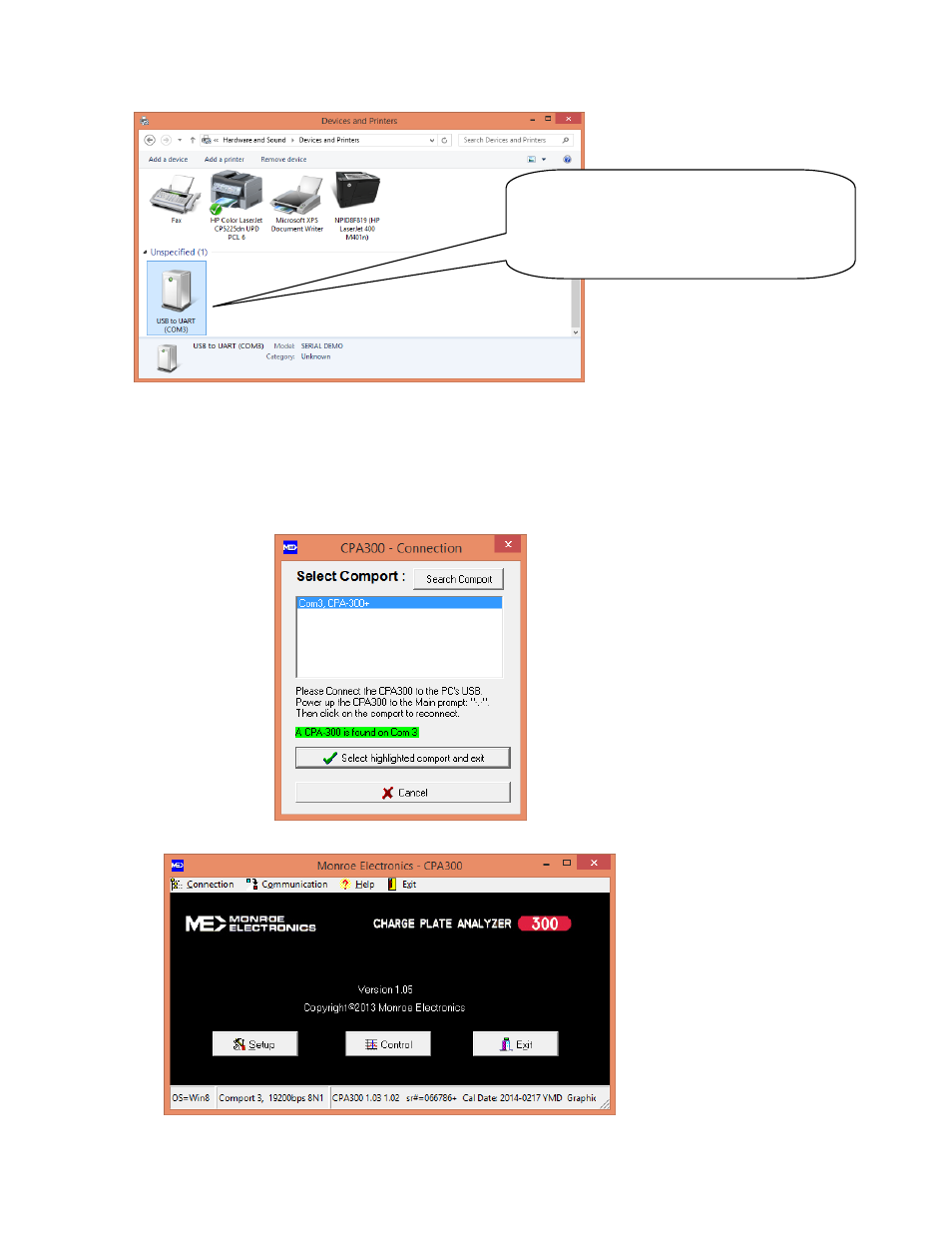
46
Run the Model 300 PC software again. The Model 300 is powered up to the prompt, “
-.-“,
without showing “COMM ERR”. The Model 300 software will search for the comport and the
devices. Select the comport with CPA-300, then click the [Select highlighted comport and
exit]. The PC is now connected to the Model 300 via USB.
After the driver is updated successfully, the
Devices and Printers page will show the
USB to UART icon for the 300 USB. It is on
Com3 in this example.
Advertising
This manual is related to the following products: