Monroe Electronics R184 User Manual
Page 16
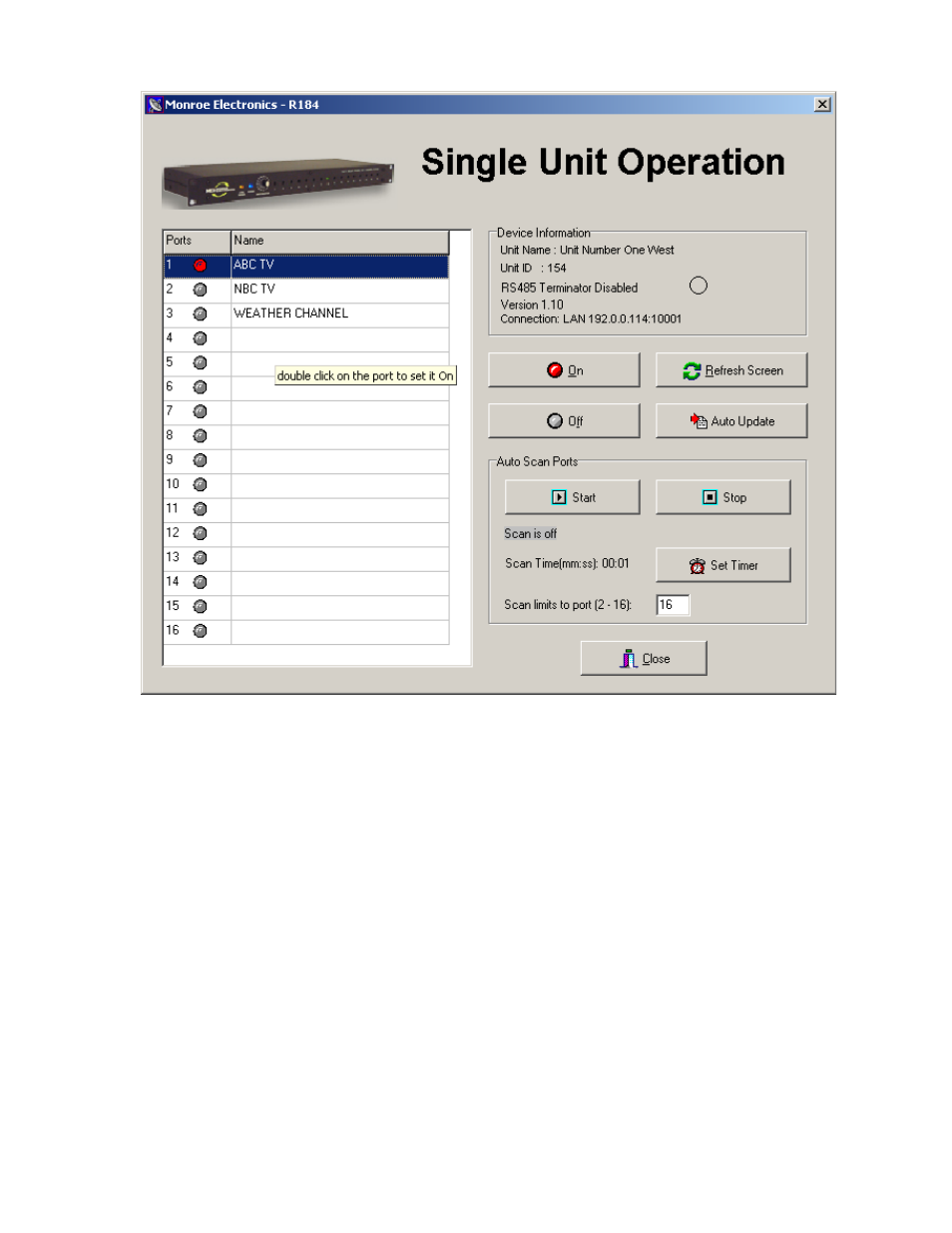
• Control of the operation of a selected unit is performed from this screen.
• Manually select which input is sent to the output by highlighting the Port and clicking the On
button. Or, double click on the Port.
• If it is useful to scan some switches automatically, we can select which switches to send to
the output - in order - and how often they are switched. Selecting which switches to auto-
scan is done by entering the last switch to be scanned in the box labeled “Scan limits to port:
(2-16). Scanning begins with switch 1 and ends at the switch number entered in the box.
Click on set timer to enter minutes and or seconds between scanning.
• Start and Stop the Scan at any time by clicking on either Start or Stop as desired.
• Since the unit has a manual switch on the front panel for input selection, the Auto Update
should be selected for on. This ensures that the software operater knows which switch is
actually selected on the unit.
• Clicking the Refresh Screen button also updates the switch state on the unit.
16