Monroe Electronics R184 User Manual
Page 22
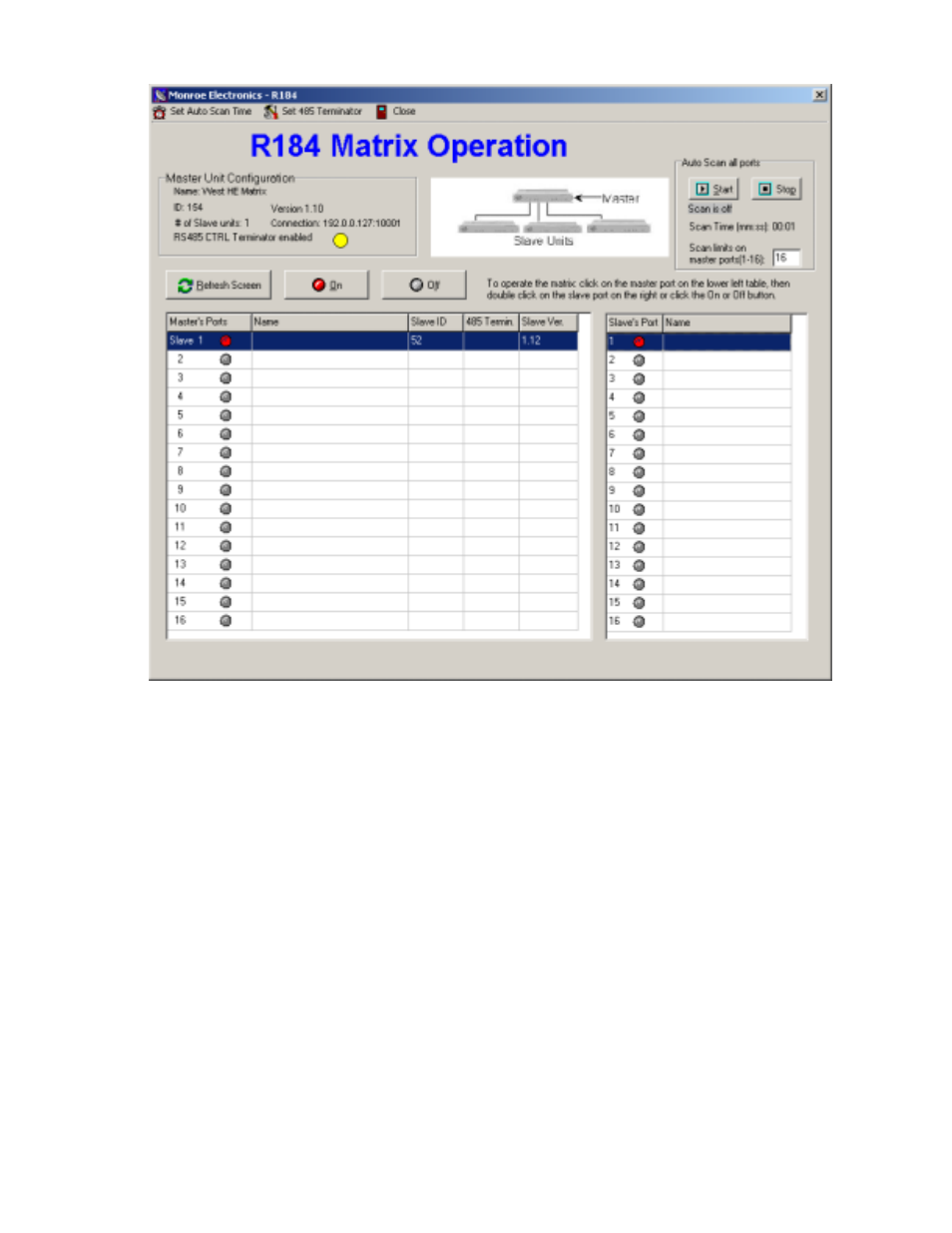
• This is the Matrix Operation screen. The number of the slave unit is indicated. Clicking on
any of the switch numbers in the Slave list will route the input from that switch to the output of
the master. Note that the setup for this matrix has the output of the Slave unit going to the 1
input of the Master. This screen would also display the names associated with each switch,
IF the unit controlling the devices is the setupt PC.
• Switches on any of the units may be used to manually select which input goes to which
output. Note that on a matrix such as this, the combination of an input from one of the slaves
along with the choice of which slave unit goes to the master output requires two selections.
• To be certain that no manual changes have been made, click on Refresh Screen to view the
status of all switches.
• Scanning while in Matrix Operation mode switches each input of each slave unit in series to
the single output. If you wish to scan only the slave units, set the Scan Limits setting the only
those ports on the master unit that are being used as slave inputs.
22