5) operational guides – Neotech Communications FMC-11F User Manual
Page 13
Advertising
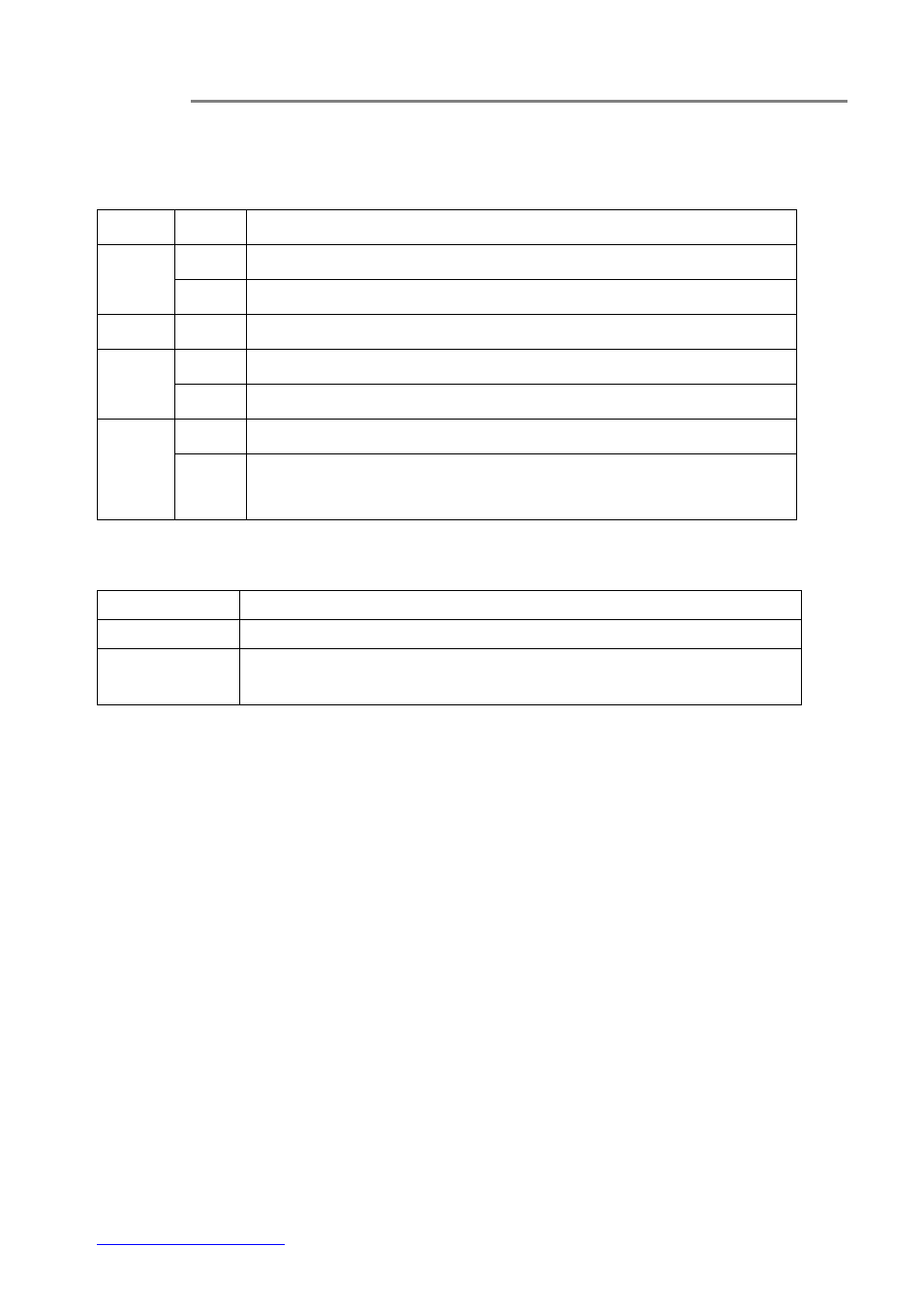
FMC-11F Series Installation & Operation Manual
www.neotechcomm.com.tw
13
(5) Operational Guides
5.1 LEDs Status
5.2 Signal and Power Ports
FIBER - SC or ST Optical Connector(s) for 100BASE-FX fiber cable connection.
NETWORK - RJ45 with Cat. 5 for 10/100BASE-TX Ethernet connection.
DC12V-
AC24V -
2-pin Screw Terminal Block for 12VDC or 24VAC power connection.
LED State
Indication
PWR
Green Power
on.
Off Power
off.
FX LINK
Green 100Base-FX
SPD
Green 100Base-TX
Off 10Base-TX
LINK/
ACT
Steady
A valid network connection established
Flashing Transmitting or receiving data.
ACT Stands for Activity.
Advertising