NEXCOM NISE 3520 User Manual
Page 121
Advertising
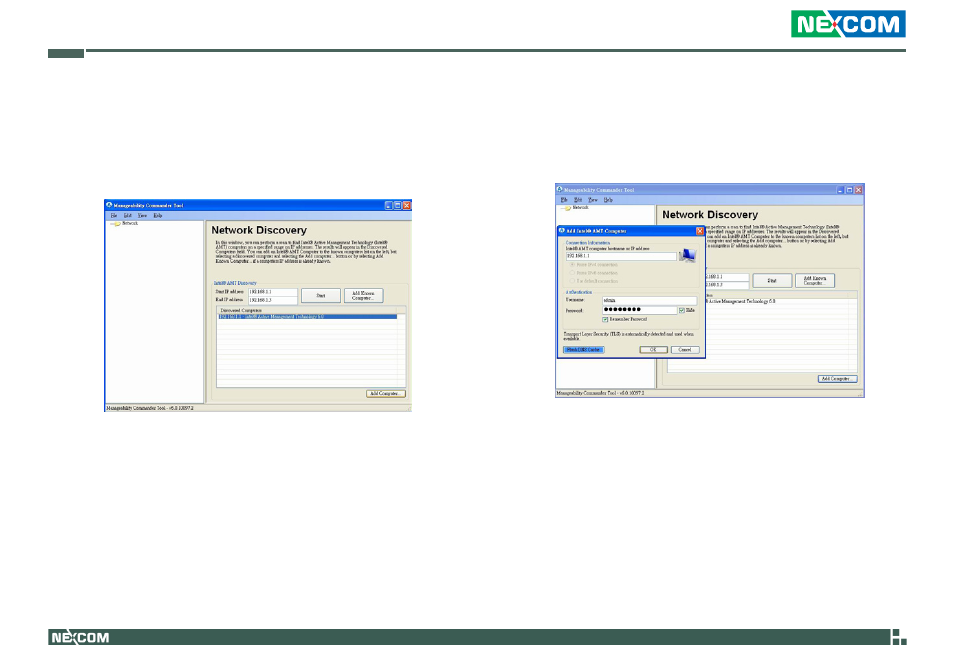
Copyright © 2013 NEXCOM International Co., Ltd. All Rights Reserved.
108
NISE 3520 Series User Manual
Appendix E: Intel Manageability Command Tool-KVM
5. The detected iAMT computer will appear in the Discovered Computers
field.
You can either click Add Known Computer to add the iAMT comput-
er to the Network list on the left column or double-click the computer
name under the Discovered Computers list.
6. After adding the iAMT computer, a dialog box will appear. Enter the
username “admin” and password used by the ME BIOS of the iAMT
computer.
Click
OK.
Advertising
This manual is related to the following products: