NEXCOM NISE 3520 User Manual
Page 124
Advertising
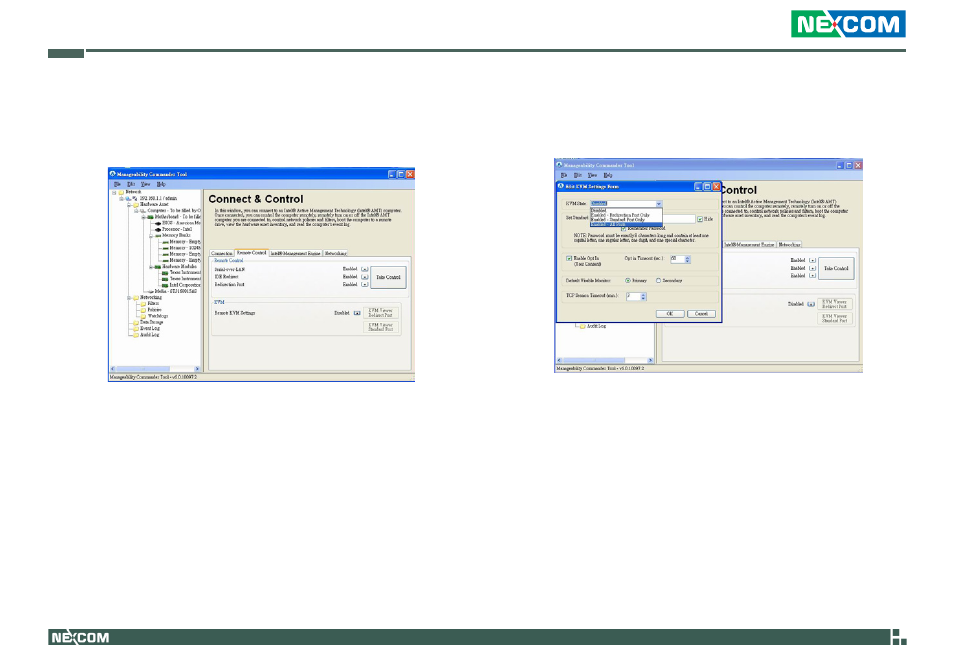
Copyright © 2013 NEXCOM International Co., Ltd. All Rights Reserved.
111
NISE 3520 Series User Manual
Appendix E: Intel Manageability Command Tool-KVM
11. On the right side of the screen, select the Remote Control tab.
12. Under the KVM section, check whether the Remote KVM Setting’s
status is All Parts Enabled. If not, click the â arrow beside it.
13. The Edit KVM Settings Form dialog box will appear. In the KVM State
field, click the scroll down arrow and then select Enabled - All Ports.
Click OK.
Advertising
This manual is related to the following products: