Installing a dimm – NEXCOM NISE 3520 User Manual
Page 56
Advertising
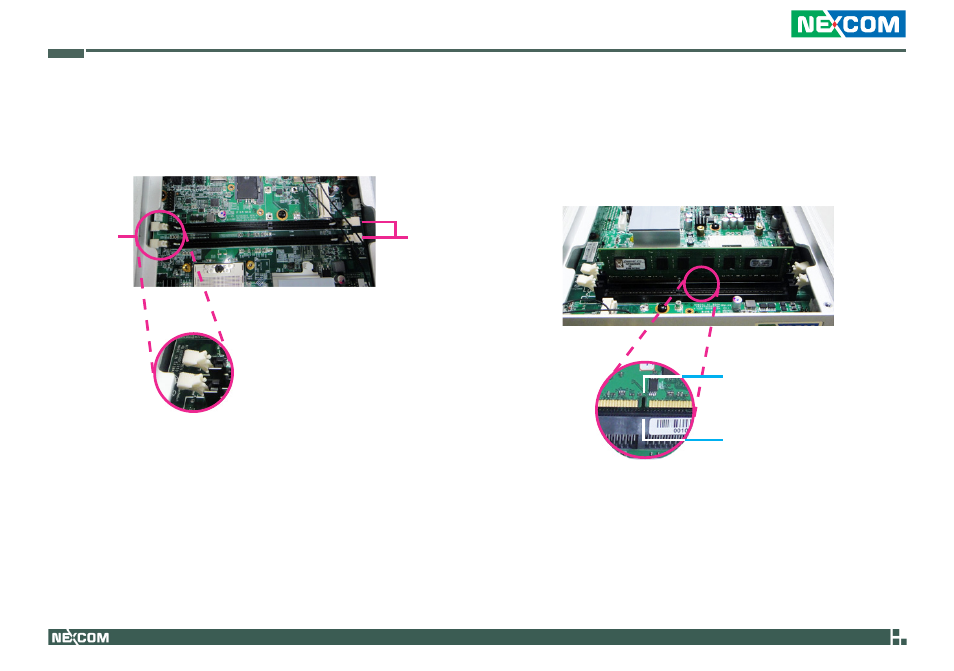
Copyright © 2013 NEXCOM International Co., Ltd. All Rights Reserved.
43
Chapter 3: System Setup
NISE 3520 Series User Manual
Installing a DIMM
1. Push the ejector tabs which are at the ends of the socket outward. This
indicates that the socket is unlocked.
DIMM
sockets
Ejector
tab
2. Note how the module is keyed to the socket. Grasping the module by
its edges, align the module with the socket so that the “notch” on the
module is aligned with the “key” on the socket. The key ensures the
module can be plugged into the socket in only one direction.
Notch on the
module
Key on the
socket
Advertising
This manual is related to the following products: