NEXCOM NISE 3520 User Manual
Page 64
Advertising
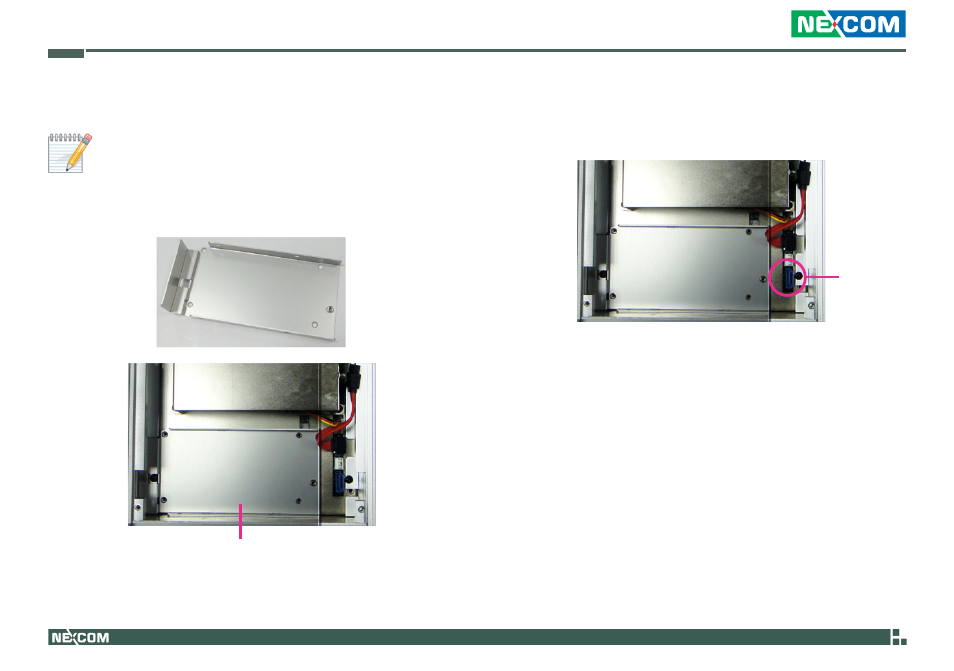
Copyright © 2013 NEXCOM International Co., Ltd. All Rights Reserved.
51
Chapter 3: System Setup
NISE 3520 Series User Manual
Installing a Half Length SATA DOM with SATA HD (NISE 3520P2/3520P2E)
If you intend to install a half length SATA DOM, you may install
one SATA hard drive only.
1. Prior to installing the SATA DOM, you must first place the drive bay
shown below into the chassis.
2. Locate for the SATA connector on the board.
Drive bay
SATA
connector
Advertising
This manual is related to the following products: