NEXCOM nTUF 600 User Manual
Page 19
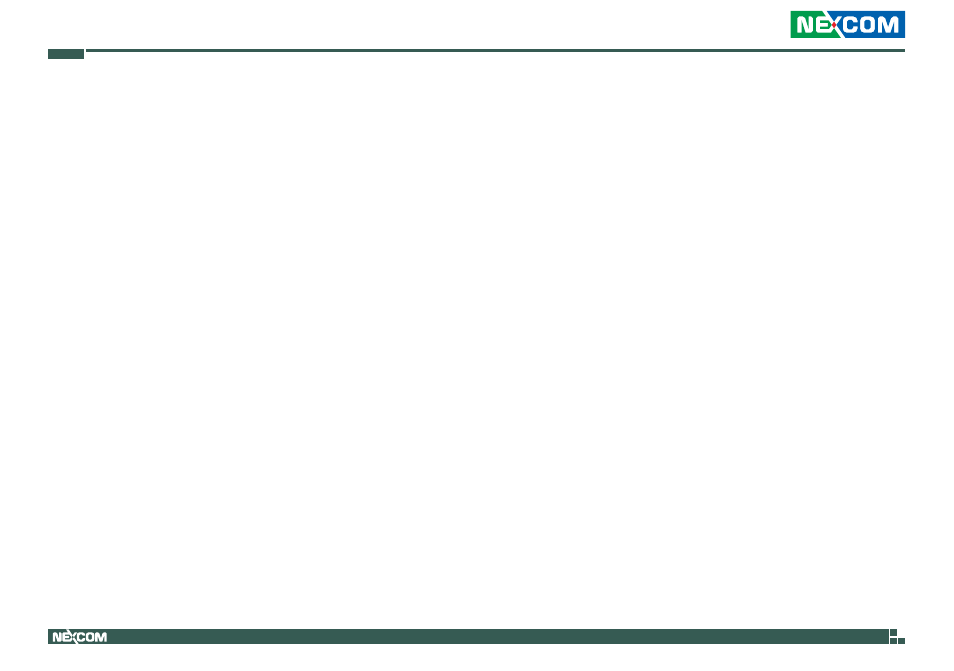
Copyright © 2012 NEXCOM International Co., Ltd. All Rights Reserved.
5
nTUF 600 User Manual
Chapter 1: Product Introduction
Fuse
A 10A fuse used to protect the system from overcurrent.
HDD Tray
Hard drive trays to install hard drives on.
HDMI
Used to connect a high-definition display. HDMI display output is active only
when MXM Graphic card is installed. In addition, the air ventilation holes are
necessary if MXM graphic card is installed.
DVI-D
Used to connect a digital LCD panel. DVI-D display output is active only
when MXM Graphic card is installed. In addition, the air ventilation holes are
necessary if MXM graphic card is installed.
M12 LAN Port
Dual M12 LAN ports used to connect the system to a local area network.
CFast Socket
Used to insert a CFast card.
Power/HDD/LAN LED
Indicates the power status, hard drive and LAN activity of the system.
Power Switch
Press to power-on or power-off the system.