NEXCOM NEX 732L2G User Manual
Page 46
Advertising
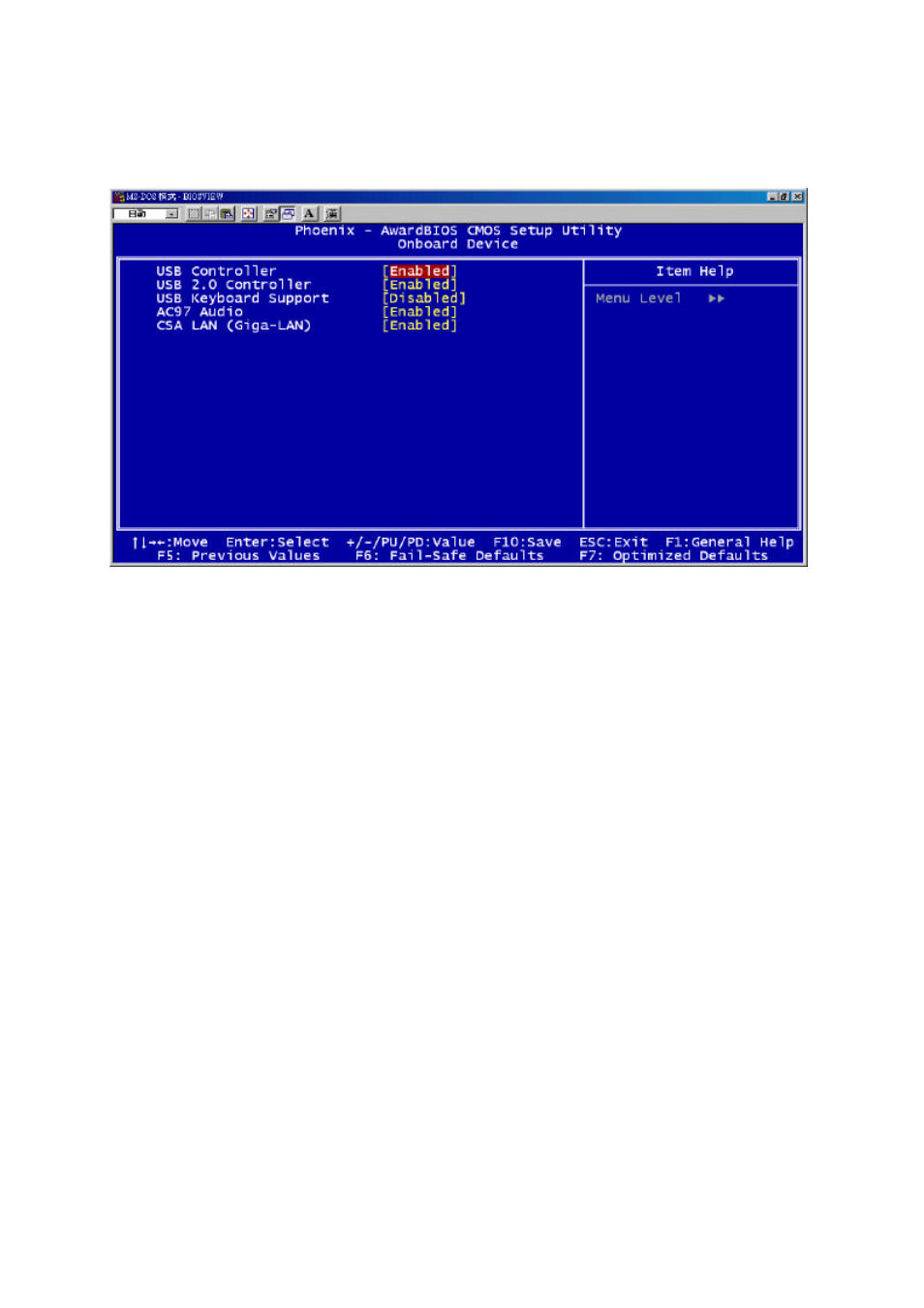
45
Chapter 4
NEX732L2G User Manual
Onboard Device
Figure 4-7: BIOS – Onboard Device
USB Controller
Select Enabled if your system contains a Universal Serial Bus controller and you have USB peripherals.
USB 2.0 Controller
Select Enable if your system contain a Universal Serial Bus 2.0 controller and you have USB 2.0 peripherals.
USB Keyboard Support
Select Enabled if your USB controller is enabled and it needs USB keyboard support in legacy (old) OS
operating systems such as DOS.
AC97 Audio
Selecting Auto will enable the AC’97 audio if it is detected onboard.
CSA LAN (Giga-LAN)
Select Enabled for CSA LAN Function.
After you have made your selections in the Integrated Peripherals setup, press the <ESC> key to go back
to the main program screen.
Advertising