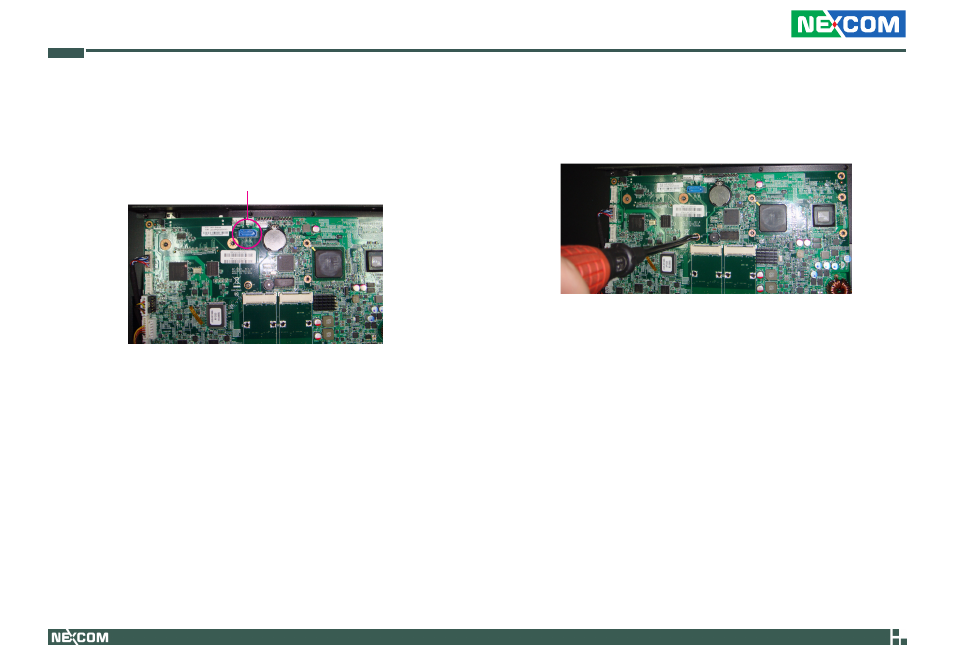Installing a sata dom – NEXCOM OPPC 1520T User Manual
Page 61
Advertising
This manual is related to the following products: