NEXCOM NViS 2280 User Manual
Page 87
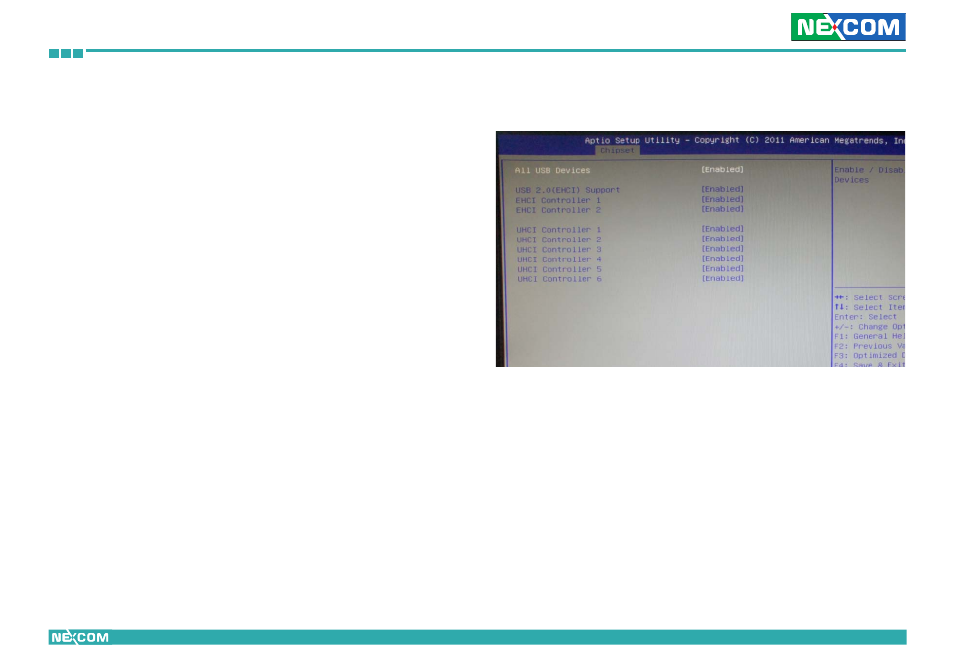
Copyright © 2012 NEXCOM International Co., Ltd. All rights reserved
74
NViS 2280 User Manual
Chapter 3: System Setup
Restore AC Power Loss
Power Off
When power returns after an AC power failure, the
system’s power is off. You must press the power button to
power-on the system.
Power On
When power returns after an AC power failure, the system
will automatically power-on.
Last State
When power returns after an AC power failure, the system
will return to the state where you left off before power
failure occurs. If the system’s power is off when AC power
failure occurs, it will remain off when power returns. If the
system’s power is on when AC power failure occurs, the
system will power-on when power returns.
USB Configuration
All USB Devices
Enables or disables all USB devices.
USB 2.0(EHCI) Support
Enables or disables USB 2.0(EHCI) support.
EHCI Controller 1/2
Enables or disables EHCI controllers 1 to 2.
UHCI Controller 1/6
Enables or disables UHCI controllers 1 to 6.