Boot, Boot numlock state, Launch pxe oprom – NEXCOM NDiS 126 User Manual
Page 72: Launch storage oprom, Bbs option priorities
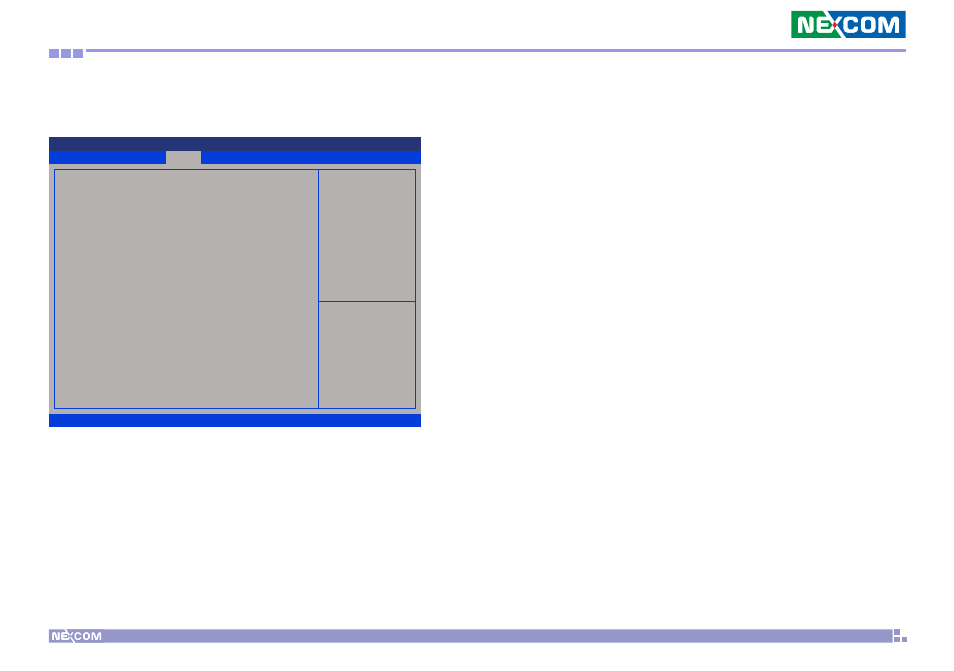
Copyright © 2011 NEXCOM International Co., Ltd. All Rights Reserved.
59
NDiS 126 User Manual
Chapter 4: BIOS Setup
Boot
Boot NumLock State
Select keyboard NumLock state..
Launch PXE OpROM
This section is used to enable or disable boot option for legacy network
devices.
Launch Storage OpROM
This section is used to enable or disable boot option for legacy storage
devices.
BBS Option Priorities
Set the order of the legacy devices in this group.
Save & Exit
Advanced
Boot
Security
Main
Version 2.13.1216. Copyright (C) 2011 American Megatrends, Inc.
Aptio Setup Utility - Copyright (C) 2011 America Megatrends, Inc.
→←: Select Screen
↑↓: Select Item
Enter: Select
+/-: Change Opt.
F1: General Help
F2: Previous Values
F3: Optimized Defaults
F4: Save & Exit
ESC: Exit
Select keyboard NumLock state
Boot Configuration
Boot NumLock State
Launch PXE OpROM
Launch Storge OpROM
Boot Option Priorities
[On]
[Disabled]
[Enabled]
[SATA: Hitachi HTS7...]