Installing the cpu – NEXCOM NDiS B842 User Manual
Page 41
Advertising
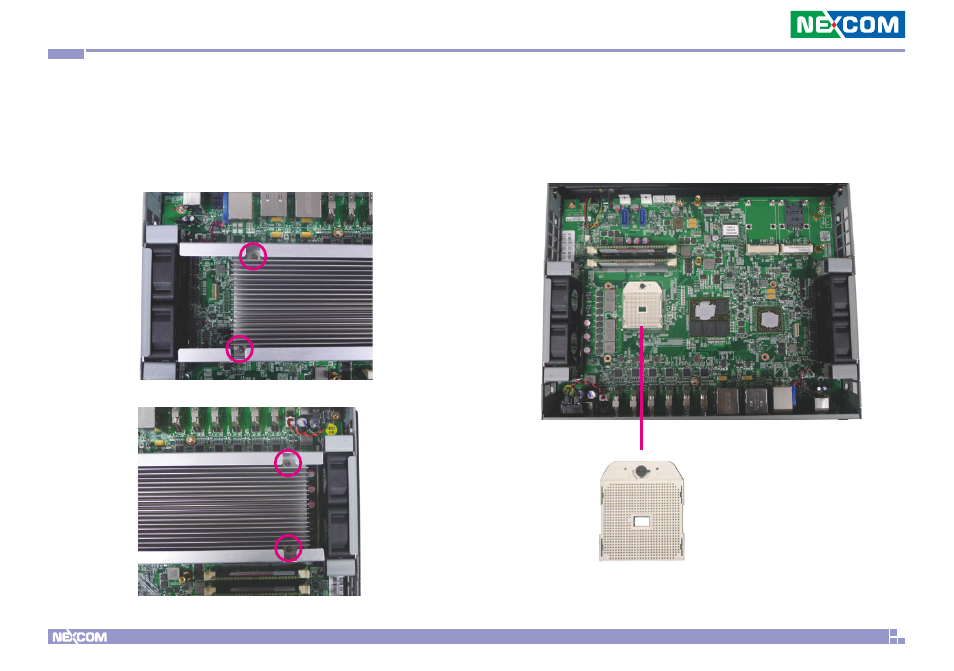
Copyright © 2013 NEXCOM International Co., Ltd. All Rights Reserved.
27
NDiS B862/B842 User Manual
Chapter 3: System Setup
Installing the CPU
1. With the top cover removed, loosen the mounting screws that secure
the heat sink to the chassis.
2. Now remove the heat sink to access the CPU socket.
CPU socket
Advertising
This manual is related to the following products: