NEXCOM NSA 3130 User Manual
Page 67
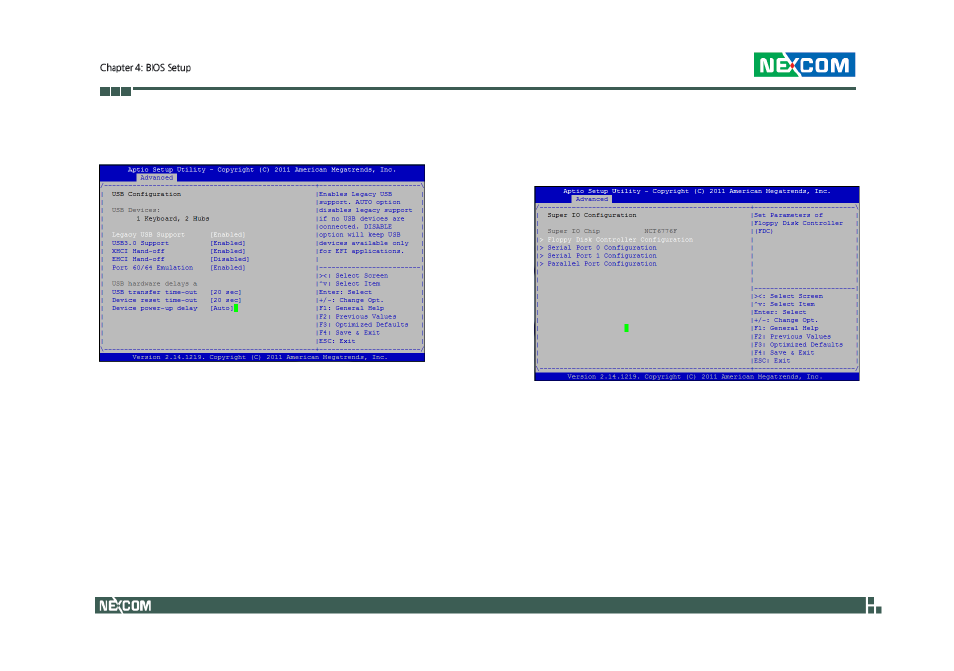
Copyright © 2012 NEXCOM International Co., Ltd. All Rights Reserved. 54
NSA 3130 User Manual
USB Configuration
This section is used to configure USB devices.
Legacy USB Support
Enables Legacy USB support. AUTO option disables legacy
support if no USB devices are connected. DISABLE option
will keep USB devices available only for EFI applications.
EHCI Hand-off
Enabled/Disabled. This is a workaround for Oses without
EHCI hand-off support. The EHCI ownership change should
be claimed by EHCI driver.
Device Reset Timeout
USB mass storage device Start Unit command timeout.
Options are: 10 sec / 20 sec / 30 sec / 40 sec.
Super IO Configuration
This section is used to configure the I/O functions
supported by the onboard Super I/O chip.