nMediaPC PRO-LCD User Manual
Page 26
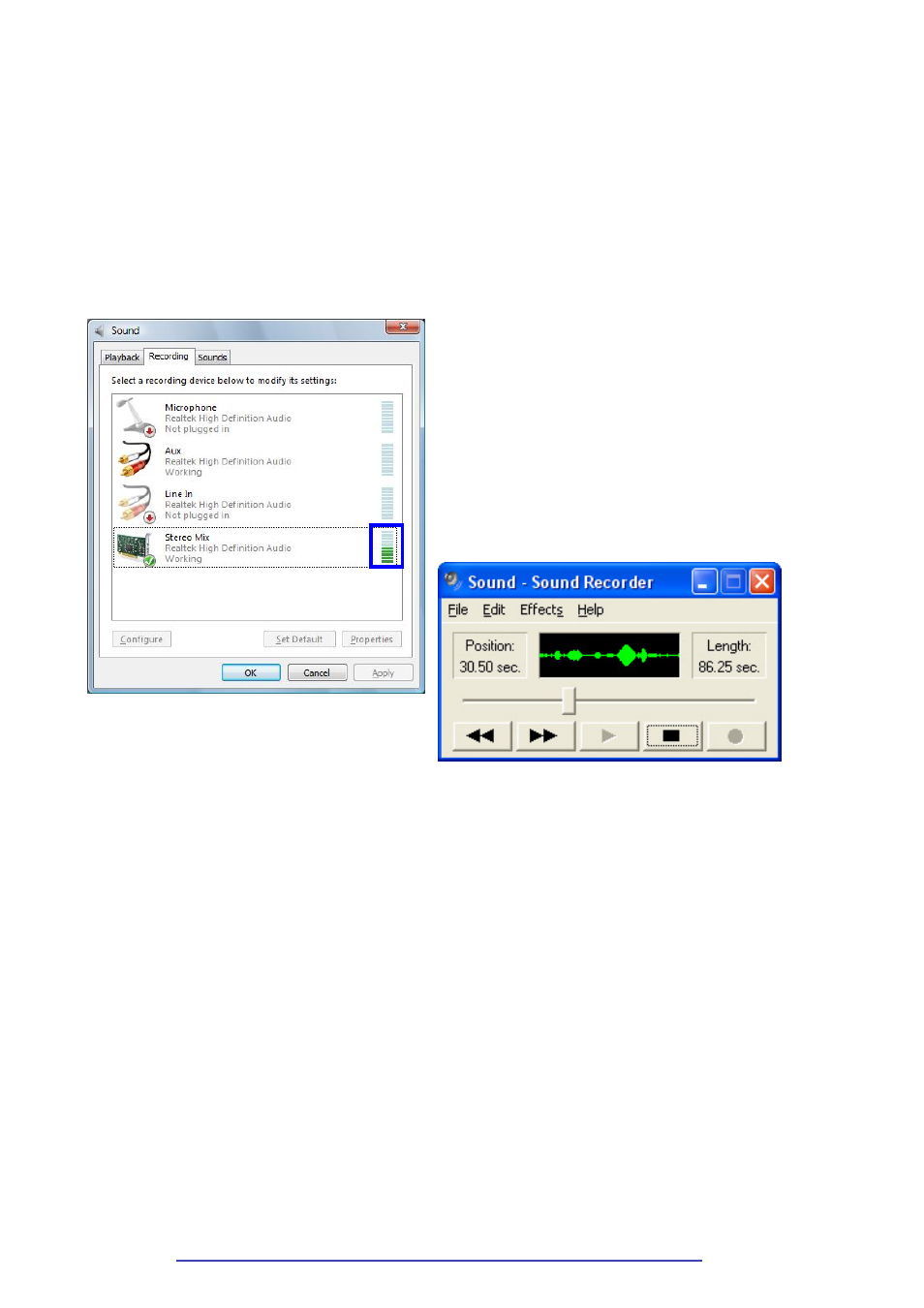
26 / 40
Graphic Analyzer Output as Digital output
As an output of the digital output method for the normal working of a graphic analyzer is displayed, the audio data should
be transported to windows even the main output device is already set up by a digital port. But, in case of the sound
output is worked with a digital(SPDIF), some of sound card could not be received from an audio data. The reason is that
the audio resource data would not transport to windows even if a sound card has played with a digital output and D/A
convert. Those of case with M-play Home Center could be happened and not received an audio data either.
The method of verifying an digital audio data from an used sound card.
1. Verification in the Vista
First, push [Recording Devices Open] to open Sound Device
Manager in [Setting Mixer Device] Menu of M·Play Home
Center.
Second, play a winamp or media player and during playing, the
graphic analyzer is displayed normally if the volume of Stereo
Mix is shown like the below.
2. Verification in the XP/ 2000
User
can
verify
to use
Windo
ws recorder. The position of Recorder is ‘ Start-
>Program -> Sub program -> Entertainment ‘. First of
all,
play a sound to use Sound Play Program and push a recorder button. It could be displayed a graphic analyzer wave like
the below image that could be a normal play.
※ If a user have a digital output of sound card, the driver is supporting to extend an audio data to windows with the
updated driver. The user can test it or ask to a manufacturer.
3. A sound card of the same output with Analog and Digital
If a sound card have the same output with Analog and Digital, user do not need to use the previous method with the
output of Audio data. First of all, a user have to prepare the cable for a speaker output port and connecting line input.
After that, a user connect a speaker output port(No connection with the front output) and line out by using to be prepared
a cable. The rest of work could be a same as ‘Set up for the graphic analyzer display.’ Set up process.
※ As per reference, in Mar. 22
nd
of 2007, the product of a graphic analyzer as the above are a external ‘USB Sable Live
24bit 5.1 External’ by a Creative.