nMediaPC PRO-LCD User Manual
Page 37
Advertising
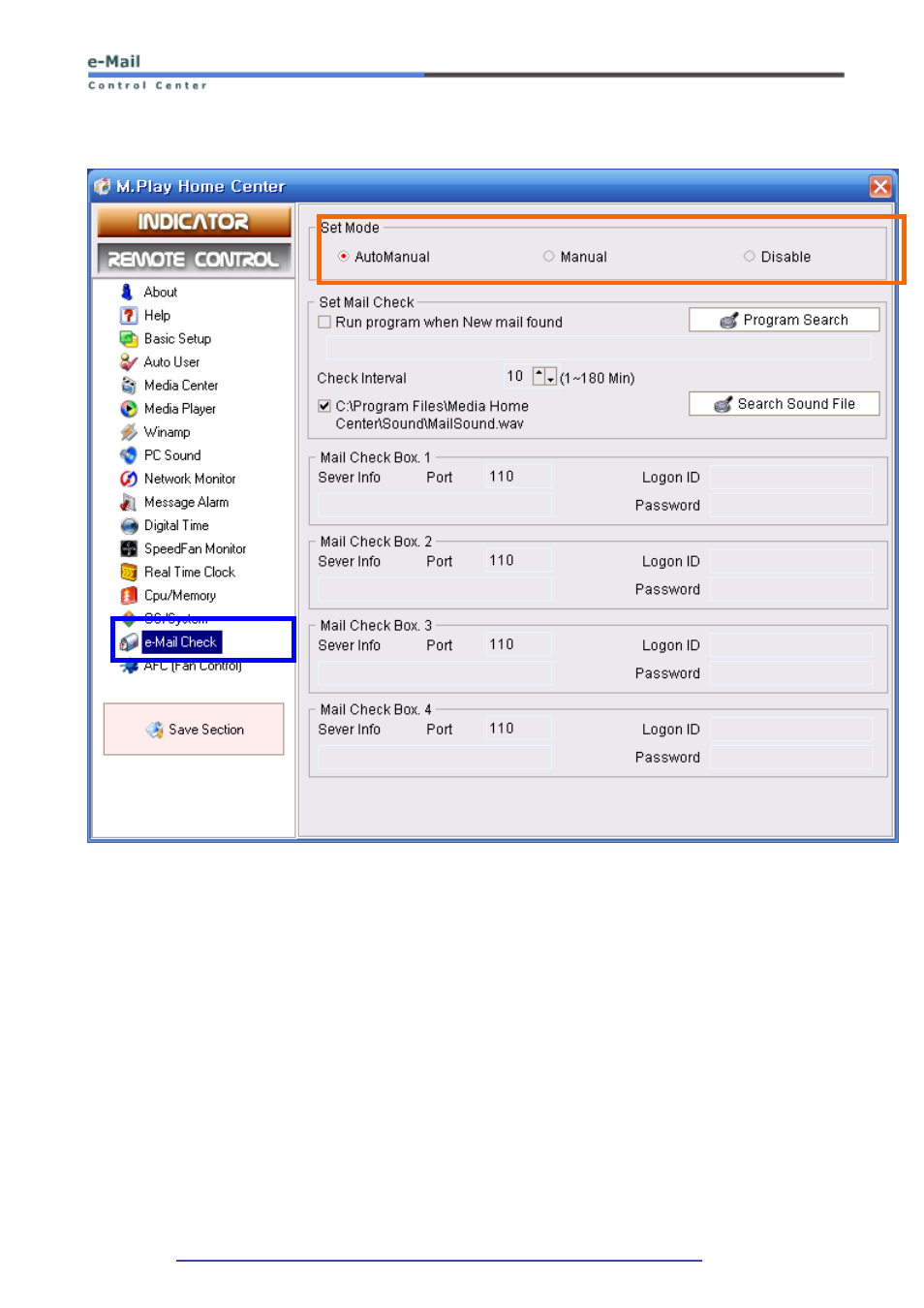
37 / 40
L.I.S MCE informs you of newly arrived mail by checking every designated POP3 mail account. When new mail is
detected, there is a performance program and sound file.
Set Mode:
This is used to set the performance mode.
1. Manual – For the checking e-mail, user need to click e-mail on the M·Play Home Center or press the "Shift + Ctrl +
F12"
2. Auto - You assign the POP3 mail accounts that are to be periodically checked.
3. Disable – No checking e-mail
Run program when new mail found
: A program file is assigned here, for when new mail is detected.
Check interval
: After checking interval, press the button "Search sound file". You can assign sound file when new mail is
detected.
Advertising