nMediaPC PRO-LCD User Manual
Page 7
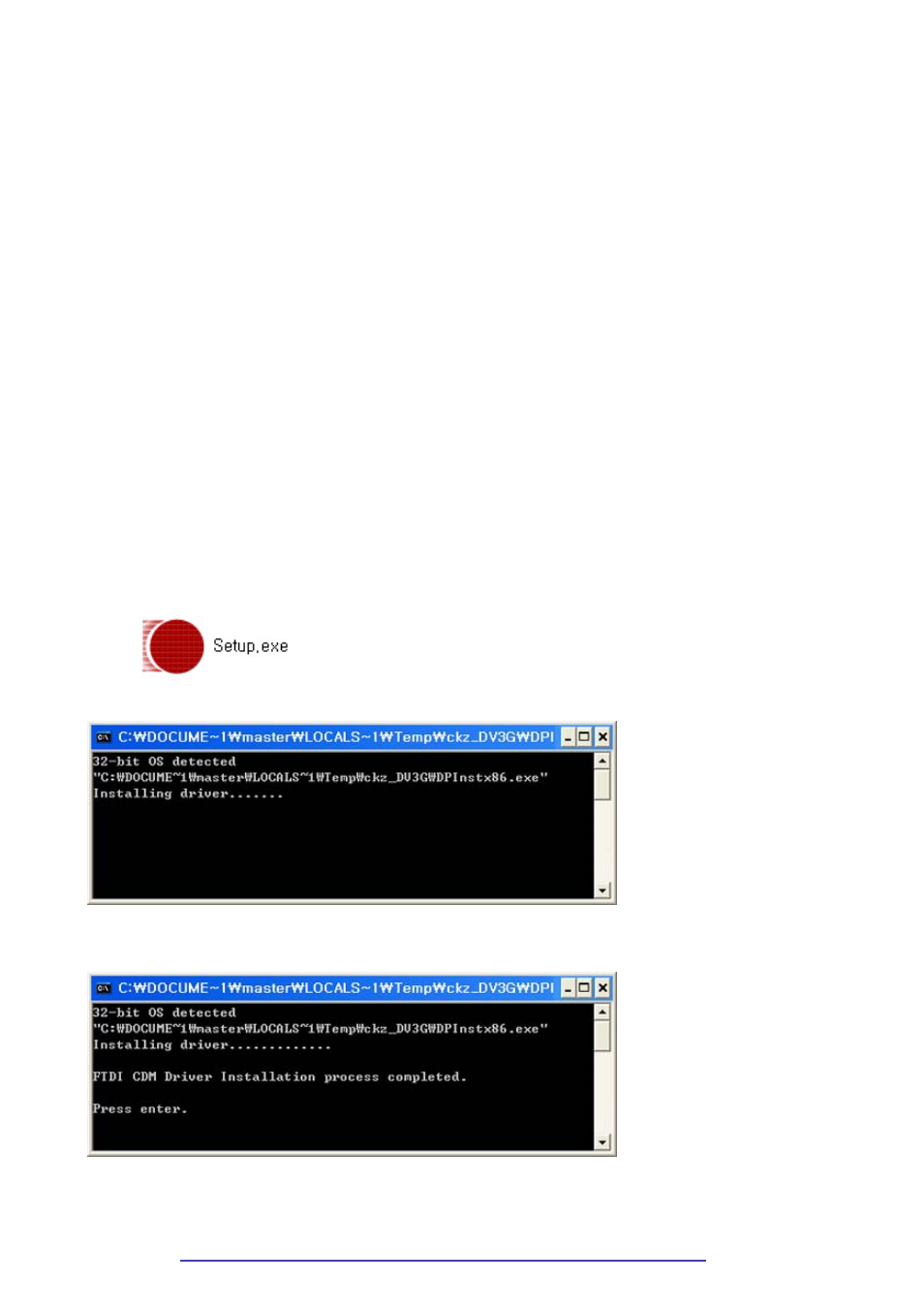
7 / 40
downloading
STEP 2. Install USB driver
STEP 3. Install MHC control program
STEP 4. Re-booting
STEP 5. Open MHC control program to configure the LCD
▶
For the users of updating USB driver
STEP 1. Download USB driver
STEP 2. Close the MHC control program
STEP 3. Install USB driver
STEP 4. Re-booting
▶
For the users of updating MHC program
STEP 1. Download the newer version MHC
STEP 2.Uninstall the previous version
STEP 4. Install new MHC control program
STEP 5. Re-booting
USB Driver installation
After selecting the ‘USB Driver Install’ button, open the USB driver folder which it’s suitable for user’s Windows then
please be run this. You enable to install the USB driver.
Double click setup.exe file
You may wait for a while until the use driver is installed automatically for 3~5 minutes.
Note : Please wait for a while because you may recognize a computer does not work..
You can see the above window after the installation is finished and after [Enter] key Windows disappear automatically.