Din rail mounting, Connecting to power, Dc terminal block power input – Signamax 10/100 to 100FX PoE+ PSE DIN-Rail Mount Hardened Компьютерные Аксессуары User Manual
Page 12: Dc jack, Ounting, Onnecting to, Ower
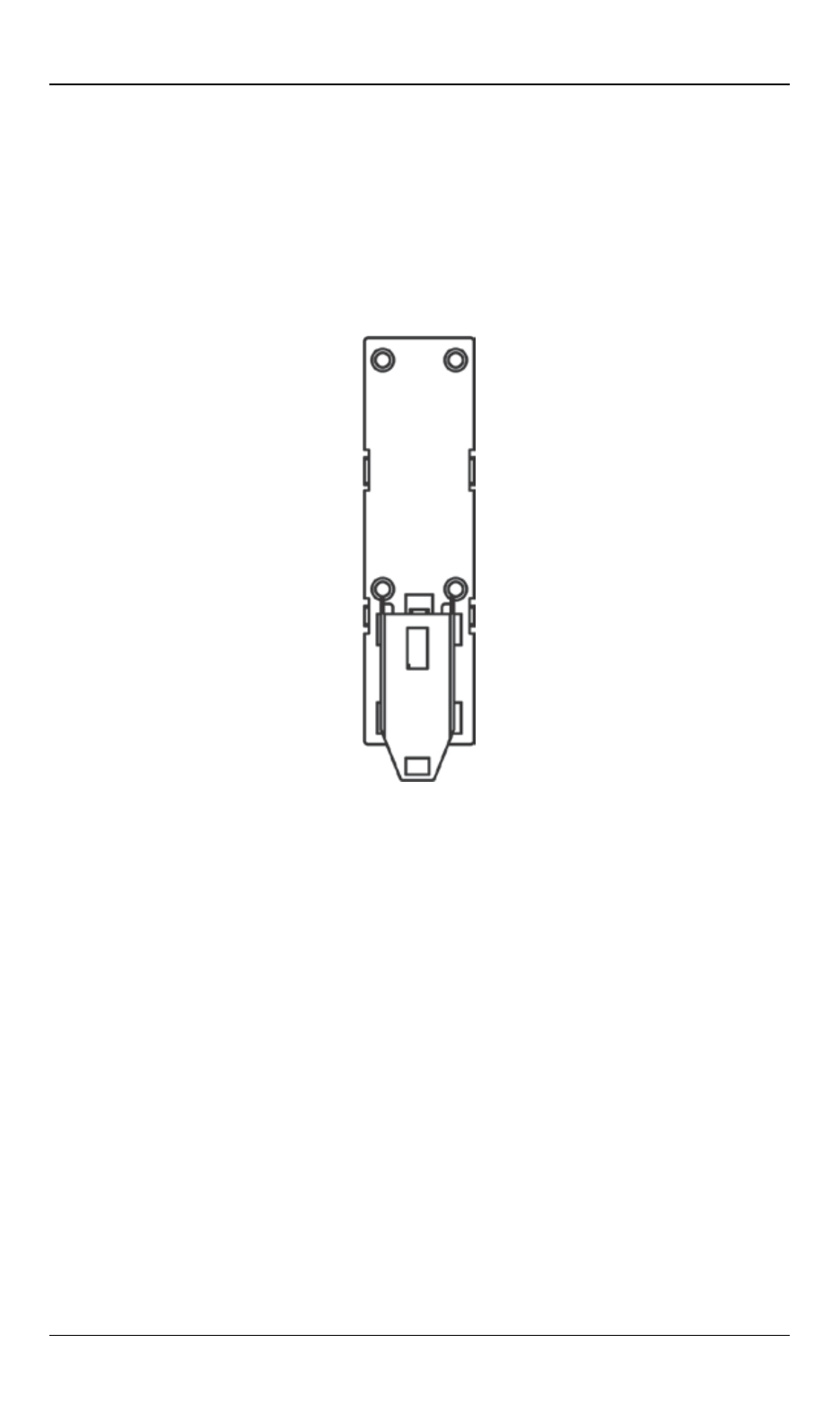
Signamax 10/100TX to 100FX Industrial PoE Media Converter
10
User’s Manual
DIN Rail Mounting
Fix the DIN rail attachment plate to the back panel of the Media Converter.
Installation: Place the Media Converter on the DIN rail from above using
the slot. Push the front of the Media Converter toward the mounting
surface until it audibly snaps into place.
Removal: Pull out the lower edge and then remove the Media Converter
from the DIN rail.
Connecting to Power
Redundant DC Terminal Block Power Input and DC Jack:
DC Terminal Block Power Input
Connect the DC power cord to the plug-able terminal block on the Media
Converter, and then plug it into a standard DC outlet.
Disconnect the power cord if you want to shut down the Media Converter.
DC Jack
Connect the supplied AC to DC power adapter to the receptacle on the
Media Converter.
Connect the power cord to the AC to DC power adapter and attach the
plug into a standard AC outlet with the appropriate AC voltage.