Vectronics VEC-1680K User Manual
Page 3
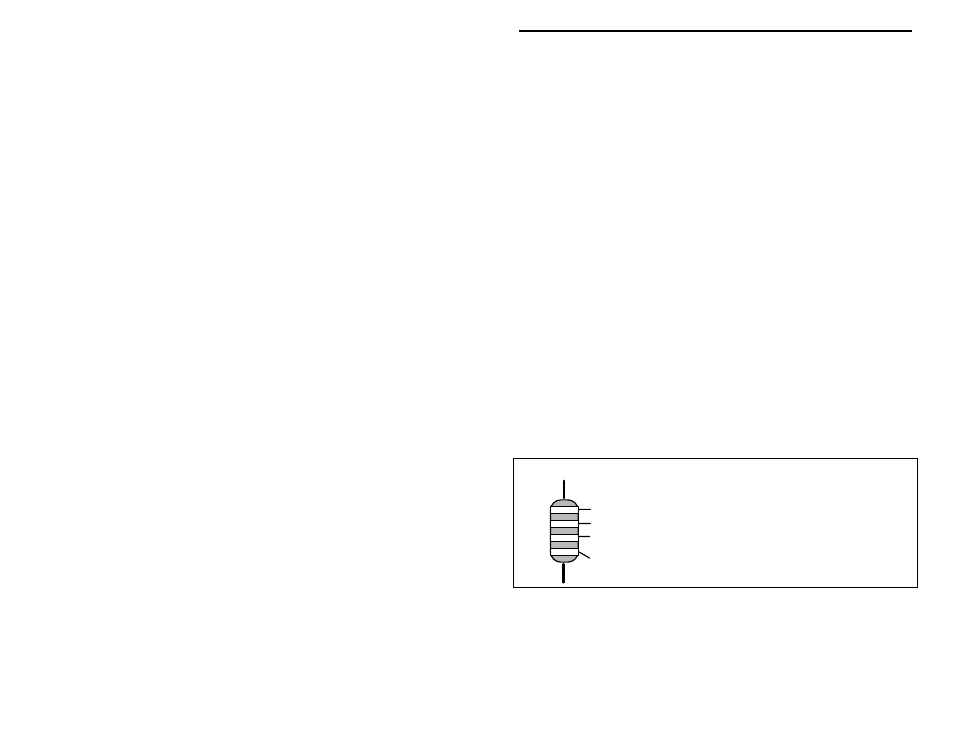
VEC-1680K Owner’s Manual
Vacuum Tube Preamp
3
the opposite side of the lead from your iron tip--solder will wick around the lead
toward the tip, wetting all exposed surfaces. Apply solder sparingly, and do not
touch solder directly to the hot iron tip to promote rapid melting. Keep a damp
sponge handy to wipe your soldering tip on. This removes excess solder, and
keeps the tip properly tinned. If the iron is going to sit idling for long periods,
wipe the tip, add some fresh solder, and unplug the iron.
Desoldering Tips: If you make a mistake and need to remove a part, follow
these instructions carefully! First, grasp the component with hemostats, needle-
nose pliers, or your fingers. Heat the pad beneath the lead you intend to extract,
and pull gently. The lead should come out. Repeat for the other lead. Solder
may fill in behind the lead as you extract it--especially if you are working on a
double-sided board with plate-through holes. Should this happen, try heating the
pad again and inserting a common pin into the hole. Solder won't stick to the
pin's chromium plating. When the pad cools, remove the pin and insert the
correct component. For ICs or multiple-pin parts, use desoldering braid to
remove excess solder before attempting to extract the part. Alternatively, a low-
cost vacuum-bulb or spring-loaded solder sucker may be used. Parts damaged or
severely overheated during extraction should be replaced rather than reinstalled.
Work Habits: Kit construction requires the ability to follow detailed
instructions and, in many cases, to perform new and unfamiliar tasks. To avoid
making needless mistakes, work for short periods when you're fresh and alert.
Recreational construction projects are more informative and more fun when you
take your time. Enjoy!
Sorting and Reading Resistors: The electrical value of resistors is indicated by
a color code (shown below). You don't have to memorize this code to work with
resistors, but you do need to understand how it works:
1st Digit
2nd Digit
Multiplier
Tolerence
Black = 0 (tens)
Brown = 1 (hundreds)
Red = 2 (K)
Orange = 3 (10K)
Yellow = 4 (100K)
Green = 5 (1Meg)
Blue = 6
Violet = 7
Gray = 8
White = 9
Silver = 10%
Gold = 5%
Resistor Color Code
(gold or silver)
When you look at a resistor, check its multiplier code first. Any resistor with a
black multiplier band falls between 10 and 99 ohms in value. Brown designates
a value between 100 and 999 ohms. Red indicates a value from 1000 to 9999
ohms, which is also expressed as 1.0K to 9.9K. An orange multiplier band
designates 10K to 99K, etc. To inventory resistors, first separate them into