Xilica XD Series User Manual
Page 7
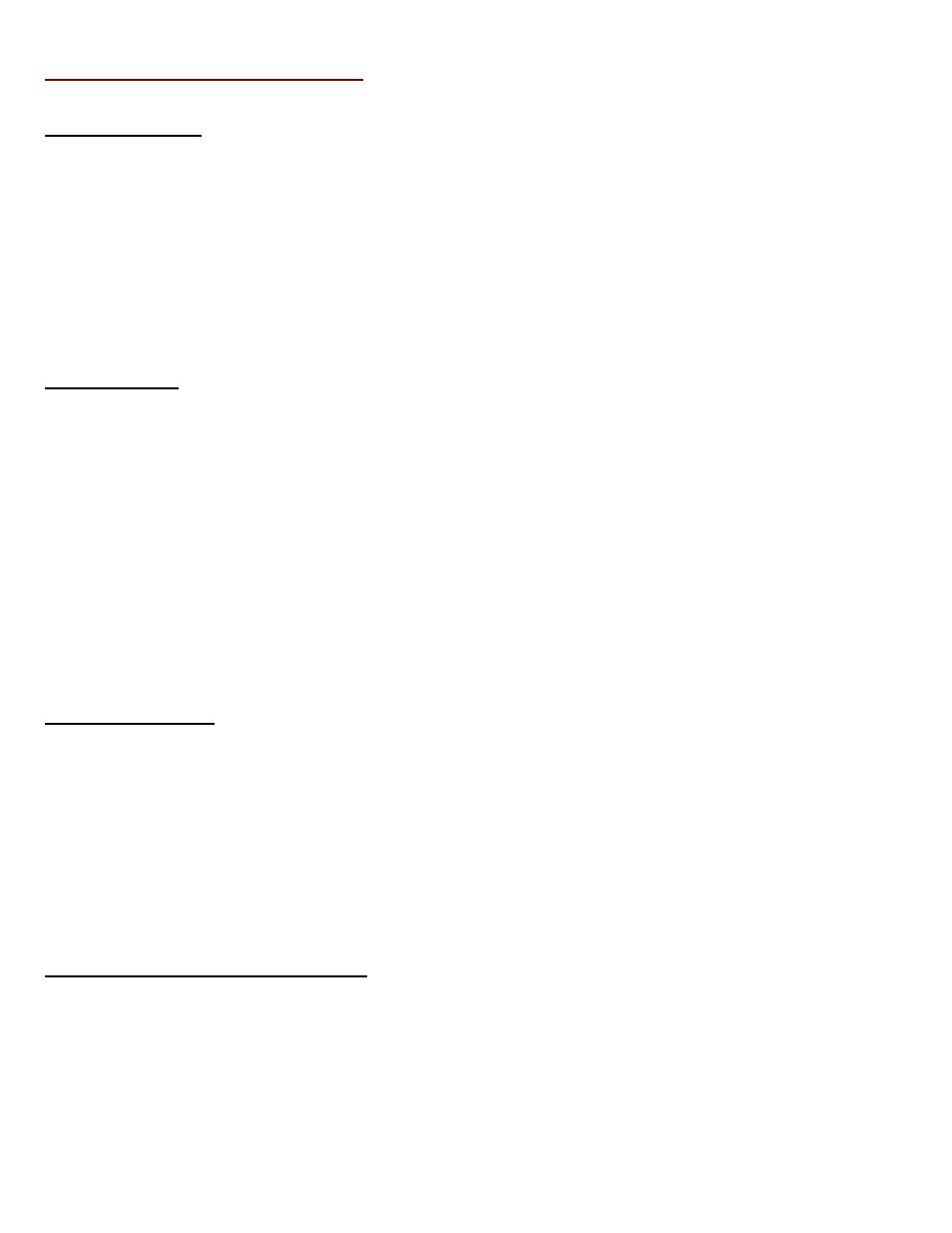
ADVANCED SPECIFIC PROCEDURE
Program Download
1.
PC sends Download ON command (%PD0 with data = <21>)
2.
PC starts sending each parameter (just like downsync) for program #30
3.
PC sends Program Store command (%PS0 with data = 29 (<3D>))
4.
PC receives Program Store command (%PS0 with data = 29 (<3D>)) as acknowledgement
5.
Repeats step 2 to 4 for the rest of the program in descending order
6.
PC sends Download OFF command (%PD0 with data = <20>)
Program Upload
1.
PC sends Upload ON command (%PU0 with data = <21>)
2.
PC sends Program Recall command (%PR0 with data = 29 (<3D>))
3.
PC receives Program Recall command (%PR0 with data = 29 (<3D>)) as acknowledgement
4.
PC sends Upsync command (%SU0) to receive data for program #30
** Upsync will always send system parameter such as Channel #, Password, etc. Simply ignore them and take
the main data part **
5.
Repeats step 2 to 4 for the rest of the program in descending order
6.
PC sends Upload OFF command (%PU0 with data = <20>), the firmware will automatically reload the data in
memory (program #31) upon completion
Downsync (Reset All)
1.
PC sends Downsync ON command (%SD0 with data = <21>)
2.
PC starts sending a parameter to the firmware
3.
PC receives Meter (%MTR0), repeat step 2 for another parameter. When all parameters are sent, go to next
step.
4.
PC sends Downsync OFF command (%SD0 with data = <20>)
5.
PC receives Downsync OFF command as acknowledgement (%SD0 with data = <20>)
Password, Program Name, Device Name
Each character of the string is sent along with the Aux header/value. The value of the character is based on the
character code map. For example, a password for “ABCD” would be packed like this:
<01><57><7F><03><25><4C><50><30><08><20><0B><20><10><21><1F><0B><21><10><22><0B>
<22><10><23><0B><23><10><24><4E><02>