System information – Xtramus LB-300 V1.0 User Manual
Page 17
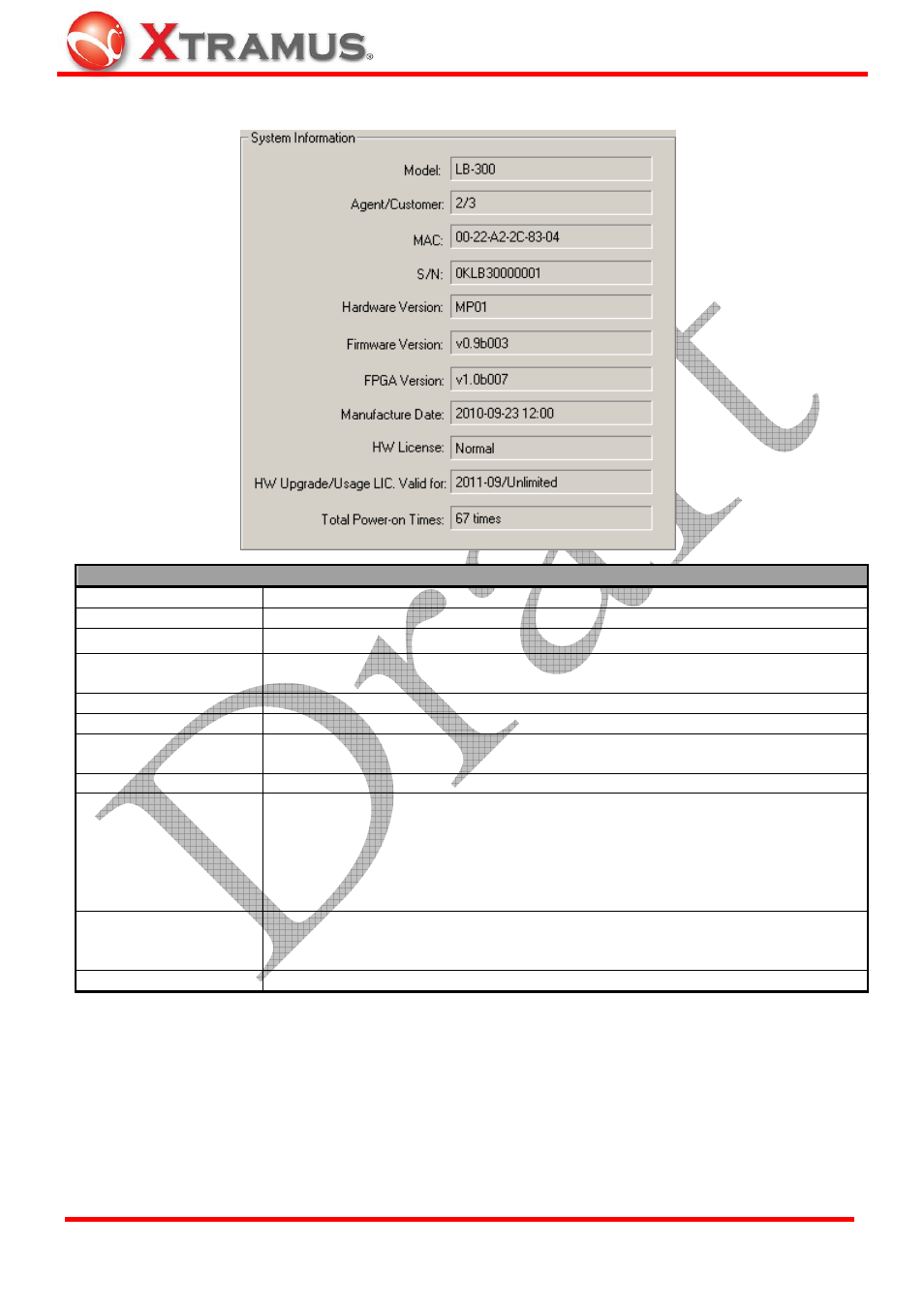
17
4.2.1. System Information
Descriptions – System Information
Model
This field displays the model name of the device connected to your PC.
Agent/Customer
This field displays the code that represents the agent/customer.
MAC
The MAC address of the device connected to your PC.
S/N
The serial number (the ID number for the device) of the device connected to
your PC.
Hardware Version
The current hardware version of the device connected to your PC.
Firmware Version
The current firmware version of the device connected to your PC.
FPGA Version
The current FPGA (Field-Programmable Gate Array) version of the device
connected to your PC.
Manufacture Date
The date and time when the device connected to your PC is manufactured.
HW License
The hardware license status of the device connected to your PC.
•
Normal: The hardware is licensed and can be used for unlimited number
of times. Also, you can update firmware/FPGA within the time period of
the hardware license.
•
Demo: The hardware license is for demo purposes and will be invalid
after the set number of demo times or date.
HW Upgrade/Usage
LIC. Valid for
This field displays the valid date for upgrading firmware/FPGA (You can’t
upgrade firmware/FPGA that’s newer than the date listed here) and the number
of times available for using the device connected to your PC.
Total Power-on Times The number of times when the device connected to your PC is power-on.
* You can refresh the information displayed on System Information by clicking the “Refresh” button located on the
right side of LB Utility.
E-mail: [email protected]
Website: www.Xtramus.com
XTRAMUS TECHNOLOGIES
®