Notices regarding to lb-300, Lb-300 battery, Other notices regarding to lb-300 – Xtramus LB-300 V1.0 User Manual
Page 20
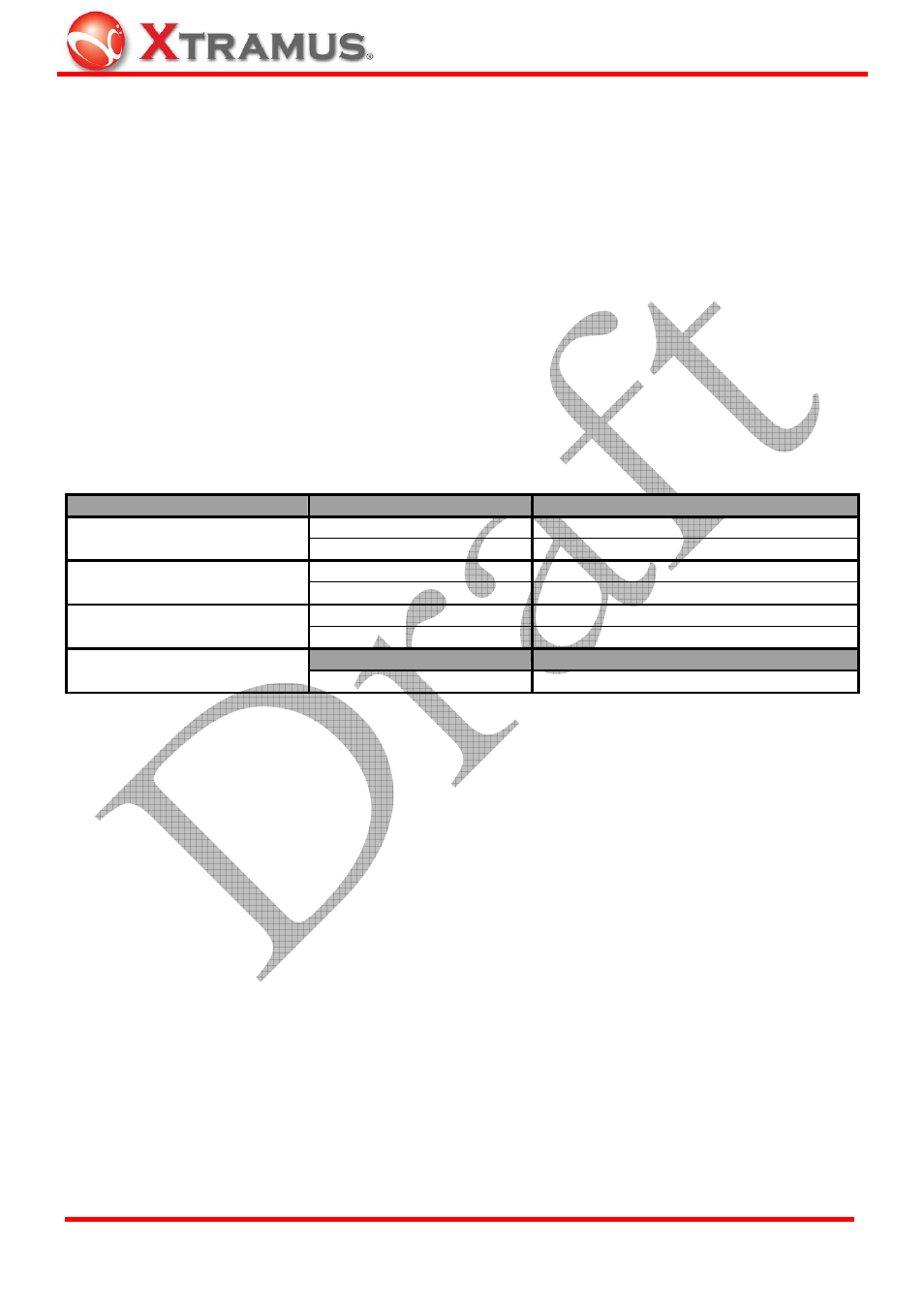
20
E-mail: [email protected]
Website: www.Xtramus.com
XTRAMUS TECHNOLOGIES
®
5. Notices Regarding to LB-300
5.1. LB-300 Battery
LB-300 is embedded with two built-in NI-MH batteries, making it portable and easy to carry for on-site test.
However, there are few things that should be noted:
•
LB-300’s batteries can only be charged either by connecting LB-300 with PC via Mini-USB cable, or
by the external power adapter that comes with LB-300’s package.
•
When LB-300’s running time is drastically shortened and its batteries need to be replaced, it is
recommended that you should have authorized Xtramus technicians to change LB-300’s batteries
for you. Replacing LB-300’s batteries on your own is dangerous, and will damage its warranty label
on LB-300’s outer case, thus making its warranty void.
It is recommended to fully-charge LB-300 before using it for the first time. Also, it is crucial to know the
running time of LB-300 under different test environments. Please refer to the table down below for
LB-300’s battery information:
Link Mode
Utilization
Operation Time under Fresh Battery
100% 100
minutes
1000 Mbps Gigabit Ethernet
10% 110
minutes
100% 200
minutes
100 Mbps Fast Ethernet
10% 220
minutes
100% 180
minutes
10 Mbps Fast Ethernet
10% 205
minutes
Charging Device
Charging Time
Battery Charging Time
External Power Adapter
420 minutes if battery is totally exhausted
5.2. Other Notices Regarding to LB-300
For safety issues, please notice the following notices listed down below when using LB-300:
•
Using LB-300 for a long period of time will cause its aluminum case extremely hot, and might cause
hardware malfunctions and burning sensations for the users.
•
It is recommended not to use LB-300 for more than 4 hours under room temperature, especially
when it is operating in Wirespeed transmitting/receiving.