Xtramus NuPOE-M16EL V1.1 User Manual
Page 10
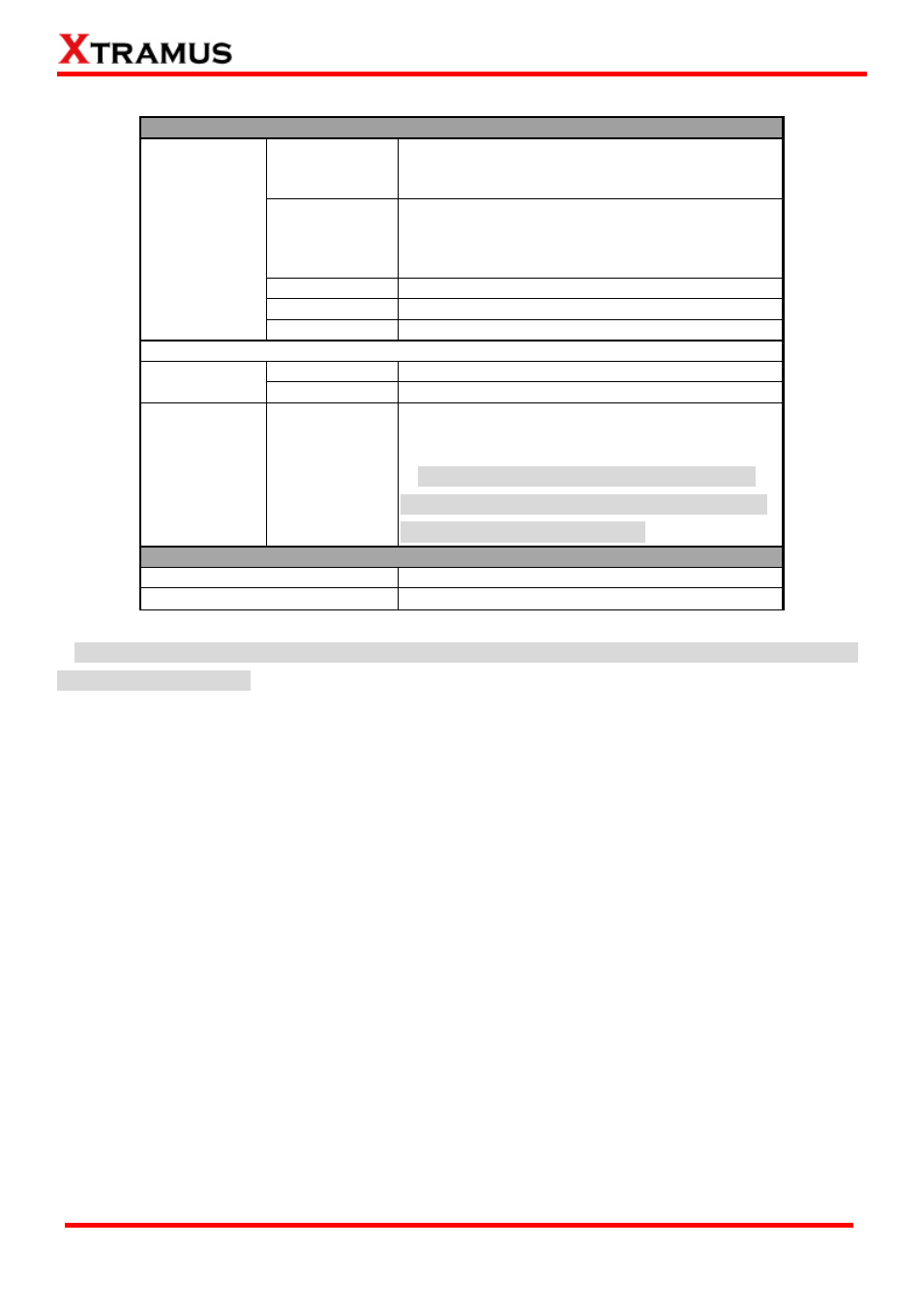
10
E-mail: [email protected]
Website: www.Xtramus.co
m
XTRAMUS
XL-T451 Panel Information
LED
Bypass
Green on: the system is in bypass mode.
Off: the system is in PoE test mode or the
power is off.
Sys
Green on: the system is running normally.
Red on: the system is in fault.
Green-red blinking: the system is in
firmware/software upgrading.
at
Green on: the type of PSE is 802.3 at.
af
Green on: the type of PSE is 802.3 af.
Load
Green on: the system is in power loading.
Note: All LEDS will be off when upgrading FPGA/Firmware.
RJ45 Ports
Power
PoE test is running.
Data
Traffic test is running.
Voltage Pin
V+/V-
The V+/V- pin provides the user an interface to
directly measure the supply voltage of the PSE by
using a voltage meter.
Warning: During the power loading tests,
don’t touch the two pins at the same time, or
you may suffer electric shock.
XL-T451 Network Specification
Data Transfer Rate
1000 Mbps
Ethernet Mode
10Base-T, 100BASE-TX, and 1000BASE-T
Warning: XL-T451 does not support hot-swap. Please do not draw out the XL-T451 module when
the system is power on.