Access levels, Learn about access levels, Section – Adept DeskTop 4.3 User Manual
Page 12: See the
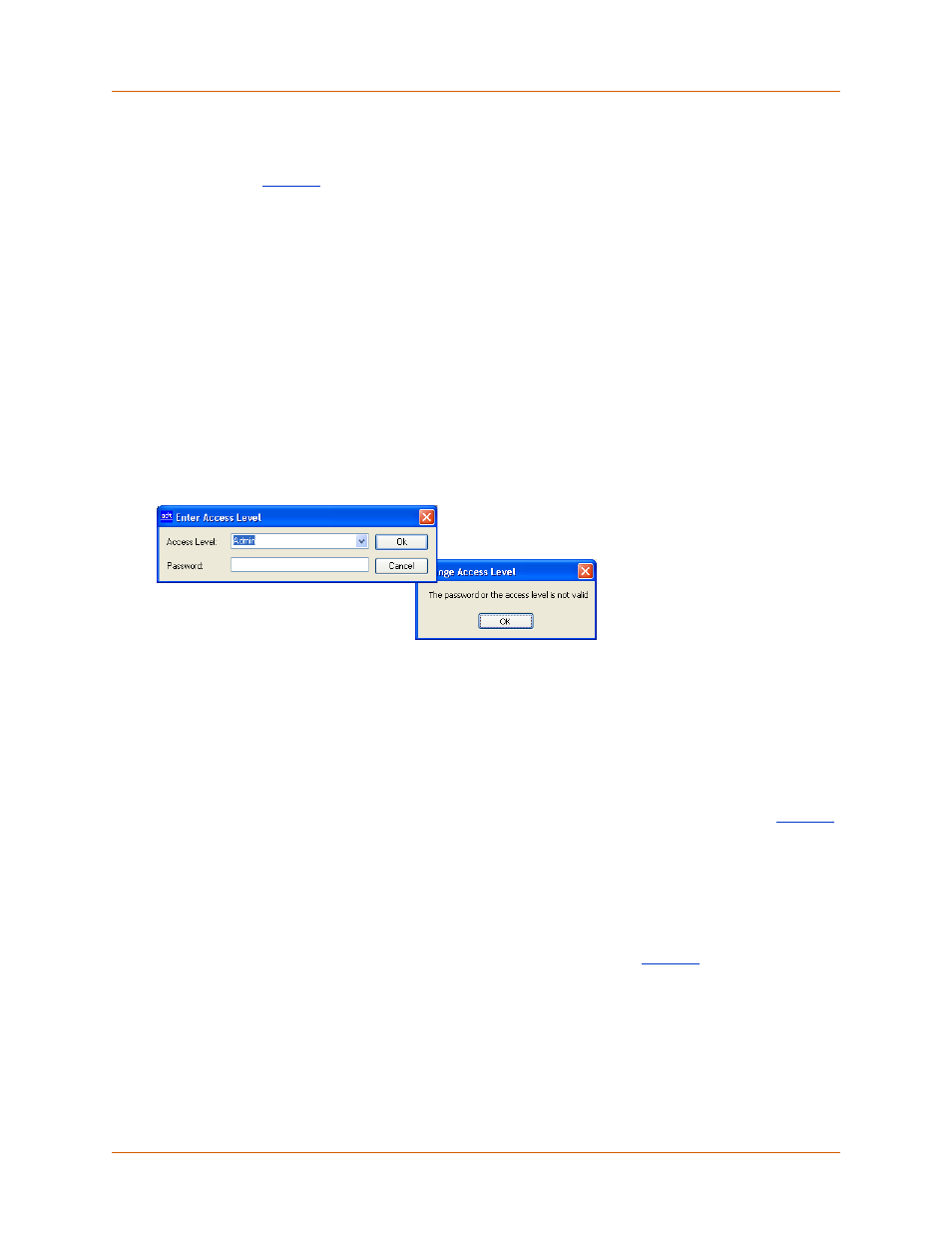
Adept DeskTop 4.3 - Online Help
19
Access Levels
When you first open an Adept DeskTop session, you are prompted for a Access Level (user name) and
password as show in
What Are Access Levels?
An Access Level is a set of parameters that define user access to Adept DeskTop controls, utilities and
functionality. An Access Level includes a name, a password, and permissions. Permissions for controls
and utilities can be set as Full, Read-Only, or Hidden.
Only a system administrator can change and create passwords, and create and modify Access Levels. A
system administrator logs in at the Level 1 access level.
• The Level1 access level cannot be deleted.
• It is strongly recommended that on the first Adept DeskTop session, the system
administrator create a password through the Access Level Manager.
• Once additional levels have been set by the Administrator, subsequent Adept DeskTop
sessions will display the Access Level of the user of the previous Adept DeskTop session.
Figure 6 Enter Access Level and Password
Entering an Access Level
The Enter Level Access form allows you to enter an Access Level, with a valid name and password.
Access Level
Enter a valid Access level, or select an existing access level from the dropdown list.
• If an incorrect or non-existent Access Level is entered, the error message shown in
appears.
Password
Passwords can only be created and assigned by a top-level administrator (Level 1 access level).
• Passwords are encrypted.
• If an incorrect password is entered, the error message shown in
appears.
• If you have lost or forgotten your password you must contact the administrator of your Adept
DeskTop software for a new password.
• If you are the top-level administrator and have lost your password, you will have to contact
Adept Customer Support.