Adept DeskTop 4.3 User Manual
Page 94
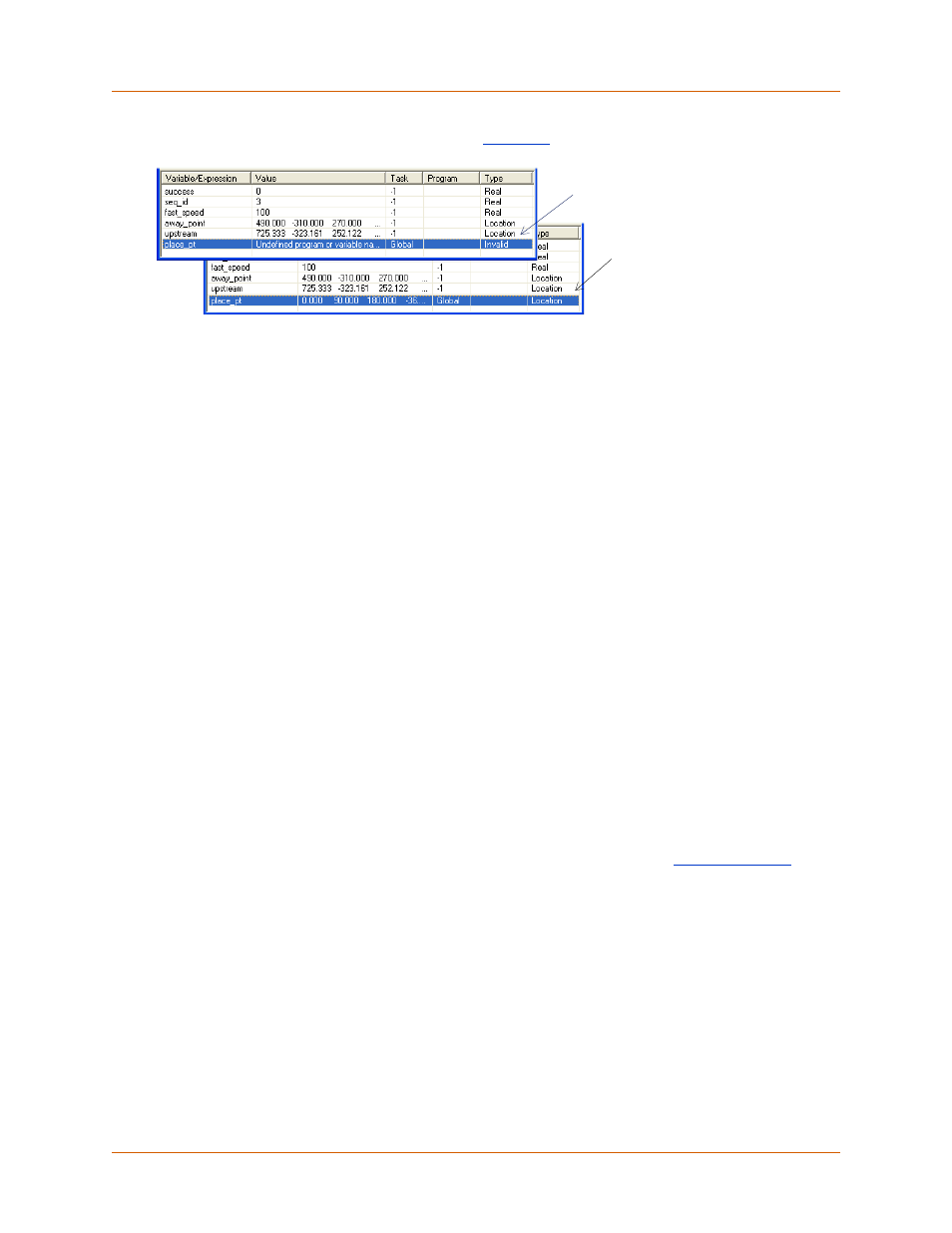
Adept DeskTop 4.3 - Online Help
94
5. Once the variable is created, reopen or refresh the Watch Variable control: the correct variable
value and variable type will be displayed. See
Figure 65 Adding an undefined variable to the Watch Variable
To modify the value of a variable:
1. Click once in the Value field of a selected variable
2. A text cursor appears next to the value of the variable
3. Type in the desired value, then press Enter.
To remove variables from the watch list:
1. To remove a single variable, select the variable, then select the Delete the currently selected
item... icon from the Watch Variable toolbar.
2. To remove all variables from the list, select the Delete all items... icon from the toolbar,.
The above actions only remove variables from the Watch Variable control, they do not delete the
variables.
Task
Selects the task in which the watched variable is situated. Global variables apply to all tasks.
Program
Enter a program name for an AUTO or Local variable. No program name is required for a Global
variable.
New Expression
Enter the name of the variable.
Browse
Opens the Variable Browser in which you can search for existing variables. See
for
more details.
Undefined variable
added to watch list.
Once defined, the
variable value and
type are updated.