Changing folio publishing settings – Adobe Digital Publishing Suite User Manual
Page 150
Advertising
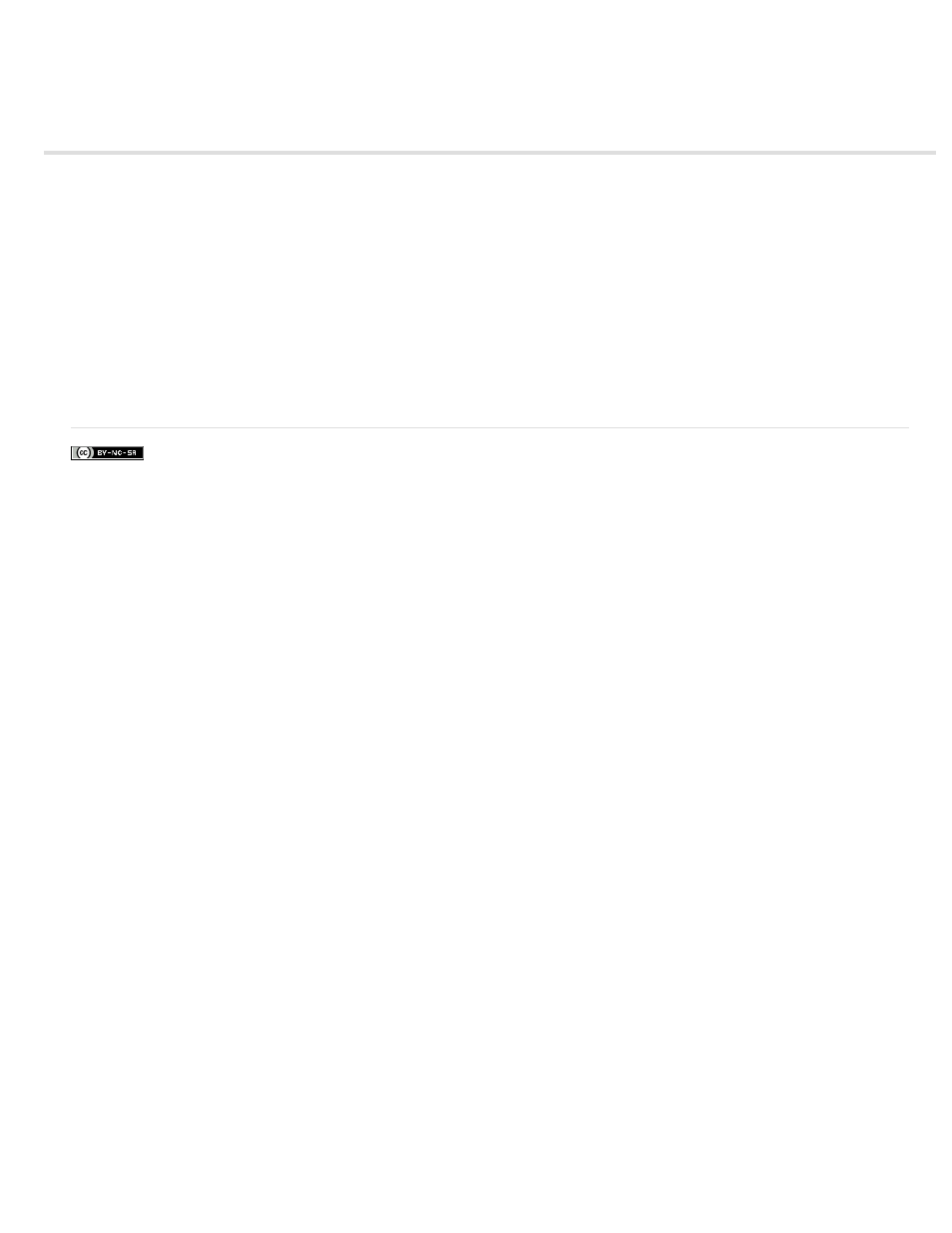
Changing folio publishing settings
Facebook posts are not covered under the terms of Creative Commons.
Use the Organizer panel to specify folio information and change settings. Some of these settings are for internal tracking purposes. Settings
marked with an asterisk (*) are necessary for publishing the folio.
1. Sign in to the
using the appropriate Adobe ID.
2. In the Dashboard, click Folio Producer.
You can also choose Folio Producer from the Folio Builder panel menu in InDesign.
3. Change the properties of the folio. See Change folio properties.
147
Advertising