Adobe Digital Publishing Suite User Manual
Page 58
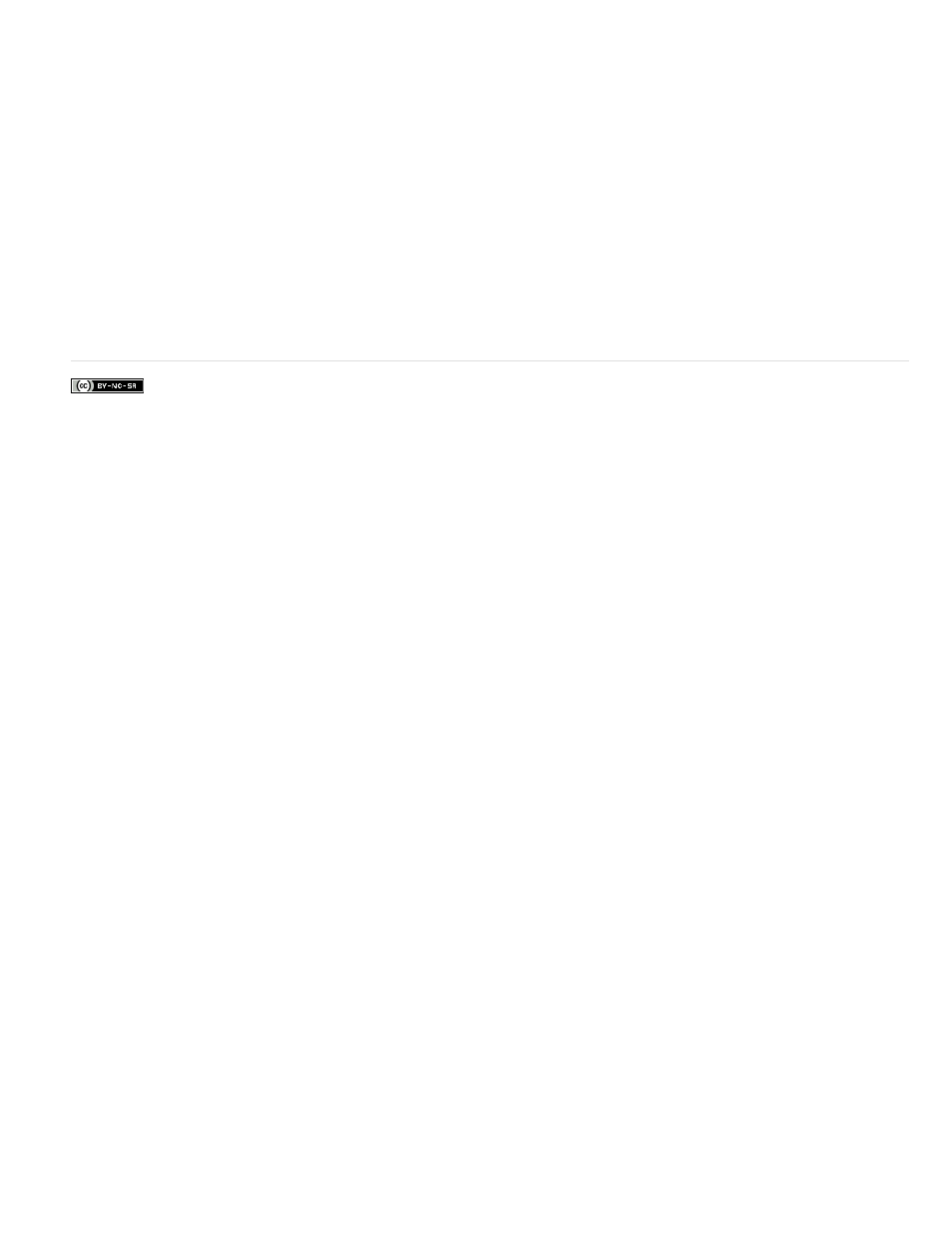
Facebook posts are not covered under the terms of Creative Commons.
Enhanced video behavior
JavaScript
Streaming video
href="Links/video.mp4">Play Video</a>
or<a href="../HTMLResources/videos/video.mp4">Play Video</a>
With this example, the video rotates properly in a single-orientation folio and returns to the article when the video
finishes.<a href="videfile://Links/video.mp4">Play Video</a>
or<a href="videofile://../HTMLResources/videos/video.mp4">Play Video</a>
You can also trigger this behavior via JavaScript using the playFullscreenVideo function on the window object.<a
onclick="window.playFullscreenVideo('Links/video.mp4');">Play Video</a>
or<a onclick="window.playFullscreenVideo('../HTMLResources/videos/video.mp4');">Play Video</a>
This example plays a streaming video.<a href="videohttp://www.mysite.com/video.mp4">Play Video</a>
55