Adobe Digital Publishing Suite User Manual
Page 98
Advertising
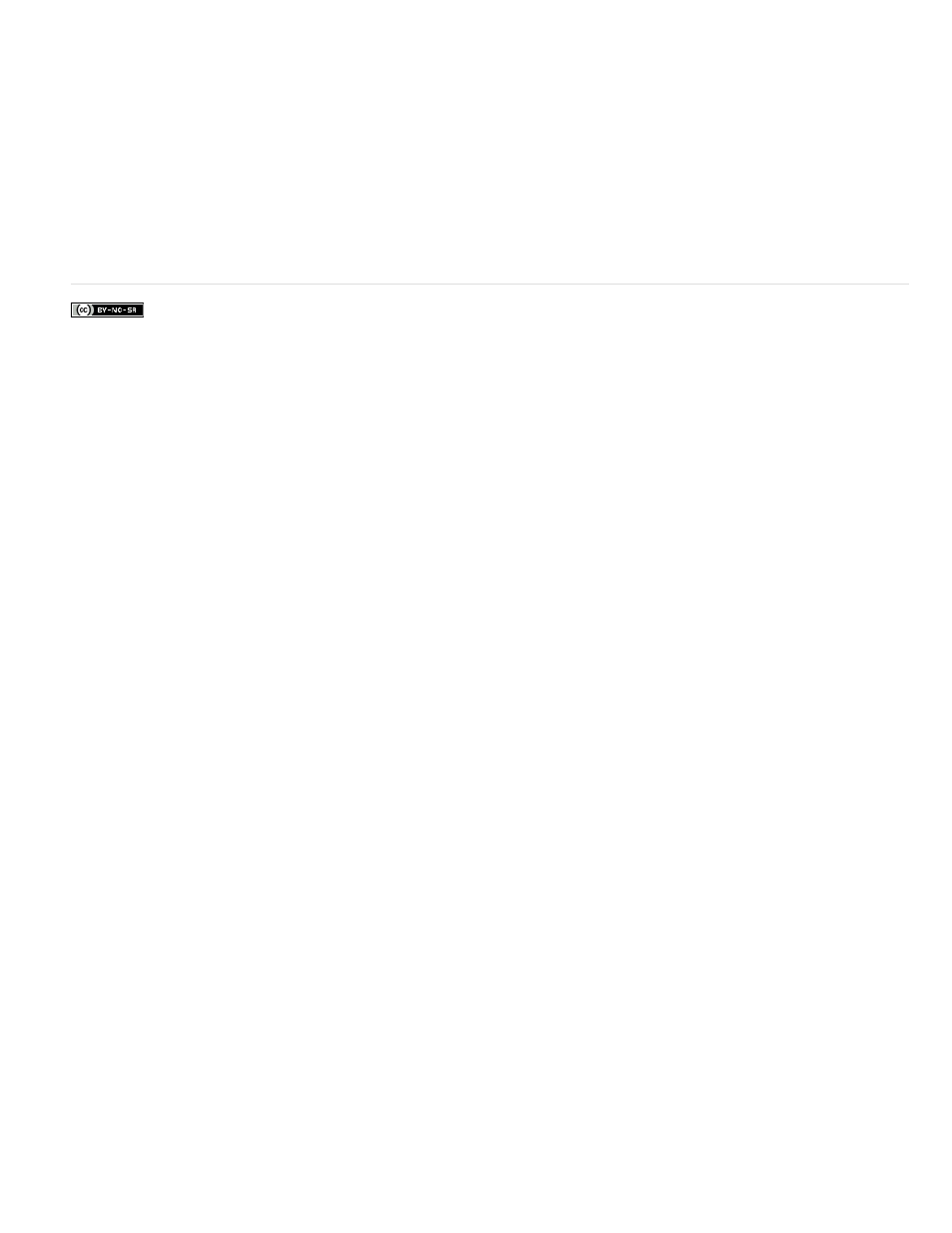
Facebook posts are not covered under the terms of Creative Commons.
Field Of View
Limit Vertical Pan
Limit Horizontal Pan
Note:
If you don’t want users to zoom in or out past a certain point, specify Min and Max values.
If you want to allow tilting only two-thirds toward the top, select Limit Vertical Pan and specify -60. Specify 60 to allow
tilting only two-thirds toward the bottom. Use a small value such as 1 to prevent vertical panning.
If you want to allow panning only two-thirds toward the left and right, select Limit Horizontal Pan and specify -120 for
left and 120 for right.
To see the effect of the different panorama settings, change the settings and click Preview.
95
Advertising