Menuitem, Function – Adobe Extending Dreamweaver CS4 User Manual
Page 44
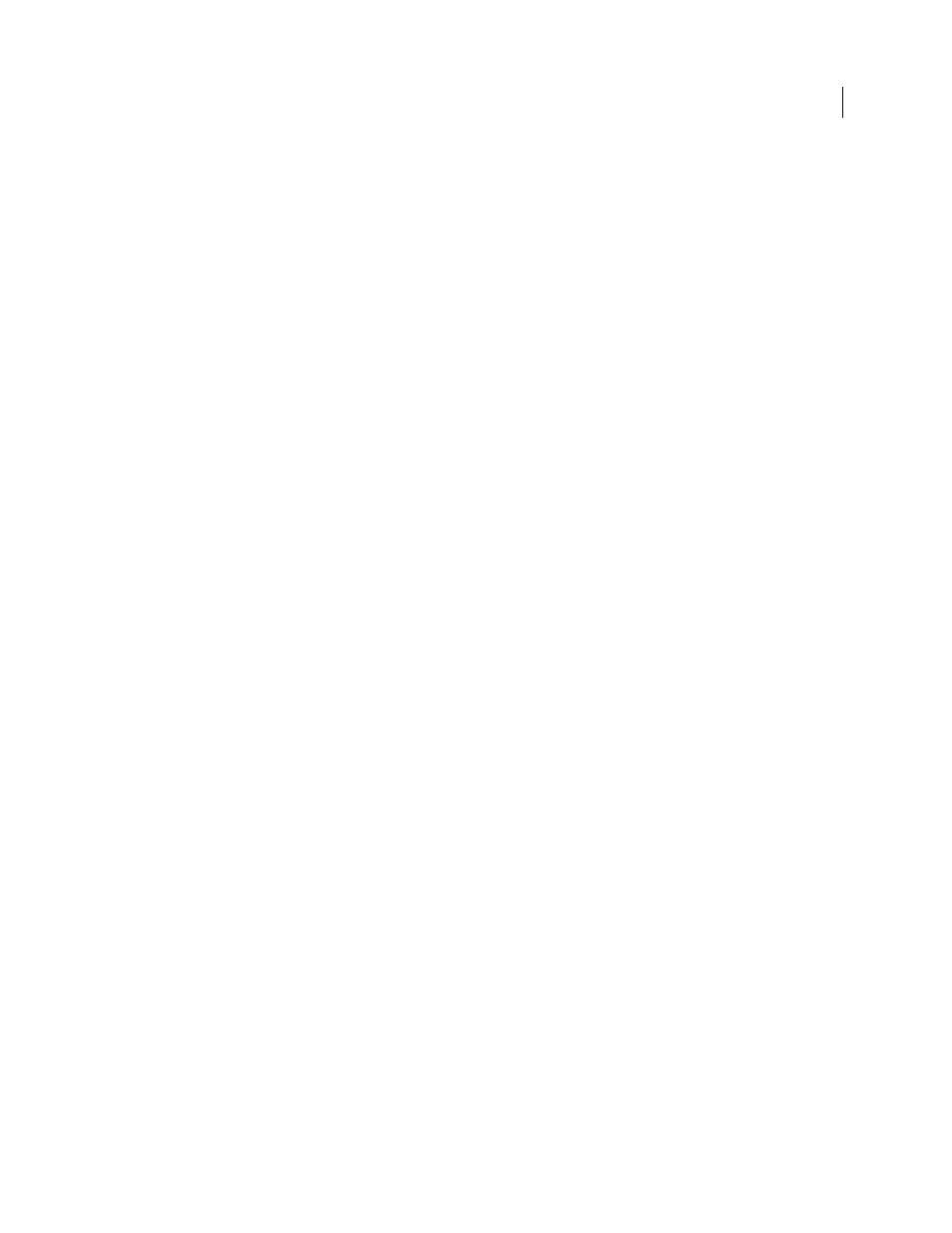
38
EXTENDING DREAMWEAVER CS4
Customizing Code view
<menuitem>
Description
This tag specifies the text for an item in a code hints pop-up menu. The
menuitem
tag also specifies the value you must
insert into the text when you select the item.
Attributes
label
,
value
,
{icon}
,
{texticon}
,
object
,
source
•
The
label
attribute is the string that Dreamweaver displays in the pop-up menu.
•
The
value
attribute is the string that Dreamweaver inserts in the document when you select the command. When
the user selects the item from the menu and presses Enter or Return, Dreamweaver replaces all the text that the user
typed since the menu opened. The user typed the pattern-matching characters before the menu opened, so
Dreamweaver does not insert them again. For example, if you want to insert
&
, which is the HTML entity for
ampersand (&), you can define the following
menu
and
menuitem
tags:
<menu pattern="&">
<menuitem label="&amp;" value="amp;" texticon="&"/>
The value attribute does not include the ampersand (&) character because the user typed it before the menu opened.
•
The
icon
attribute, which is optional, specifies the path to an image file that Dreamweaver displays as an icon to
the left of the menu text. The location is expressed as a URL, relative to the Configuration folder.
•
The
texticon
attribute, which is optional, specifies a text string to appear in the icon area instead of an image file.
This attribute is used for the HTML Entities menu.
•
The
object
attribute refers to the type the menuitem belongs to. For example, Built-In Data Type: String or user-
defined data type custom JavaScript file.
•
The
source
attribute refers to the location in which it is defined or originates from. For example, DOM/Javascript/
custom file.js.
Contents
None.
Container
The
menu
tag.
Example
<menuitem label="CONTENT_TYPE" value=""CONTENT_TYPE")
" icon="shared/mm/images/hintMisc.gif" />
<function>
Description
Used in the CodeHints.xml file. This tag replaces the
menu
tag for specifying function arguments and object methods
for a code hints pop-up menu. When you type a function or method name in Code view, Dreamweaver opens a menu
of function prototypes, displaying the current argument in bold. Each time you type a comma, Dreamweaver updates
the menu to display the next argument in bold. For example, if you typed the function name
ArrayAppend
in a
ColdFusion document, the code hints menu would display
ArrayAppend(array, value)
. After you type the comma
following
array
, the menu updates to show
ArrayAppend
(
array, value).