Adobe Premiere Pro CS4 User Manual
Page 479
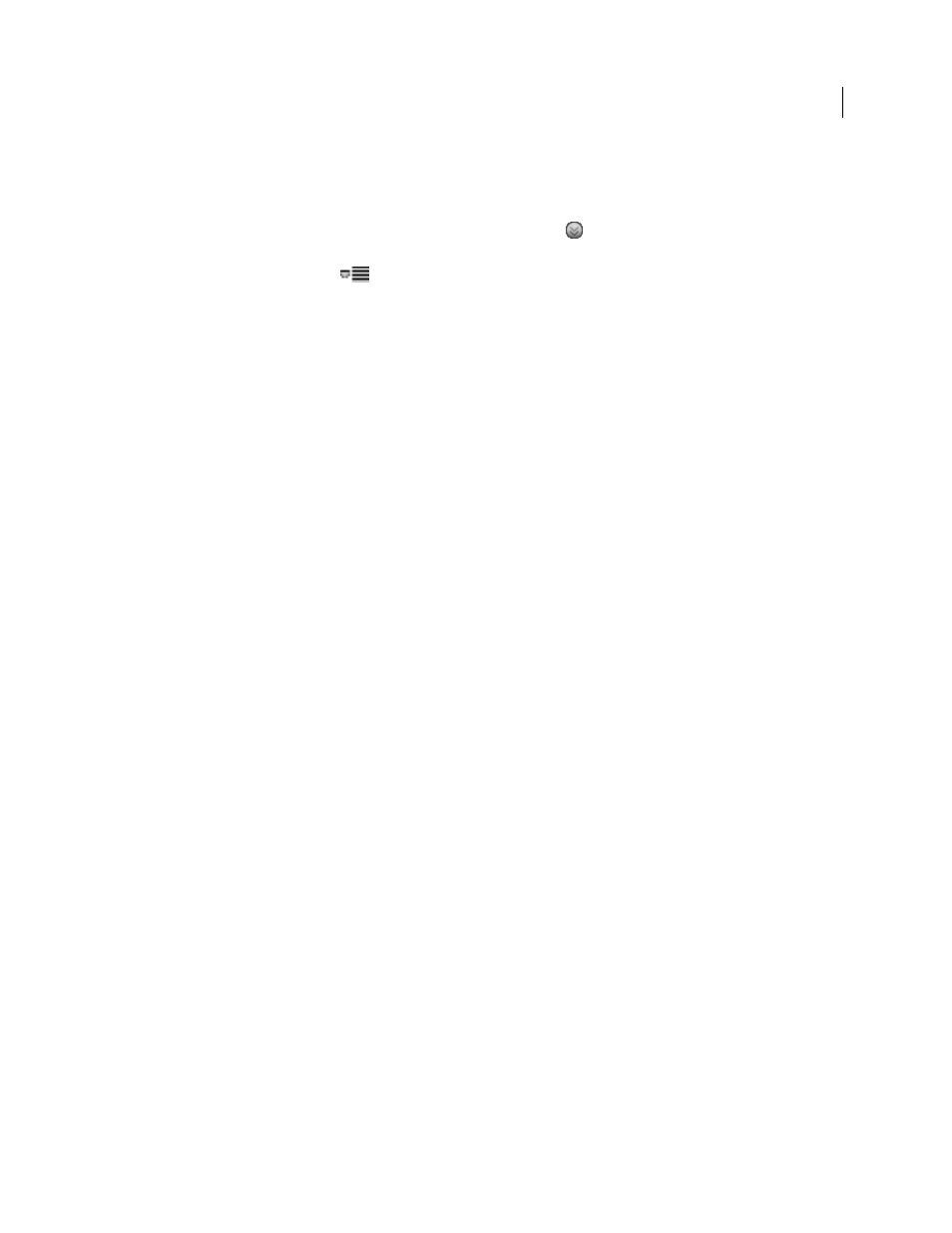
473
USING ADOBE PREMIERE PRO CS4
Exporting
Last updated 11/6/2011
4
In the dialog box, type information into any of the metadata fields as needed, and click
OK.
Append XMP metadata to a file before exporting
1
In the Export Settings dialog box, click the Advanced Mode button
, if the options panels are not already
exposed.
2
Click the panel menu button
to the right of the options panels to open the panel menu.
3
Select File Info.
4
In the File Info window, select the tab for the type of metadata you want to import.
5
(Optional) some tabs, such as the Description tab, contain a menu offering a selection of template metadata, such
as various types of copyright data. Select the desired type.
6
Select Import from the menu next to the OK button, and, in the Import Options pop-up menu, select the desired
option, and click
OK.
7
Browse to the desired XMP file, select it, and click Open.
8
Click
OK.
More Help topics