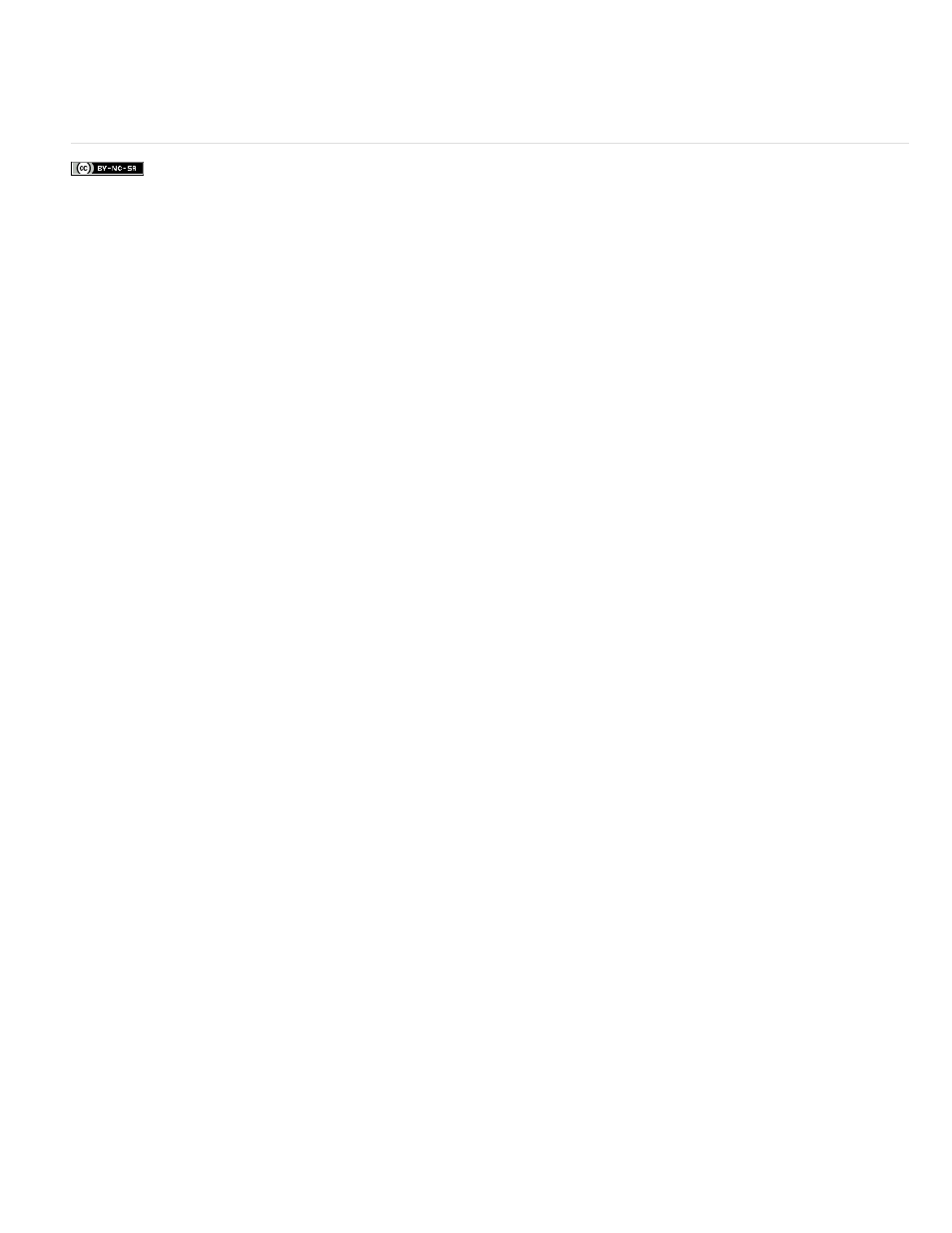Adobe Photoshop CC 2014 v.14.xx User Manual
Page 1012
Advertising
This manual is related to the following products: