Adobe Photoshop CC 2014 v.14.xx User Manual
Page 54
Advertising
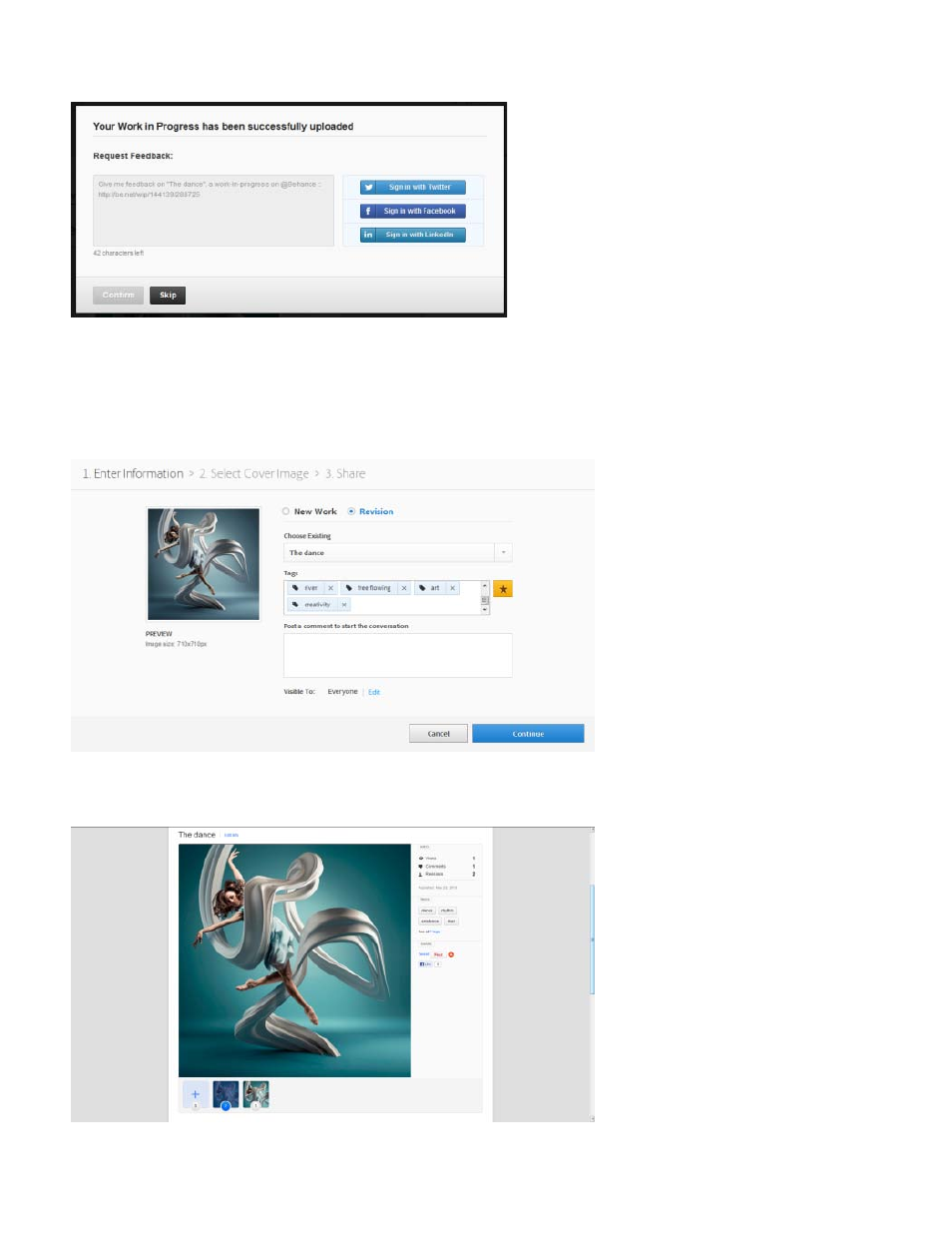
7. Click View & Share On Behance to sync with social networks, such as Twitter, Facebook, and Linkedin. The next time you upload an image,
you can choose to share it on Twitter, Facebook, and Linkedin directly from within Photoshop.
Request feedback through social networks
8. As you work further on the image, you can upload revisions to Behance.
Upload revisions to Behance
Your work-in-progress as it appears on Behance
47
Advertising
This manual is related to the following products: