Let printer determine printed colors, Print a hard proof – Adobe Photoshop CC 2014 v.14.xx User Manual
Page 864
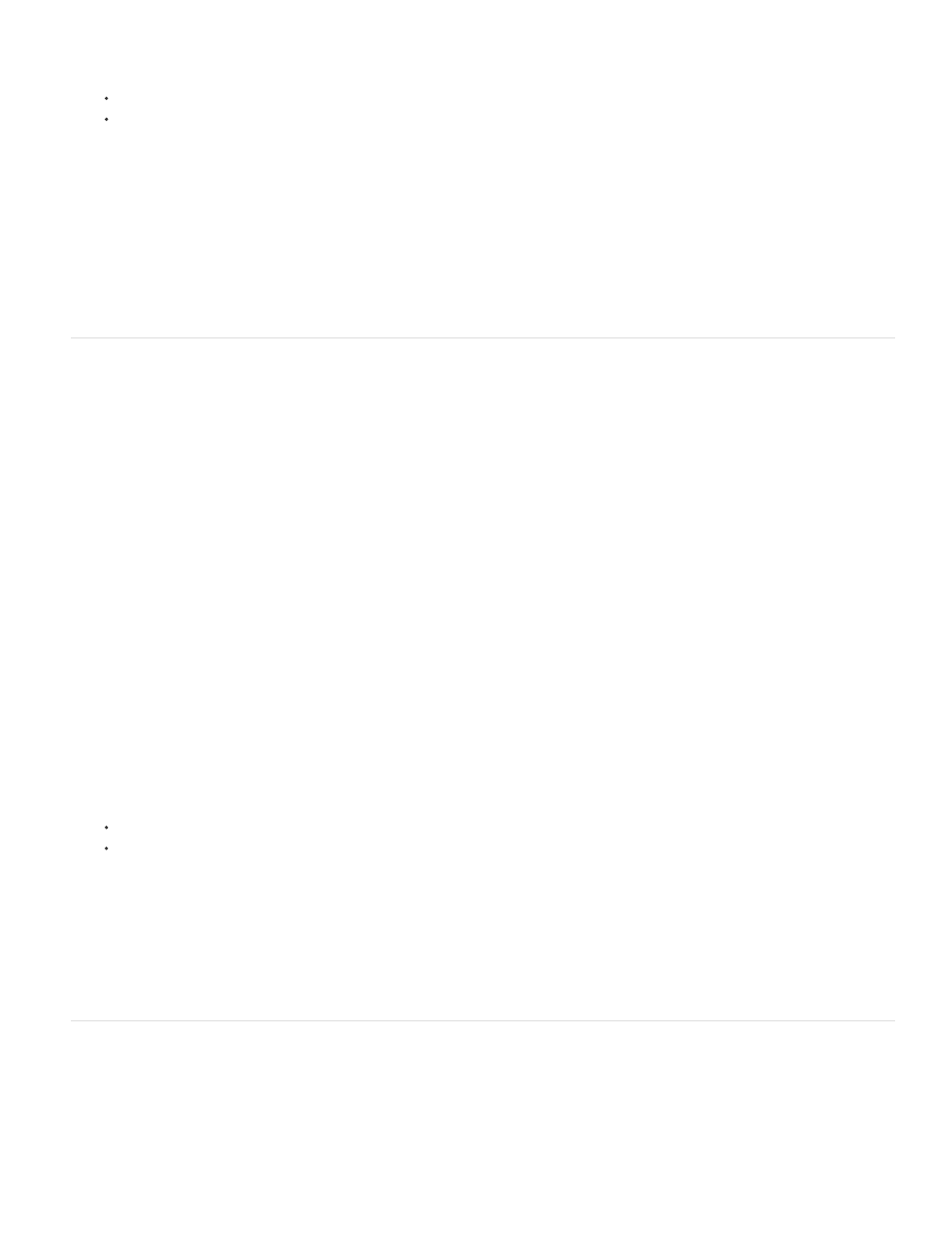
Note:
7. Access the color management options for the printer driver from the Print Settings dialog box, which automatically appears after you click
Print.
In Windows, click the Print Settings button to access the printer driver options.
In Mac OS, use the pop-up menu from the Print Settings dialog box to access the printer driver options.
8. Turn off color management for the printer, so the printer profile settings won’t override your profile settings.
Every printer driver has different color management options. If it’s not clear how to turn off color management, consult your printer
documentation.
9. Click Print.
Let printer determine printed colors
If you don’t have a custom profile for your printer and paper type, you can let the printer driver handle the color conversion.
1. Choose File > Print.
2. Expand the Color Management section at right.
The Document Profile entry shows the profile embedded in the image.
3. For Color Handling, choose Printer Manages Colors.
4. (Optional) For Rendering Intent, specify how to convert colors to the destination color space. A summary of each option appears in the
Description area at bottom.
Many non-PostScript printer drivers ignore this option and use the Perceptual rendering intent. (For more information, see
5. Access the color management options for the printer driver from the Print Settings dialog box, which automatically appears after you click
Print:
In Windows, click Print Settings to access the printer driver options.
In Mac OS, use the pop-up menu from the Print Settings dialog box to access the printer driver options.
Every printer driver has different color management options. If it’s not clear how to turn on color management, consult your printer
documentation.
6. Click Print.
Print a hard proof
A hard proof (sometimes called a proof print or match print) is a printed simulation of your final output on a printing press. A hard proof is
produced on an output device that’s less expensive than a printing press. Some inkjet printers have the resolution necessary to produce
inexpensive prints that can be used as hard proofs.
857