Menu map -18, Home menu -18, Default programming menu -18 – AMETEK SGI Series User Manual
Page 70: Menu map
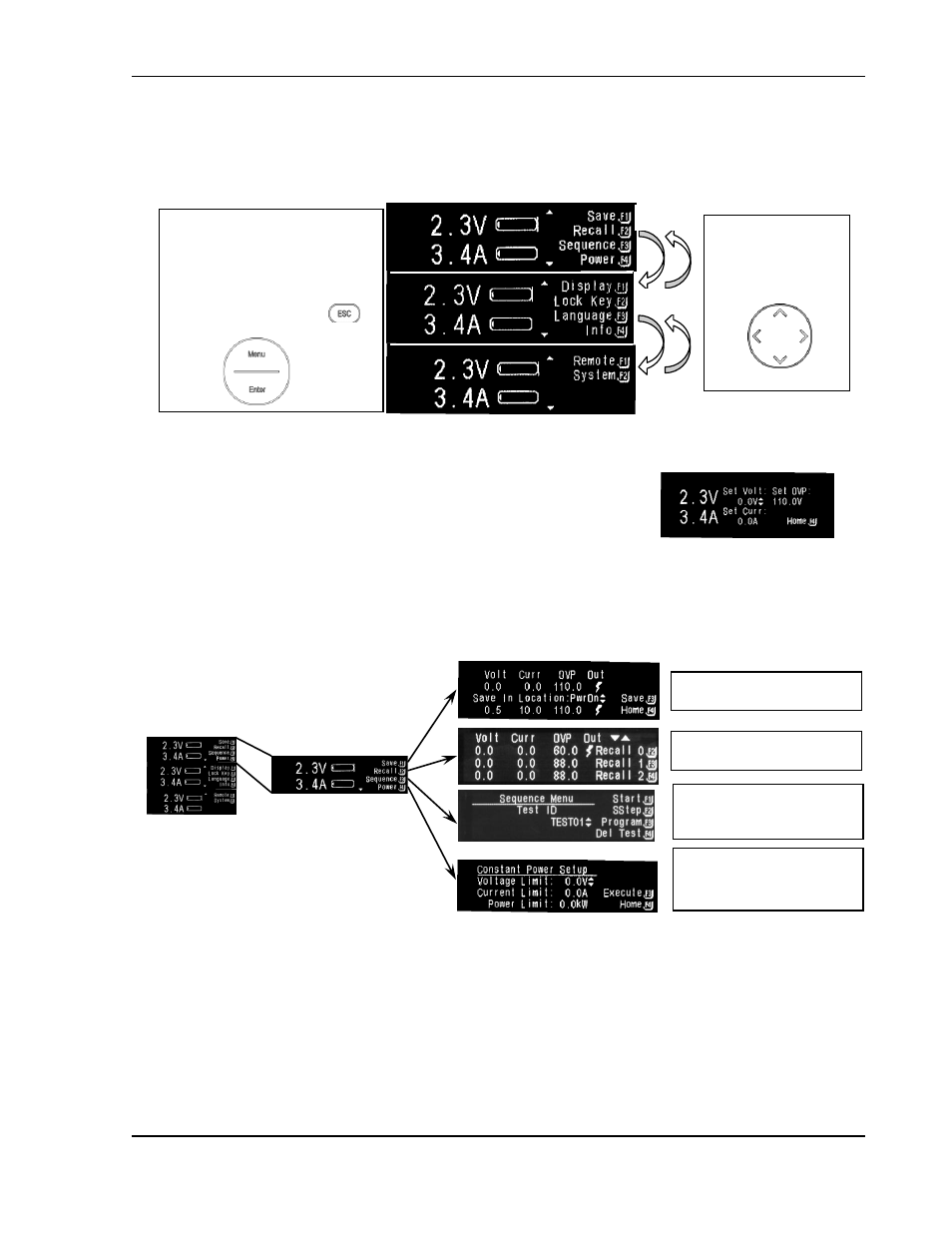
Calibration and Verification
Sorensen SGI Series
3-18
M550221-01 Rev AA
3.7
Menu Map
3.7.1 Home Menu
3.7.2 Default Programming Menu
Access this menu directly with the hard-code keys,
Voltage, Current, or Overvoltage, on the Control Panel.
See Section 3.8.1 for details.
3.7.3 Navigating from Home Menu Page 1
SEQUENCE
See
Sections 3.7.6 for submenus
and 3.8.4 for details.
POWER - See
Sections 3.7.8 for next
screens and 3.8.5 for details.
SAVE - See Section 3.8.2 for
details.
RECALL - See Section 3.8.2
for details.
NavPad
Toggle between pages
by pressing up or down
on the NavPad. See
Section 3.5.
Page 1
Page 2
Page 3
Home Menu is made up of three
pages from which the user may
navigate to the various function or
command screens.
Return to Home Menu Page 1 by
pressing Escape as needed,
or Menu, except as noted
in Section 3.5