Sw1 programming switch, Figure 1.3 – AMETEK XHR 1000 Watt Series User Manual
Page 19
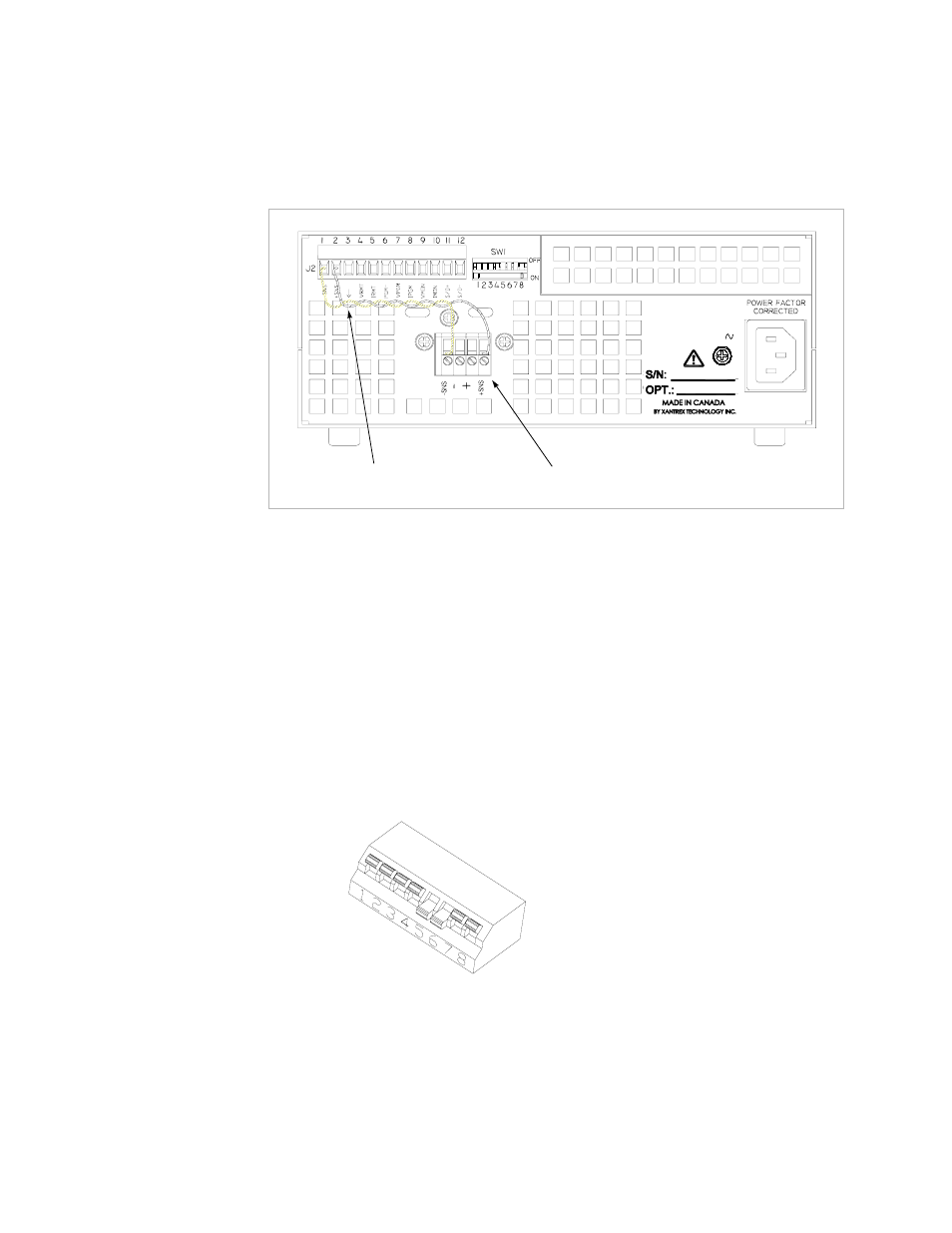
Features and Specifications
Rear Panel Connectors and Switch
19
Figure 1.3 Rear Panel with High Voltage Output Connector
(For 60 V to 600 V models.)
SW1
Programming
Switch
The SW1 Programming, Monitoring, and Shutdown Select switch is an 8-position
piano DIP switch located on the power supply’s rear panel. The SW1 switch enables
you to choose:
•
Output voltage and current limit programming scales
•
Output voltage and current monitor scales
•
Remote shutdown circuit logic
•
Resistive programming of output voltage or current limit
•
Over temperature shutdown mode
The power supply is shipped with the SW1 switch set in the default operating
configuration, as illustrated in Figure 1.4.
Figure 1.4 SW1 Programming Switch
(Shown in its default configuration.)
100/120/200/240V
50/60 HZ
1300VA
Local Sense Wires
(See page 48.)
DC Output and Local Sense Connector
(See page 39 for more information.)