Chapter 5 touch screen installation, Figures – Aplex Technology APC-3284A User Manual
Page 5
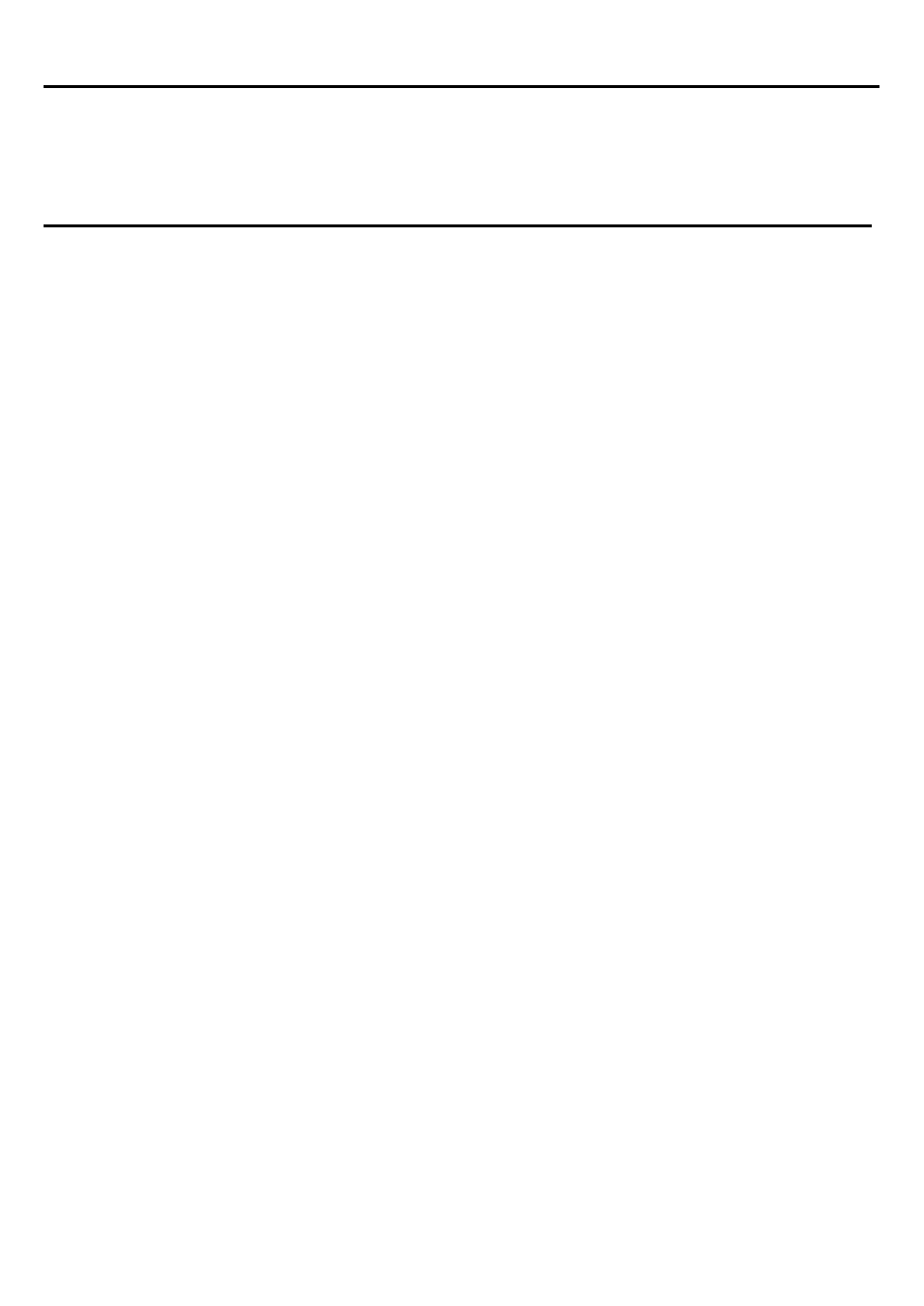
APC-3x84A /APC-3x85AUser Manual
5
Chapter 5 Touch Screen Installation
5.1 Windows 2000/XP USB Driver Installation for PenMount 6000Series.52
5.2 Software Functions..............................................................................56
Figures
Figure 1.1: Dimensions of APC-3284A/APC-3285A
……...……………..…....8
Figure 1.2: Dimensions of 3584A/APC-3585A
…………………………..…....8
Figure 1.3: Front View of APC-3X84A
…………..……………………………...9
Figure 1.4: Rear View of APC-3X84A
…………..……….……………………..9
Figure 1.5: Front View of APC-3X85A
………………….……………………..10
Figure 1.6: Rear View of APC-3X85A
…………………………………………10
Figure
2.1: Mainboard Dimensions…………………………………..…….....13
Figure 2.2: Jumpers and Connectors Location_ Board Top………………...14
Figure 2.3: Jumpers and Connectors Location_ Board Bottom…………....15