Settextblockcur, Showtextblockcursor, Textblock_setbgcolor – Argox PA-20 Programming Guide User Manual
Page 89
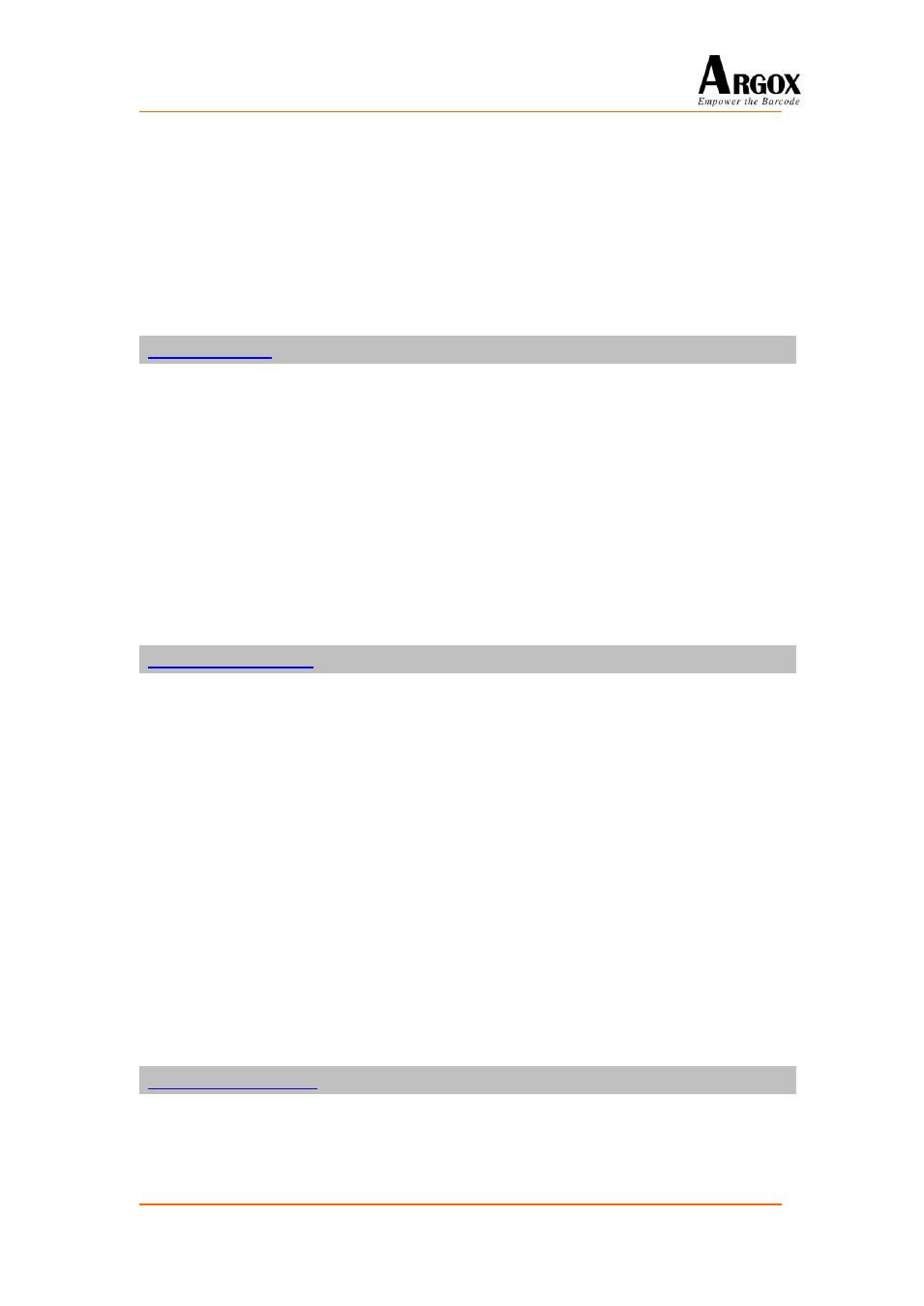
PT-20 Programming Guide
87
Purpose: Get TextBlock current position.
Syntax: POINT GetTextBlockCur(S32 slBlockNo);
Example call: pt = GetTextBlockCur(3);
Includes:
#include “SDK.h ”
Description: This function can get position in specific TextBlock.
slBlockNo
TextBlock number(0~15).
Returns: Function success: return the current position.
Function fail: return (-1,-1).
Purpose: Set specific TextBlock as active TextBlock and set position.
Syntax: void SetTextBlockCur(S32 slBlockNo,S32 slColumn,S32 slRow)
Example call: SetTextBlockCur(3,1,1);
Includes:
#include “SDK.h ”
Description: This function sets active TextBlock become to slBlockNo. The position of
slBlockNo sets to (slColumn, slRow).
slBlockNo
TextBlock number(0~15)
slColumn
Column
slRow
Row
Returns: None.
Purpose: Show or hide TextBlock cursor.
Syntax: void ShowTextBlockCursor(S32 slBlockNo, BOOL bShow, S32 slType)
Example call: ShowTextBlockCursor(1,TRUE, 3);
Includes:
#include “SDK.h ”
Description: This function defines cursor type. Only the active TextBlock can show
cursor.
slBlockNo
TextBlock number(0~15)
bShow
TRUE:show cursor
FALSE:Hide cursor
slType
0: Cursor off.
1: Cursor on, and cursor type is a line as _.
2: Cursor on, and cursor type is a line as |.
3: Cursor on, and cursor type is a Window as
■.
Returns: None.
Purpose: Set default background color.
Syntax: void TextBlock_SetBGColor(S32 slColor);
Example call: TextBlock_SetBGColor(COLOR_BLUE);