Service, Serial number – ART Pro Audio ProChannel II User Manual
Page 17
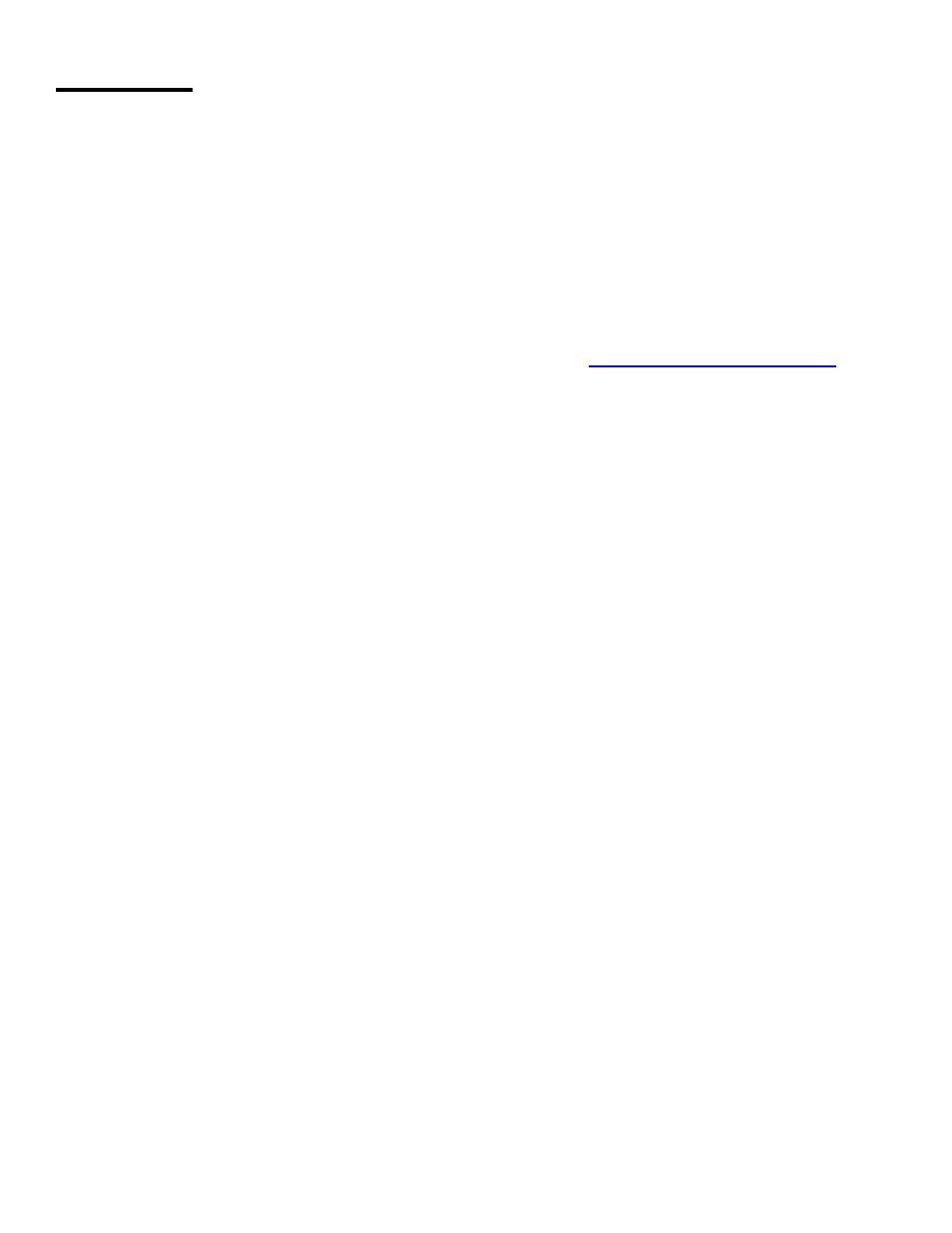
16
SERVICE
The following information is provided in the unlikely event that your unit requires service. Use this
procedure to return units in the United States only. For service outside the United States, please
contact your authorized A R T distributor.
1) Be sure that the unit is the cause of the problem. Check to make sure the unit has the proper
power supplied, all cables are connected correctly, and the cables themselves are in working
condition.
2) If you find the unit to be at fault, write down a complete description of the problem, including how
and when the problem occurs.
3) Contact our Customer Service department via our website at:
and
go to our “Resources” page and fill out our “Return Authorization Request” form. Your report will be
submitted to our service department for immediate evaluation.
4) We will contact you with an RA number, shipping address and instructions as soon as we process
your request and determine the best course of action.
5) Pack the unit in its original carton or a reasonable substitute. The packing box is not recommended
as a shipping carton. Put the packaged unit in another box for shipping. Print the RA number clearly
under the address.
6) Include with your unit: a return shipping address (we cannot ship to a P.O. Box), a copy of your
purchase receipt, a daytime phone number, and a description of the problem.
7) Ship the unit to us with your chosen carrier or delivery service.
Fill in the following information for your reference:
Date of purchase ___________________
Purchased from
___________________
Serial number __________________