Ufront panel controls and jacks, Mic preamp controls, Instrument input – ART Pro Audio ProChannel II User Manual
Page 6: Gain control, Impedance control, Gain switch, Phantom power switch, Invert switch, Low cut control, Preamp output control
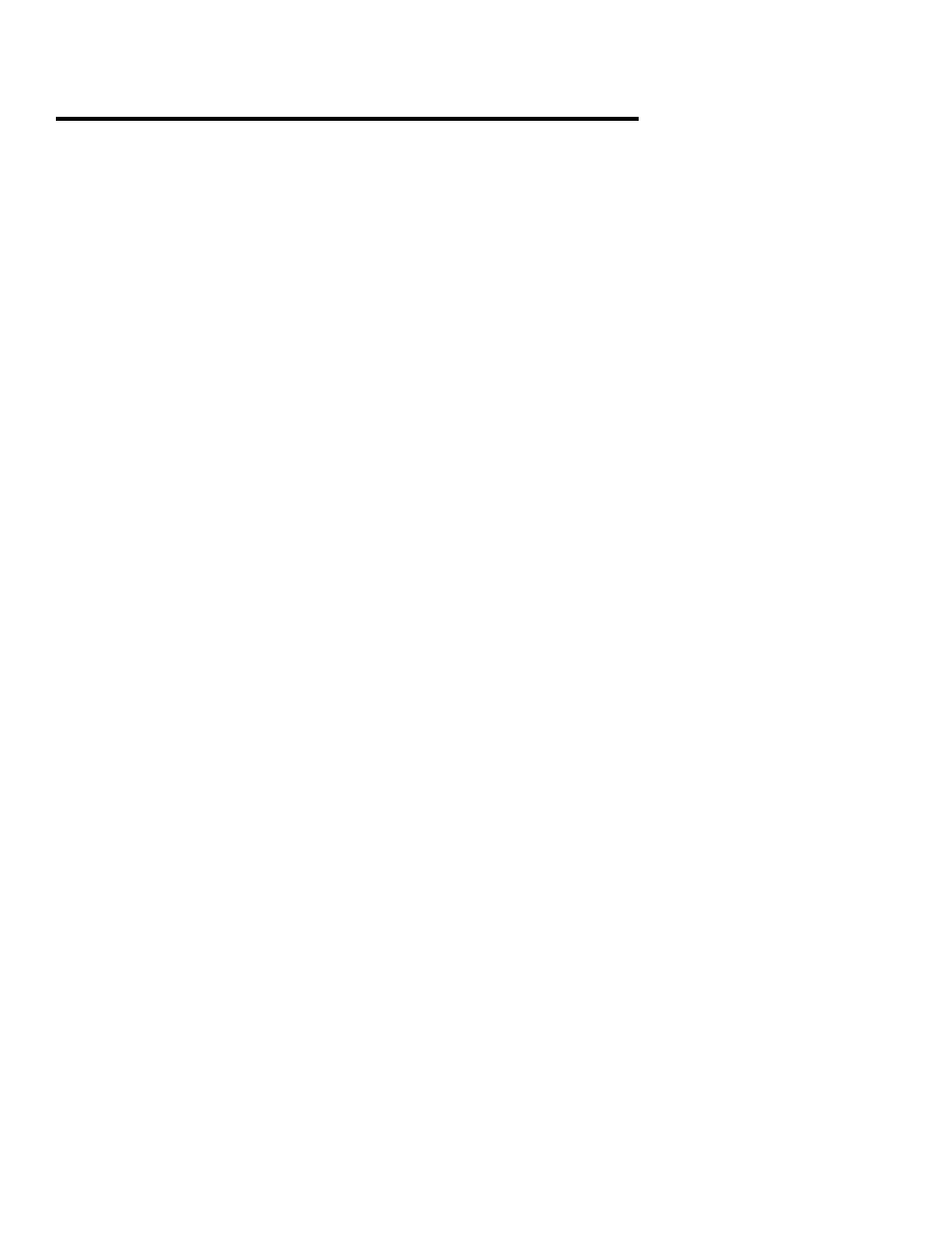
5
Mic Preamp Controls
FRONT PANEL CONTROLS and JACKS
The Pro Channel II™ input consists of a discrete Class-A differential preamp. The circuit is optimized for low
impedance microphones as well as line level signals. Up to 56dB of gain is available from this stage. The
output can be inverted using the INVERT switch.
The impedance of the rear XLR input is continuously variable for fine-tuning the preamp to a wide variety of
mics. Phantom power is available on the XLR input as well.
A selectable low-cut filter removes rumble, wind noise, and pops, thereby increasing clarity.
Instrument Input
The 1/4” T/S jack on the front panel provides a high impedance unbalanced input, and when used,
automatically switches off the mic pre-amp. (The rear XLR balanced input is lower impedance and is part of the
mic pre-amp. The rear jack is not intended to be used with high impedance microphones or instruments.)
Gain Control
This control adjusts both the mic pre-amp gain as well as the instrument input gain. The gain marked applies
to the mic pre-amp without the GAIN switch depressed. Refer to the APPLICATIONS section to learn how to
optimize the gain control for low noise operation.
Impedance Control
This knob sets the load impedance at the rear panel XLR input of the Pro Channel II™. Use the IMPEDANCE
CONTROL to subtly tune the sound of your microphone. Various microphones will change their sound at
differing load impedances. The correct setting is subjective. Adjust this control to personal taste.
GAIN Switch
This switch increases the tube gain by 20dB to support low output mics and instruments. It should only be
used when the GAIN cotrol cannot provide enough gain.
Phantom Power Switch
The switch safely applies +48Volt phantom power to the XLR input. Use phantom power only when the
microphone that you are using requires it. Doing so will extend the life of the Pro Channel II as well as
reducing the possibility of shock hazard.
Invert Switch
This switch selects the output phase of the Pro Channel II™. There is a 180 degree phase shift through the
Pro Channel II™ preamp section when lit.
Low Cut Control
This control allows adjustment of a 6dB/Oct high pass filter from 10Hz to 250 Hz. The filter is designed to
remove rumble, pops, and wind noise, yet still sound natural.
Preamp Output Control
This control adjusts the output of the Preamp section allowing up to 10dB of gain or allowing you to mute the
output when fully CCW.