17 cdget, Cdget, Motload commands – Artesyn MOTLoad Firmware Package User's Manual (February 2015) User Manual
Page 62
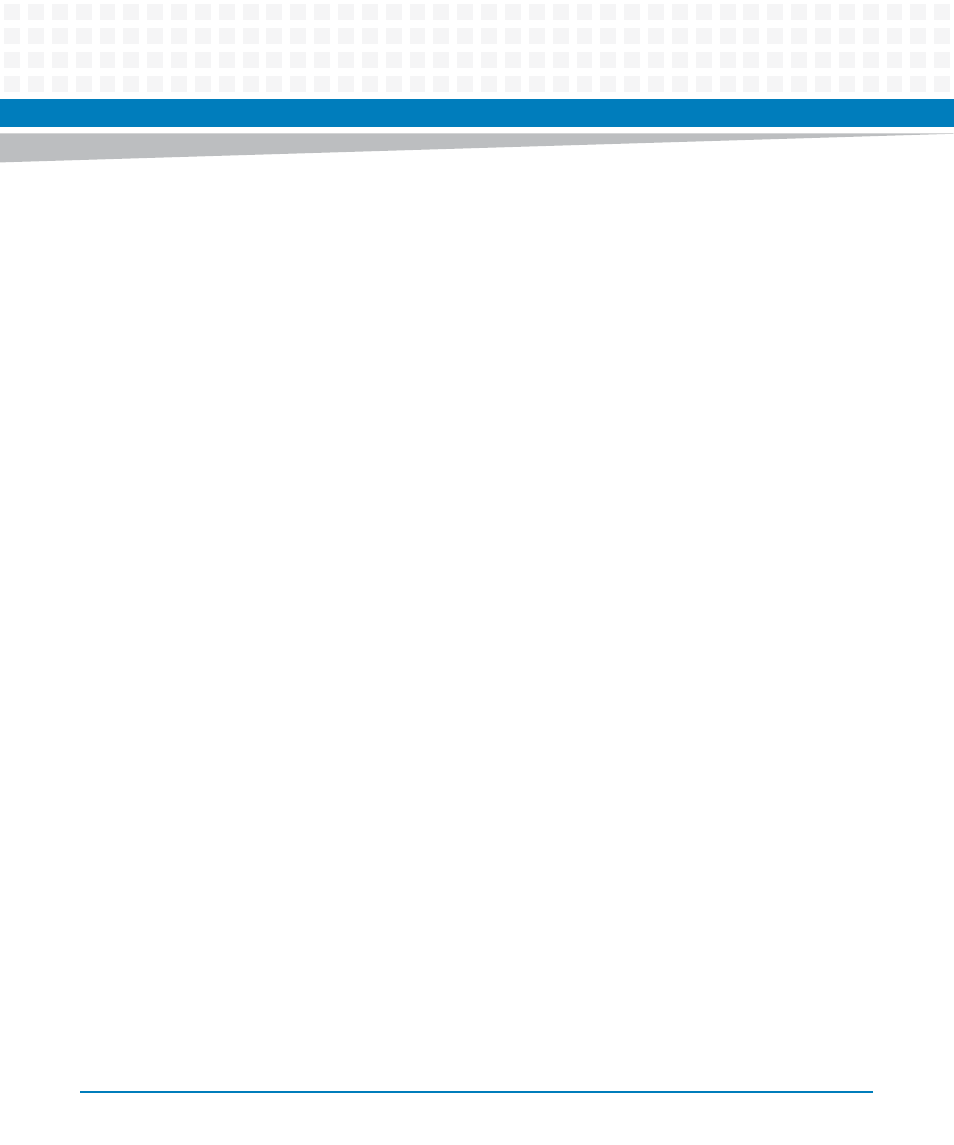
MOTLoad Commands
MOTLoad Firmware Package User’s Manual (6806800C24D)
62
3.1.17 cdGet
Name
cdGet—copies (GETs) the specified file from a CDROM that is formatted with an ISO9660 file
system (8.3 naming convention). Caveats: Symbolic links are not supported. ISO9660
extensions are not supported (for example, RockRidge). If the specified file name matches
more than one file on the CD, the first matching file encountered is loaded.
Synopsis
cdGet [-ddevicename] -ffilename [-laddress]
Parameters
-d Ps: Device Name (Default = /dev/ide0/cdrom1)
-f Ps: File Name.
-l Ph: Load Address (Default = User Download Buffer.
Example
The following example indicates a typical display when using the cdGet command.
MOTLoad> cdGet -d/dev/idel/cdrom1 -ftest1.elf
cdGet(): 00011E66 (&73318) bytes loaded at address 006B6000
MOTLoad> cdGET -d/dev/idel/cdrom1 -f*.elf -l800000
cdGet(): 00011E66 (&73318) bytes loaded at address 00800000
Error Messages
iso9660Get(): open(/dev/cdrom) failed, errno = <value>
Unable to open CD-ROM device/node.
cdGet(): file load failed -- <file name> not found.
Unable to locate filename specified.