27 download, Download, Motload commands – Artesyn MOTLoad Firmware Package User's Manual (February 2015) User Manual
Page 78
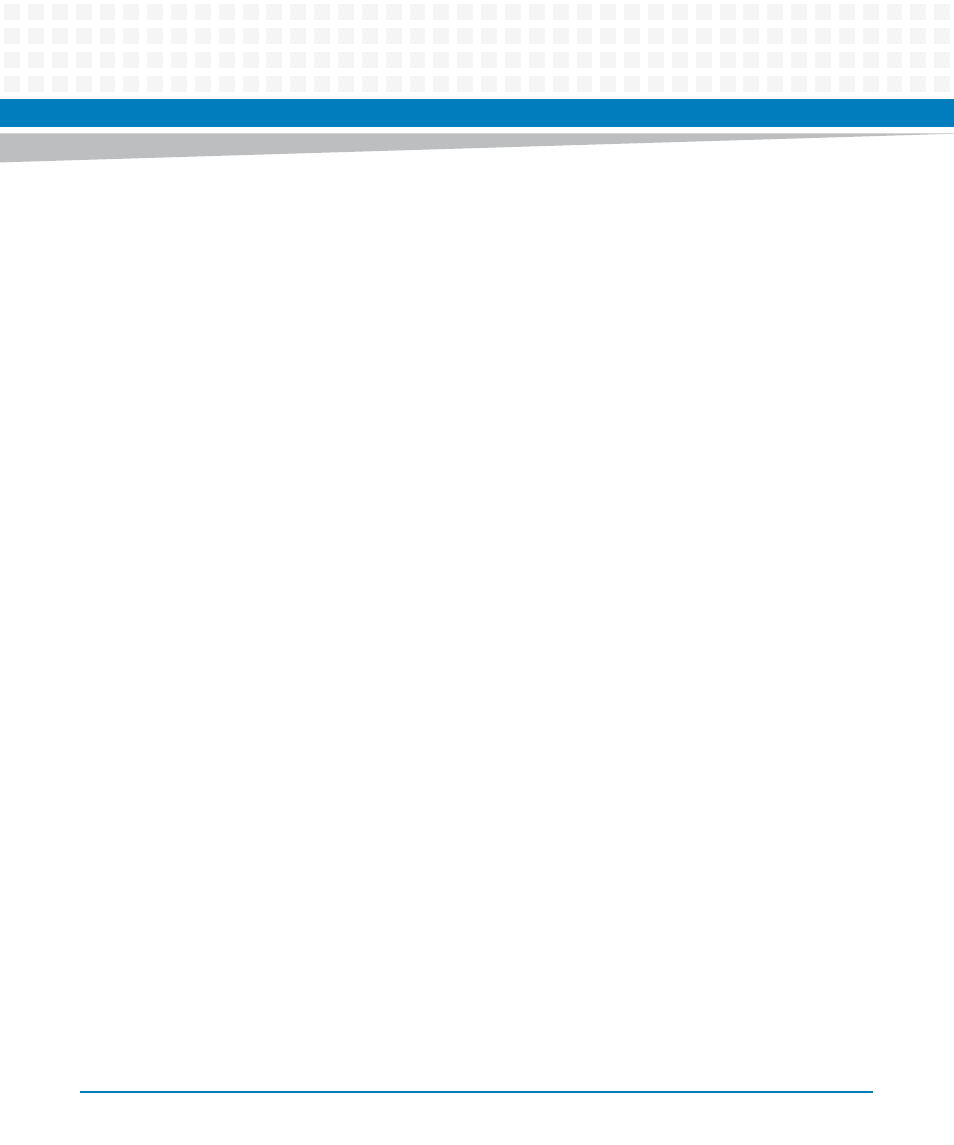
MOTLoad Commands
MOTLoad Firmware Package User’s Manual (6806800C24D)
78
3.1.27 downLoad
Name
downLoad—decodes and downloads an S-Record from the host into the target MOTLoad
machine’s memory. (Refer to
.) The serial-port device name (device
path file name) can be the full path name to the S-Record. This file in MOTLoad must have read
permission enabled.
Note that S-Records cannot be downloaded through the console port.
Synopsis
downLoad [-a] [-b] [-d]
Parameters
-a P*: Destination Memory Address (Default = User Download Buffer)
-b Pd: Baud Rate (Default = 9600)
-d Ps: Device Path Name (Default = /dev/com2)
Example
The following example indicates a typical display when using the downLoad command.
MOTLoad> downLoad
Error Messages
downLoad(): open(<port>) failed, errno = <value>
Failed to open port.
downLoad(): ioctl(102) failed, errno = <value>
Failed to set baud rate.
downLoad(): ioctl(100) failed, errno = <value>
Failed to set mode.