Audioscan Verifit User Manual
Page 90
Advertising
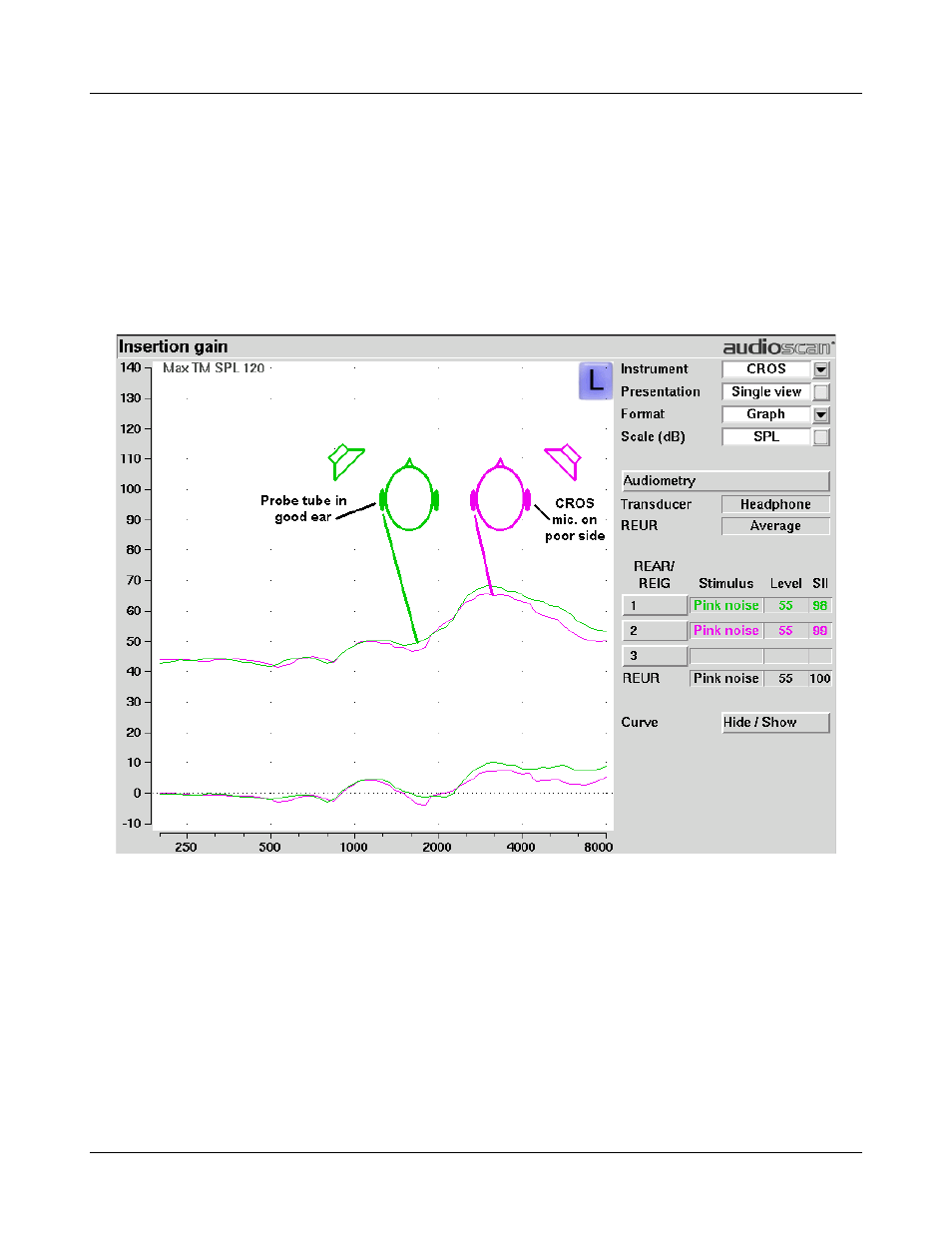
Verifit
®
User's Guide Version 3.12
May 2015
4. Position the speaker at 45 degrees to the poor ear.
5. Set Instrument to [CROS].
6. Select REAR 2 and obtain a response using [Pink noise] at 55. Adjust the response to match that obtained in
step 3.
7. Position the speaker directly in front of the client. Select REAR 3 and use [Pink noise] at 55 to check for a
smooth response. Repeat with Instrument set to [BTE]. An irregular response may be the result of reflections
from nearby objects (including the operator) or it may indicate phasing problems in the aids.
90
Advertising
This manual is related to the following products: