Receiving data 5-3 – Avery Dennison 6030 Operator Handbook User Manual
Page 37
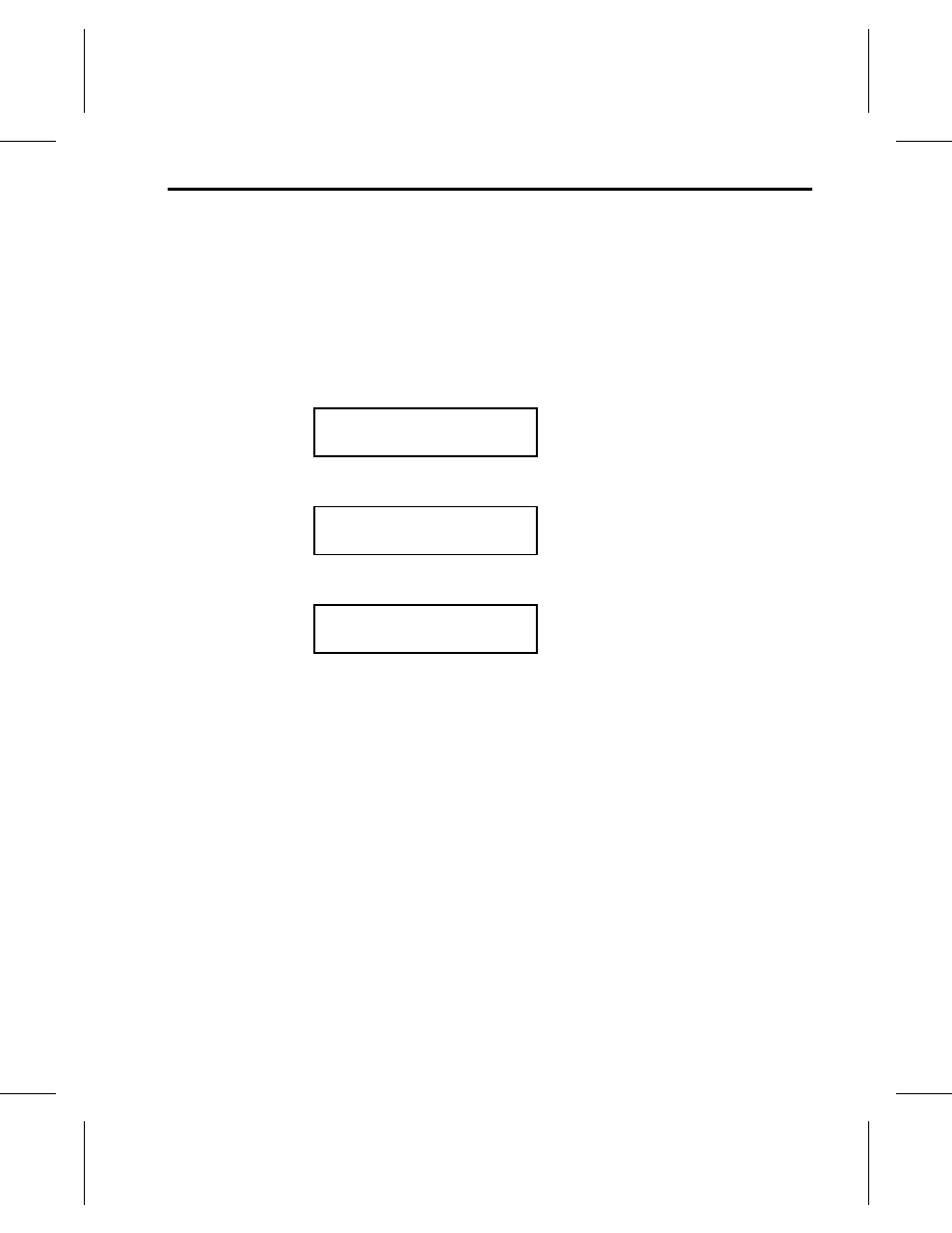
Receiving Data –––––––––––––––––––––––––––––––––––––––––––––
Follow these steps before you begin to receive data from your
host (such as an application).
n
Remember, your application may already be in the printer and
you may not have to download any files.
1. From the MAIN MENU, press
>
until you see:
Start App.
Data Transfer
2. Press
e
. You will see:
TRANSFER MENU
Receive
3. Press
e
. You will see:
WAITING
4. Send the data from the host. You may see messages on
the printer’s display as data is received.
5. When you complete the transfer...
✦
If your application begins automatically, disconnect the
cable from the printer.
n
Make sure you grasp the connector when removing the
communications cable. DO NOT pull on the cord.
✦
If you see WAITING, you will need to start your
application.
a. Disconnect the cable from the printer.
n
Make sure you grasp the connector when removing the
communications cable. DO NOT pull on the cord.
Chapter 5. Transferring Data
5-3