Testing the scanner 10-16 – Avery Dennison 6030 Operator Handbook User Manual
Page 82
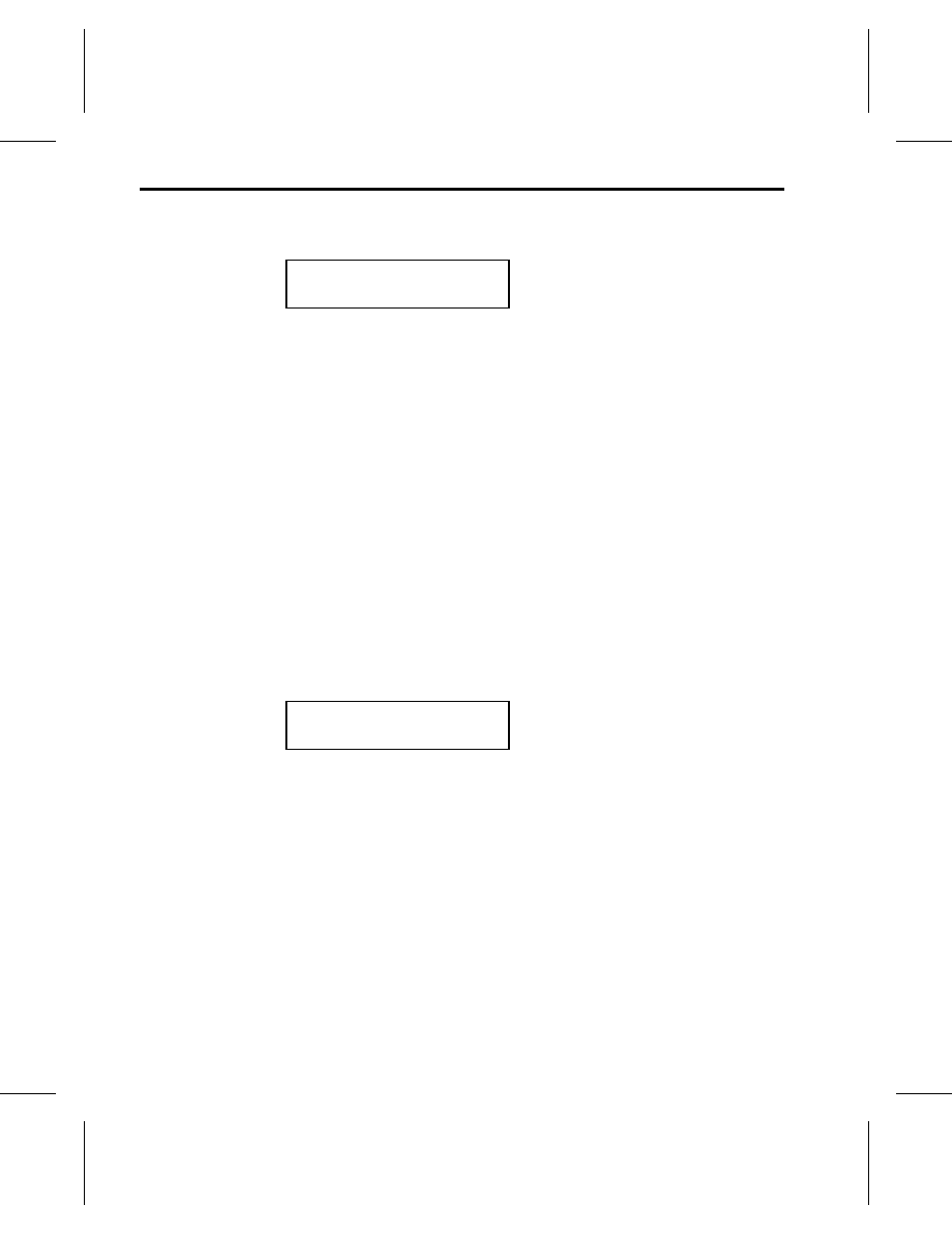
2. Press
e
. You will see:
BATTERY = ###
The acceptable operating range is 780-995. However, if a
fully charged battery displays an amount below 900, the
battery may be losing its recharging capacity. Use another
battery, make a note of the number, and call Service.
3. Press
b
.
Testing the Scanner
The scanner test checks the functionality of the scanner.
n
Uses scanner setting All. See "Selecting Bar Codes for
Scanning" in Chapter 6.
To run the Scanner test:
1. Set the scanner to All. See "Selecting Bar Codes for
Scanning" in Chapter 6.
2. From the HDW TEST MENU, press
>
until you see:
Battery
Scanner
3. Press
e
you will see SCAN A BARCODE.
4. Aim the scanner at a bar code and press the trigger.
✦
If the scan is successful you will see the bar code data
on the second line of the display.
✦
If the scan is unsuccessful you will see the message
NO DATA RECEIVED on the second line of the display.
5. Press
b
.
6030 Operator’s Handbook
10-16