Messages 9-3, Messages – Avery Dennison 6030 Operator Handbook User Manual
Page 65
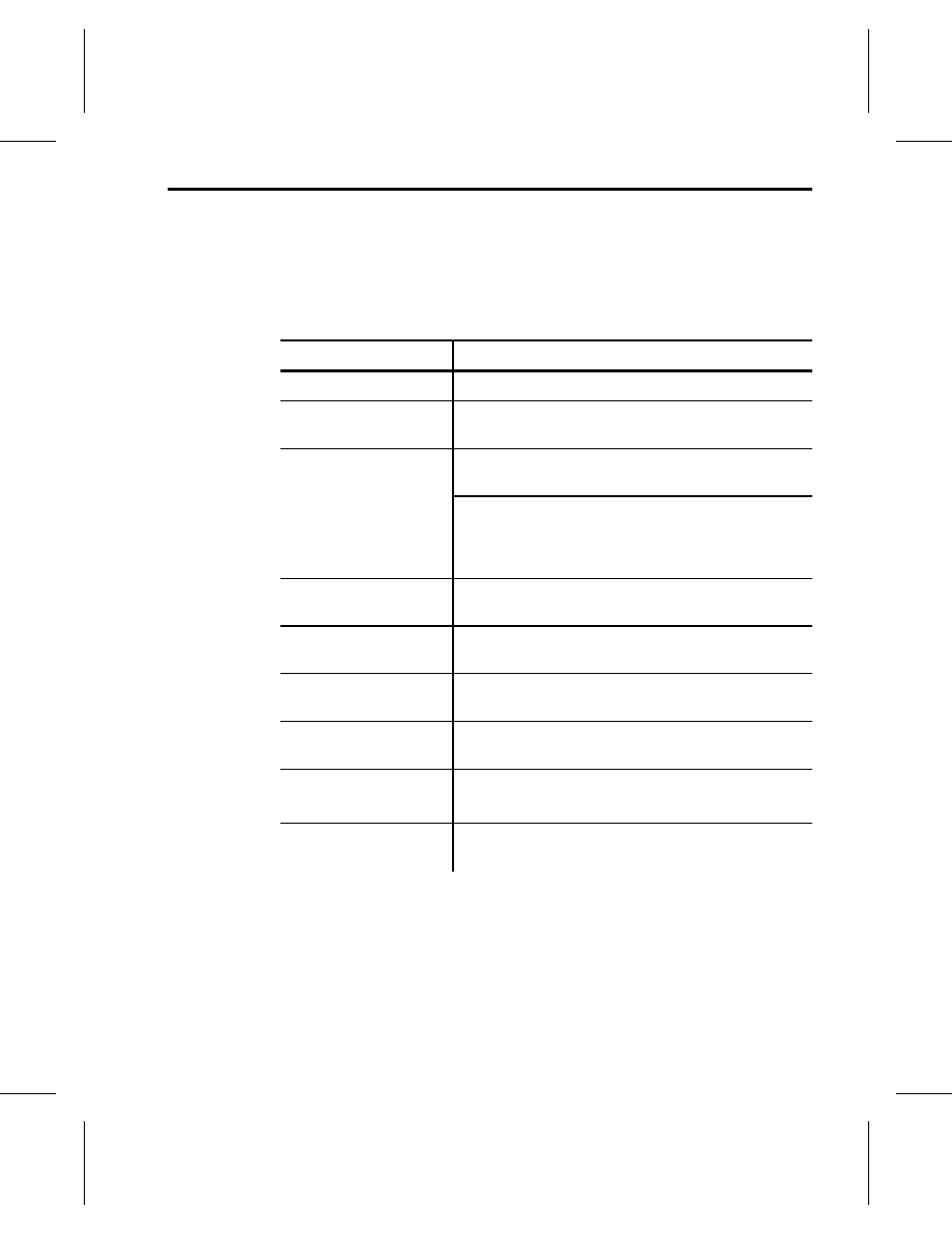
Messages–––––––––––––––––––––––––––––––––––––––––––––––––––
You may see the following messages on your printer display.
If you see a message not listed below, see your System
Administrator. Press
b
to clear messages.
Message
Explanation
BAD DOTS=##
Call Service.
CALIBRATE FAIL
Supply is not loaded correctly. Reload the
supply roll.
COMM ERROR
The communication parameters at the printer
do not match the host.
This message can also appear when control
codes are misplaced or missing from your
packet or application. See your System
Administrator.
INITIALIZATION
This message appears when you first turn the
printer on.
INVALID
COMMAND
Application error. See your System
Administrator.
INVALID FILE
Application error. See your System
Administrator.
INVALID PACKET
Application error. See your System
Administrator.
INVALID START
Press
b
and select "Start App." from the
MAIN MENU.
INVALID WRITE
Application error. See your System
Administrator.
Chapter 9. Troubleshooting
9-3