Baby Lock Palette 10 (ECS10) Reference Guide User Manual
Page 71
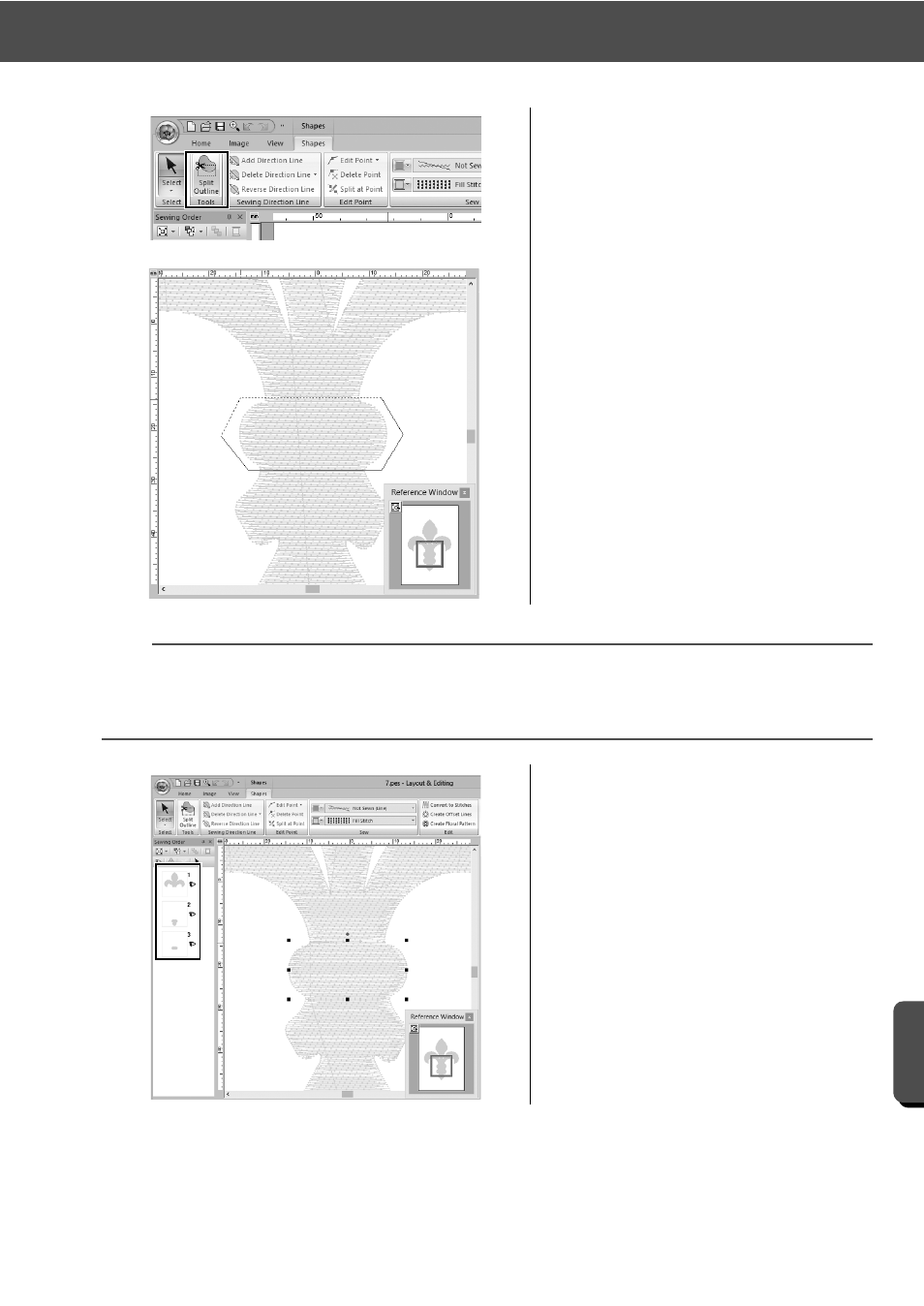
62
Practical Application g
Symbol – Specifying the sewing direction for each separate shape –
Cre
at
ing Va
rio
u
s
E
m
broide
ry
De
s
ign
s
9
Select the pattern, and then click
[Split Outline] in the [Tools] group of
the [Shapes] tab.
→ The mode for specifying splitting is
entered. In this mode, a section of
the pattern can be split off by
enclosing it in a polygon.
10
Click in the [Design Page] to create a
polygon that encloses the area of
the pattern to be split off.
The polygon will appear with the first
clicked point as the beginning of the
polygon and subsequent clicked points
as vertices. For this example, we will
enclose the middle section of the
pattern with a polygon in order to split it
off.
b
• A section of pattern cannot be split off and an error message appears, if a polygon has intersecting lines.
• Right-click to cancel the previous point that was clicked.
• By displaying the pattern enlarged, the area to be split off can be selected more accurately.
11
Double-click on the final vertex (f)
of a polygon to confirm the
displayed polygon as the area to be
split off.
→ The single shape is split into three
parts, which appear in the [Sewing
Order] pane.
a
f
b
d
c
e