Active alarms/faults – Basler Electric IDP-1200 User Manual
Page 27
Advertising
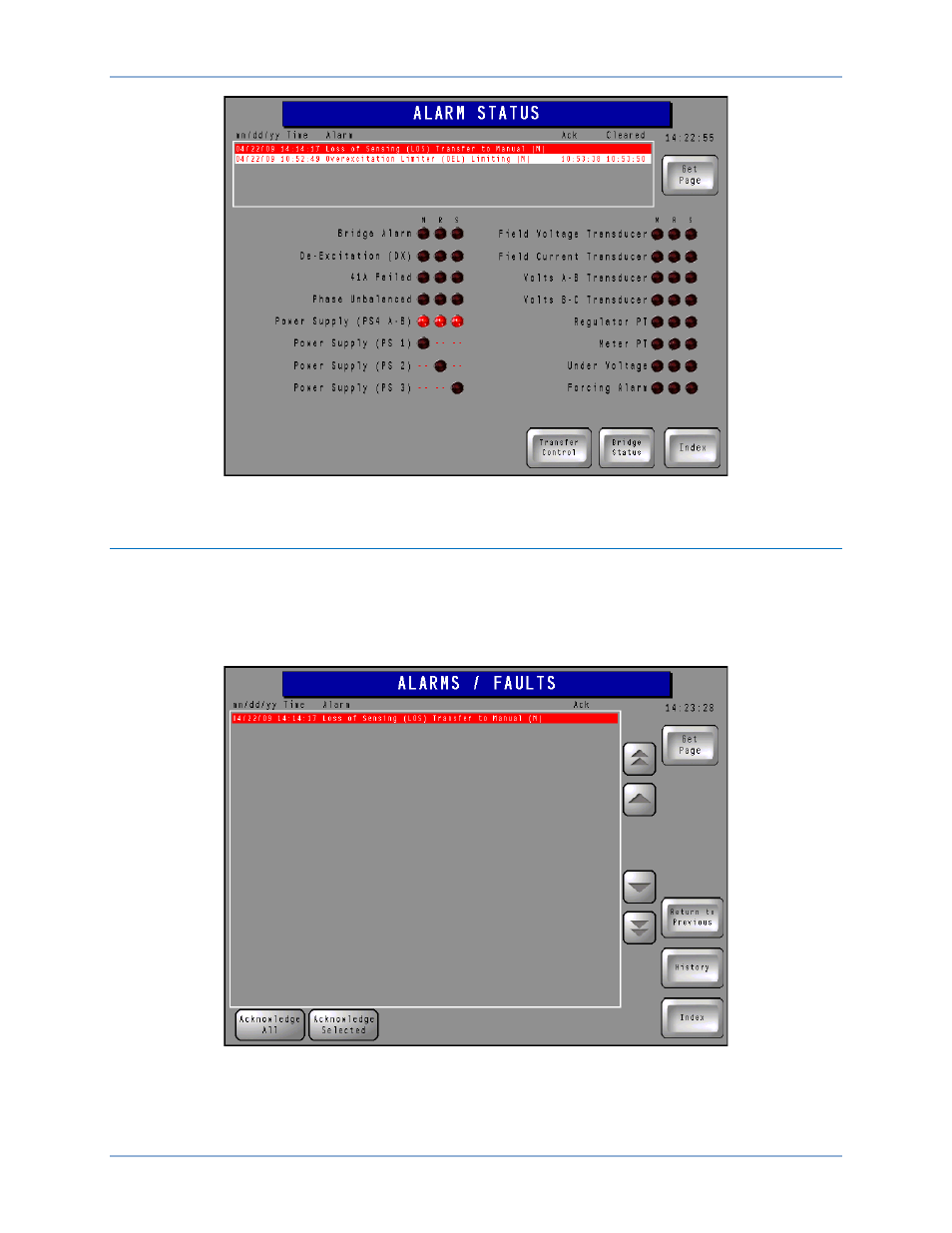
9437200990 Rev C
19
Figure 19. Alarm Status Screen
Active Alarms/Faults
This screen (Figure 20) lists only alarms that are active. Scrolling buttons along the right side of the list
enable the user to navigate through the list of alarms. Individual alarms can be acknowledged by
selecting the alarm and then pressing the Acknowledge Selected button. All alarms in the list can be
acknowledged simultaneously by pressing the Acknowledge All button. The History button provides
access to the Alarms/Faults History screen.
Figure 20. Active Alarms/Faults Screen
IDP-1200
IDP-1200 Operation with ECS2100 and ECS/RW
Advertising