Configuration menu, Display current electrical characteristics, Help options – BayTech RPS Single-phase Combined User Manual
Page 11
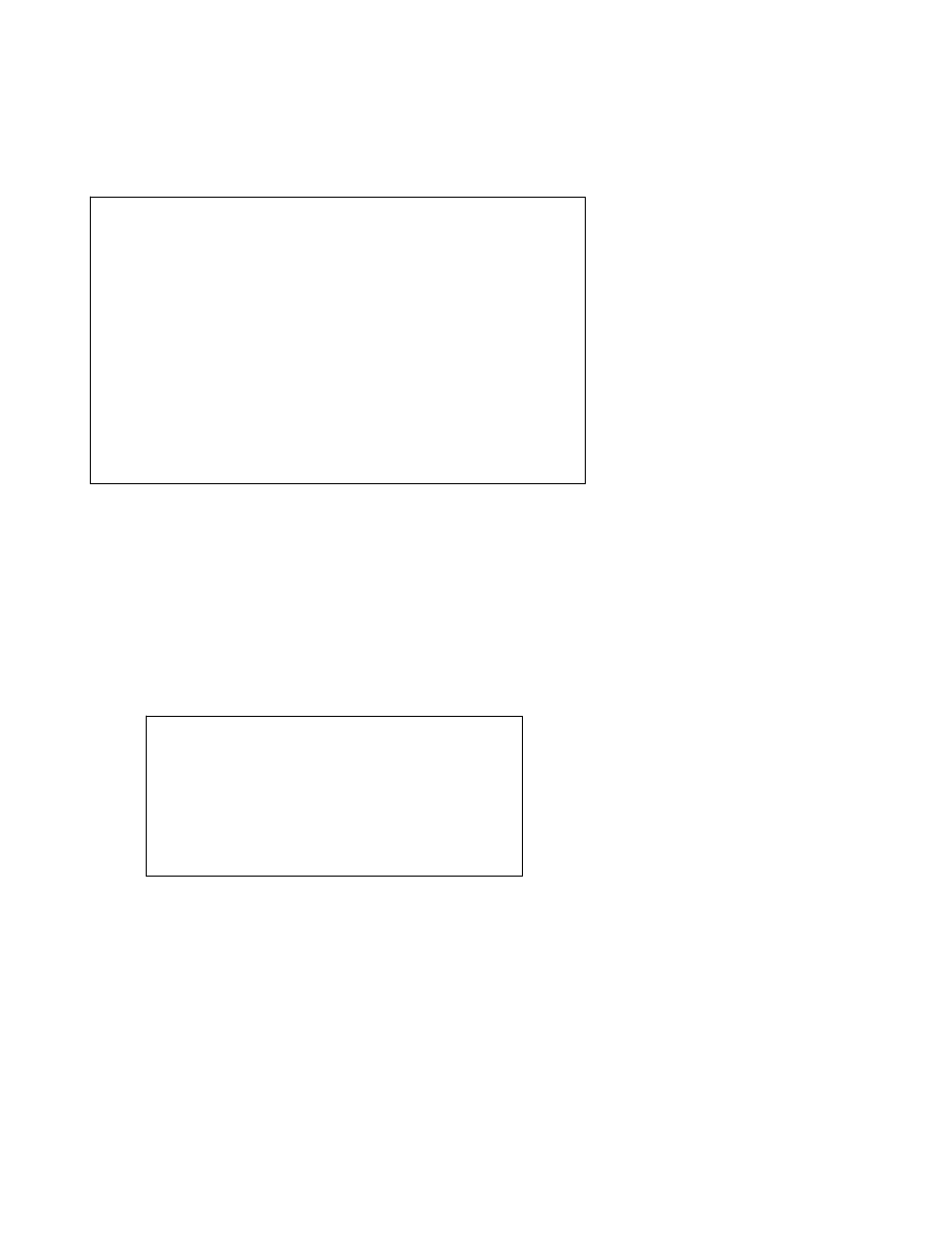
RPS with or without Ethernet
11
HELP Options
Configuration Menu
The Outlet Configuration Menu allows the ‘admin’ user to manage the Users, Outlet Name,
Confirmation menu, Status menu, Unit ID, and Alarm threshold.
Display Current Electrical Characteristics:
Type ‘current’ at the prompt to show the unit’s True RMS Current and Peak RMS Current, and the
RPS will display the following:
Type ‘clear’ at the prompt to reset the Peak RMS Current, the RPS will redisplay the status menu with
the new maximum detected current.
------------------------------------------
| Phase | True RMS | Peak RMS |
| Group | Current | Current |
------------------------------------------
| Phase A1 | 0.2 Amps | 1.3 Amps |
| Phase A2 | 0.3 Amps | 0.4 Amps |
| Phase B1 | 0.2 Amps | 0.2 Amps |
| Phase B2 | 0.2 Amps | 0.2 Amps |
------------------------------------------
Status <cr> --RPS-26 Status
Config <cr> --Enter configuration mode
Current <cr> --Display True RMS Current
Voltage <cr> --Display True RMS Voltage
Power <cr> --Display Average Power
Clear <cr> --Reset the maximum detected current
Temp <cr> --Read current temperature
Logout <cr> --Logoff
Logoff <cr> --Logoff
Exit <cr> --Logoff
Password <cr> --Changes the current user password
Whoami <cr> --Displays the current user name
Unitid <cr> --Displays the unit ID
Type Help for a list of commands
RPS-26>config